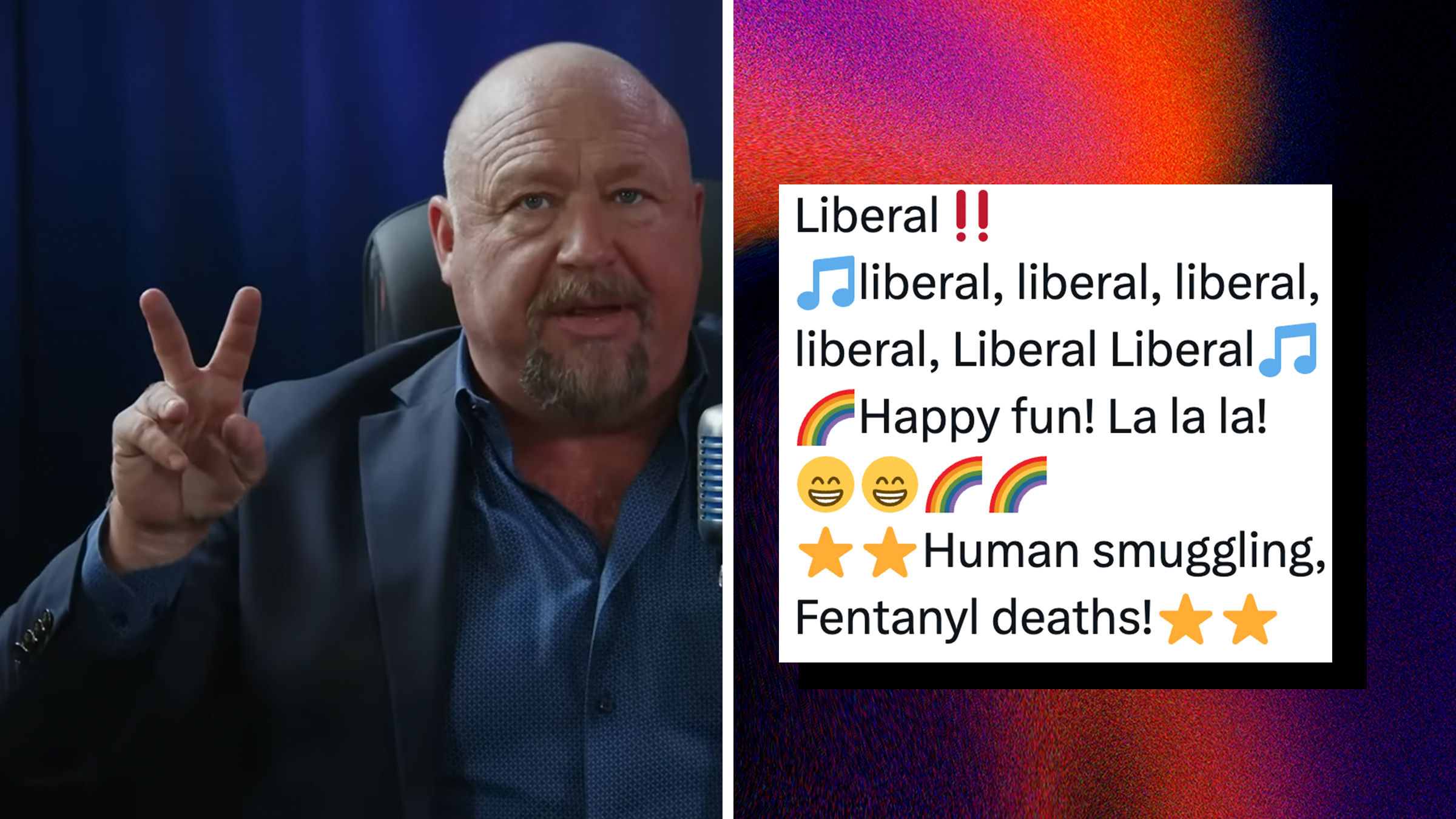What do you do when you lose the remote control to your TV? Or what if you want to control your entertainment center, air conditioner, and security camera from one place? In both instances, you can get a universal remote app.
Here's what you need to know about universal remote apps, plus some suggestions on which ones to try.

What is a universal remote app?
Universal remote apps are apps for your mobile device that can replace remote controllers. In other words, you use your phone or tablet instead of a device's remote control.
Many let you operate any device that originally came with a remote, such as an air conditioner. Some only work with devices that use WiFi or Bluetooth. Some do both. They can stand in for several different remotes at once. You can choose the remote you want from the app and then turn on your TV, for example, and change the channel.
For the purpose of this article, we're also counting smart home hub apps as universal remote apps. These apps, such as Amazon Alexa, Google Home, and SmartThings Home, control all the IoT devices set up in your smart home.

How do universal remote apps work?
How a universal remote app works depends on what type of phone you have. Certain Android phones from manufacturers such as Samsung, LG, HTC, and Huawei have a built-in infrared (IR) blaster. Infrared technology has historically powered remote controls. Phones with an IR blaster can function as remote controls for IR-capable devices.
As technology has evolved, electronics makers have moved away from IR technology in favor of Bluetooth and WiFi connectivity. Devices often need WiFi anyway, as in the case of a smart TV so that you can stream Netflix or search YouTube. Lucky for us, WiFi and Bluetooth open up other possibilities for how we can network these devices. We can connect devices to our smartphones, tablets, computers, and other devices. We can also remotely control them using a mobile device and a universal remote app.
Until recently, IR technology was standard in many products; then WiFi replaced it. Consumers are experiencing the tail end of this era, but to bridge the gap there's a product that can help. It's called an IR-WiFi converter. It's a small, hub-like device that helps translate IR signals to WiFi signals and vice versa. These devices are already less and less necessary, but it's good to know they are an option if you still have IR technology in your home.

How much do universal remote apps cost?
Most universal remote apps are free. Sometimes they require a physical device that you must buy, such as an Amazon Echo or Dot. Other times, the apps contain ads, and they give you the option of some kind of paid upgrade to remove the ads. I have yet to see a remote app that charges a flat one-time app fee. At this stage, I'd be suspicious if I did find.
9 universal remote apps to try
Now that you have an idea of what a universal remote app can do, here are some you can try. We listed them in alphabetical order. Note that we haven't scrutinized the privacy and security of the apps and devices listed below, so definitely take some time to check these yourself.
Amazon Alexa
Although you need some kind of hub, like an Echo, to build a smart home around Amazon Alexa, once it's set up you can control all your connected accessories from one app. The Amazon Alexa app is available for Android and iOS. It lets you remotely control all the devices in your smart home. You can lock your front door, check the temperature on the thermostat, and more. You can set up routines, too, so that several devices engage or adjust at the same time, like closing the blinds and turning off the A/C.
AnyMote Smart Universal Remote
"Any device, one remote" is the tagline for AnyMote. This universal remote app uses both WiFi and IR technology to give you control over many devices. The company used to sell a little IR-to-WiFi converter that opened up IR controls to people who didn't have a blaster on their phone, but it no longer does. Rather, AnyMote is betting on more devices becoming WiFi-enabled and has shifted the company to focus on software solutions only. In any event, you can get the app on Android and iOS to connect and control your devices. If you have IR capability on your Android, you'll be able to control nearly anything in your house that uses a remote.
Google Home
If you own a Google Home Nest Hub, Google Home or Mini, or Chromecast device, the Google Home app is your best bet as a universal remote app. It's available for Android and iOS. You can use it to connect, control, and manage your compatible smart home devices. Similar to the Amazon Alexa app, the Google Home app lets you build routines, which are multiple actions that your devices do simultaneously or in succession. For example, you could have a morning routine that turns on the lights, starts the coffeemaker, and plays a morning news podcast. Google Home works with a good number of devices, from robot vacuums to smart window shades.
SmartThings Mobile
SmartThings is a smart home hub and smart assistant, similar to Amazon Alexa. You must own a compatible SmartThings Hub to use it, which starts around $69. With the app, Android and iOS, you can control everything that's connected to your IoT home setup. It all works via WiFi or Bluetooth. You control anything in your smart home that's compatible with SmartThings, from lighting to baby cams. The list is delightfully long. Because Samsung owns the SmartThings brand, the app supposedly works best with Samsung phones and tablets.
SURE Universal Remote
In the App Store, it's called SURE Universal Smart TV Remote. In Google Play, the full name of the app is SURE - Smart Home and TV Universal Remote. No matter what you call it, this app helps you manage your smart home and media. You can control your smart TV, entertainment devices, security cameras, lighting, A/C, and more via WiFi. Because Android devices have IR blasters, that version of the app offers more functionality than the iOS version by letting you control IR devices. If you don't have a phone or tablet with an IR blaster, you can buy an external WiFi-to-IR converter (about $24) to get the same effect.
Unified Remote
Unified Remote, available for Android and iOS, uses WiFi or Bluetooth to connect to your personal computer and become a remote control for practically any app on it. It works with macOS, Linux, and Windows. It lets you control nearly any program, from iTunes to Spotify. You can fully drive your computer from the app, controlling the cursor and typing on an in-app keyboard. It's a one-stop stop shop for controlling anything on your computer. A word of caution: In exploring this app, we noticed that as of this writing, the iOS version hasn't been updated since October 2018, although the Android version is more current.
Universal TV Remote (by WaveSpark)
(Because this app and the next one have essentially the same name, we've added the developer's name to disambiguate them.) Universal TV Remote by WaveSpark, sometimes also called "IR Remote," is an Android app that can replace the remote for your TV, A/C, lights, and other household electronics. You must have an IR-capable Android phone or tablet for it to work. With the app, you can create a custom remote for each appliance, which you select from a side tray when you need them. You can also customize each on-screen remote with different colors and layouts. The app even supports macros, letting you push one button to trigger multiple actions.
Universal TV Remote (by Twinone)
Universal TV Remote is an Android app by Twinone that only works with mobile devices that have an IR transmitter in them. If your device is compatible, then you can use this app as a remote control for television sets and cable boxes. You can connect to a variety of TV brands, such as Sony, LG, Samsung, Sharp, Phillips, and others. Although the app continues to see positive reviews in the Google Play store, as of this writing it hasn't been updated since 2015.
Yatse
Yatse is a remote control app for Android that works with Kodi, Plex, and Emby, which are programs for organizing and streaming media. (Kodi was formerly called Xbox Media Center.) The Yatse app lets you find media you want to play, control it, and cast it to other devices. You can cast to Android devices, AirPlay, Chromecast, Roku, and other sources including many smart TVs. You can also use the app to sync and manage content. The app supports natural voice commands as well. Yatse is a longtime favorite among Kodi users. The free app is ad-supported. You can buy an in-app upgrade to remove the ads and get a few extra features.