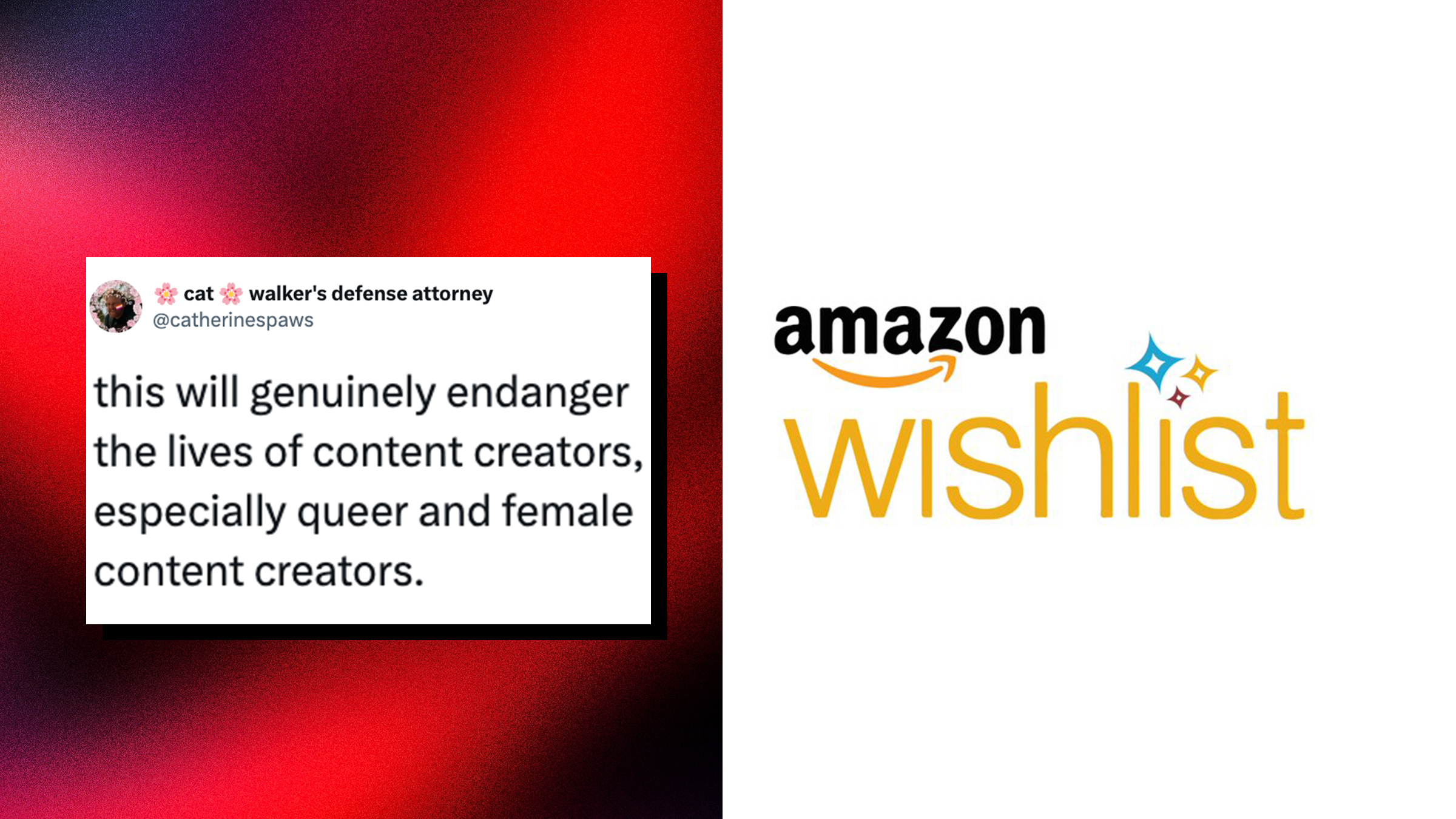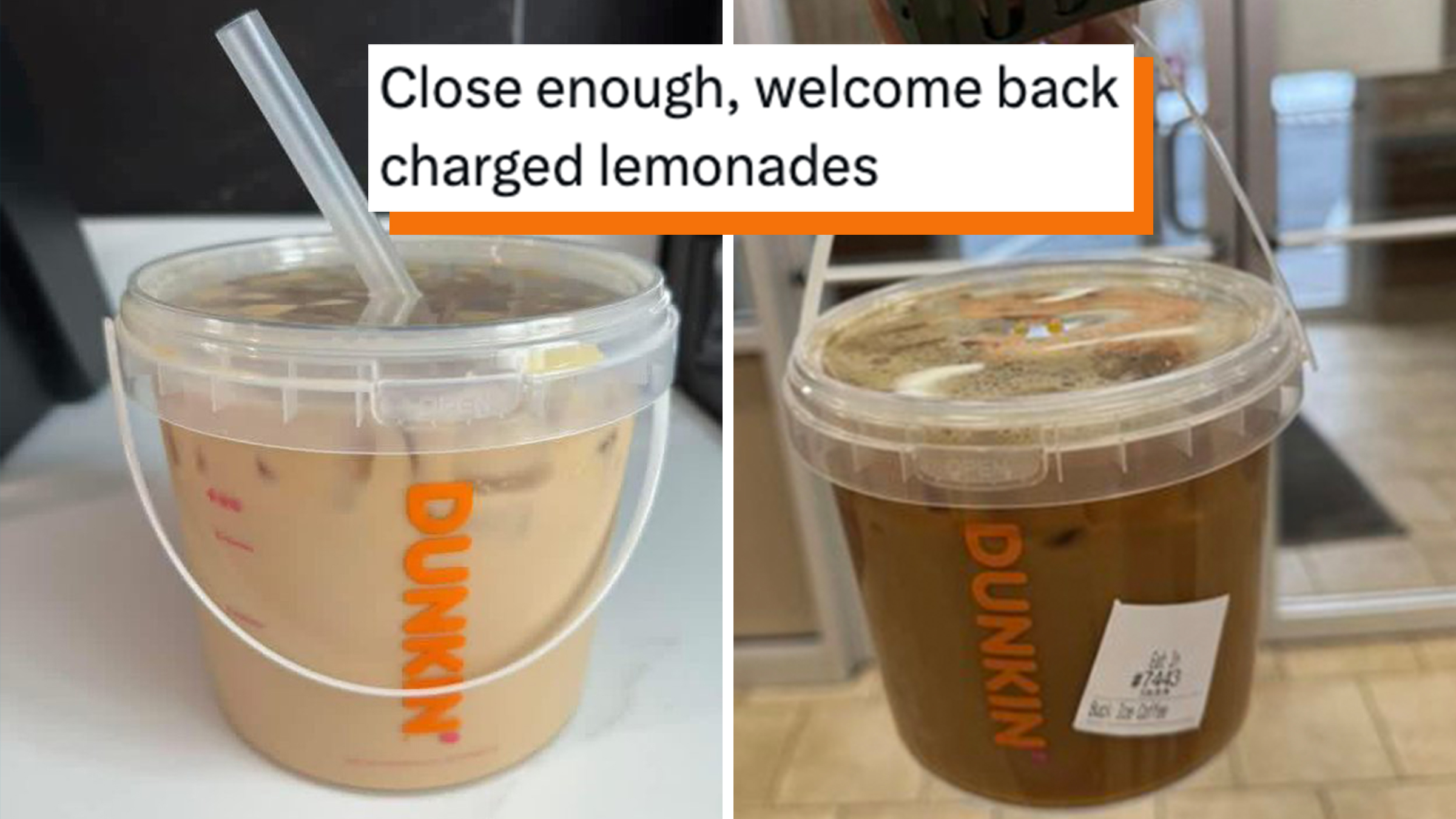Email is a necessary evil, but there are ways to make the experience less painful. Today, there are numerous options that can automate some of the most annoying email-based chores for you. Using smart email apps—ones imbued with AI, a chatbot, or clever built-in triage tools—you can get closer to inbox zero, be reminded of queries from your boss, or have scheduling handled for you.
Here are five alternatives to your phone's built-in email app. They'll save you time, stress—and maybe even money in the long run.
The 5 best email apps
1) Astro

Astro's hallmark, though, is Astrobot, an AI chatbot. You can chat with Astrobot to automatically clean up your inbox, find important email attachments, or learn about emails that may require your attention. Most notably, however, Astrobot is designed to learn from your habits so it can then make recommendations to help you out. For example, if you always wait to respond to emails from your brother in the evening, Astrobot will offer the option to automatically snooze his messages until after work. On mobile, Astrobot lives in a separate tab from the rest of your inbox, so if you'd rather not get help from the app's AI, you don't have to. However, you'd be missing out on the app's biggest strength if you didn't check in from time to time.
2) Zero
With an AI assistant, several interfaces you can choose from, and a host of other tools, the iOS app Zero could make email overload a thing of the past. Like Astro, it splits your email into Primary and Other categories. From there, Zero offers three different inbox views: the traditional "List" view, "Triage" view (which organizes your emails as Tinder-style swipeable cards), and "Senders" view (which groups emails by contact). Its AI, which pops up as needed to highlight key emails, also lets you choose different ways to organize your inbox, such as by importance (as determined by your past email history). And to make replying to emails less time-consuming, Zero includes built-in templates, which you can customize.
On top of that, Zero prides itself on being more secure than other email clients. It doesn't store any of your emails or personal data in the cloud—messages stay locally on your phone, or with your email provider. If you're looking for a smarter, more secure email app, you may want to give Zero a shot.
3) Clara Labs

Calendar always a clusterf*ck? Clara Labs is a remote assistant that handles appointment scheduling and follow-ups so you don't have to. Unlike other options here, Clara isn't a separate email client in itself. To use it, you CC Clara on an email, and then she takes the email calendar coordination from there. If you didn't know she was an AI, you'd think she was a normal human assistant. The Clara AI is timely, responding to scheduling questions within an hour. She also does a great job of understanding context and conversational nuance.
Clara isn't designed so much for personal use, but rather for contractors and businesses. After a two-week free trial, it costs $99/month for scheduling up to 20 meetings per month, or $199/month for a professional account, which includes up to 60 meetings. For those who hate time-consuming back-and-forths trying to coordinate meetings with clients, Clara could be a sanity-saving business expense.
READ MORE:
4) Spark
Spark is one of my favorite iOS email clients—and it just recently made the jump to the desktop, too. The app automatically organizes your inbox into sections such as Personal, News, Notifications, and Seen (which makes it easier to batch delete or archive a set of messages). Spark's best feature, though, is that it bubbles your most important messages up to the top of your inbox, so they never get buried. It also offers a ton of personalization options. You can adjust the app's layout, customize what actions different onscreen swipes map to, and adjust the order of the sections in its sidebar. And for convenience and fun, it has the option to send a one-tap emoji reply to messages that don't need a novel of a response.
Spark works with most email providers, including Gmail, Yahoo, Outlook, iCloud, and Exchange. It also integrates with a handful of other productivity apps, such as Dropbox, Google Drive, and Evernote.
5) Notion
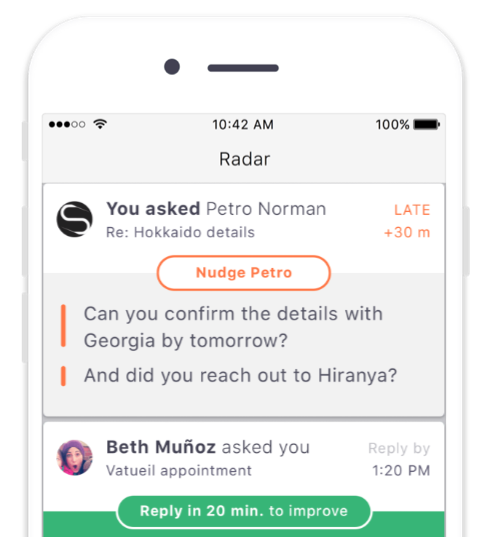
Notion does one very unique thing: It gives you feedback about email responses. You can tap a contact to see how many emails you've exchanged, when that last took place, and that person's response rate (along with how that rate has changed over time). It also includes insights to help you be more responsive to emails, too. If you're not just looking to make your inbox less messy, you're looking to improve how you handle email, you may enjoy Notion's insights and overall experience.