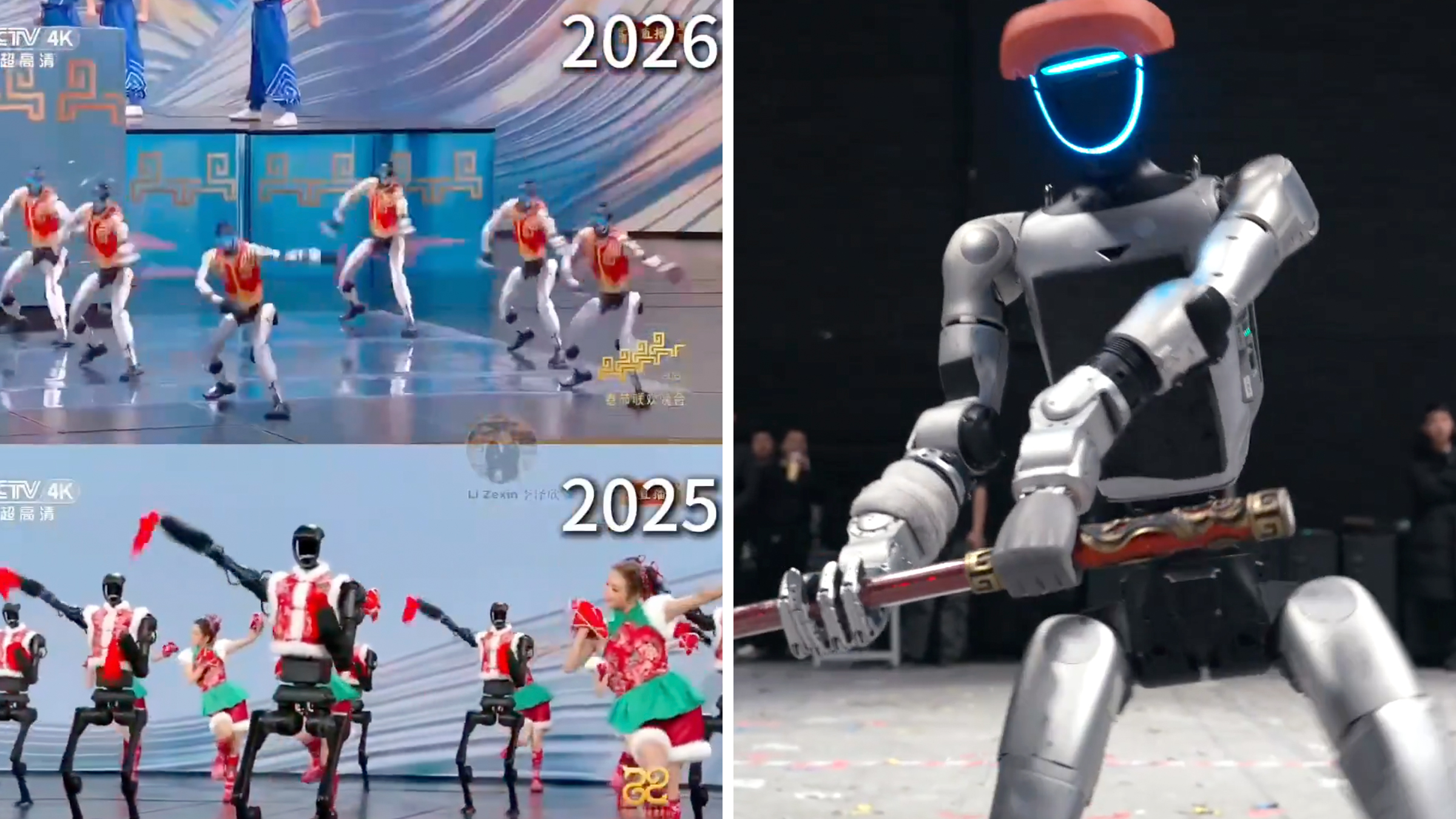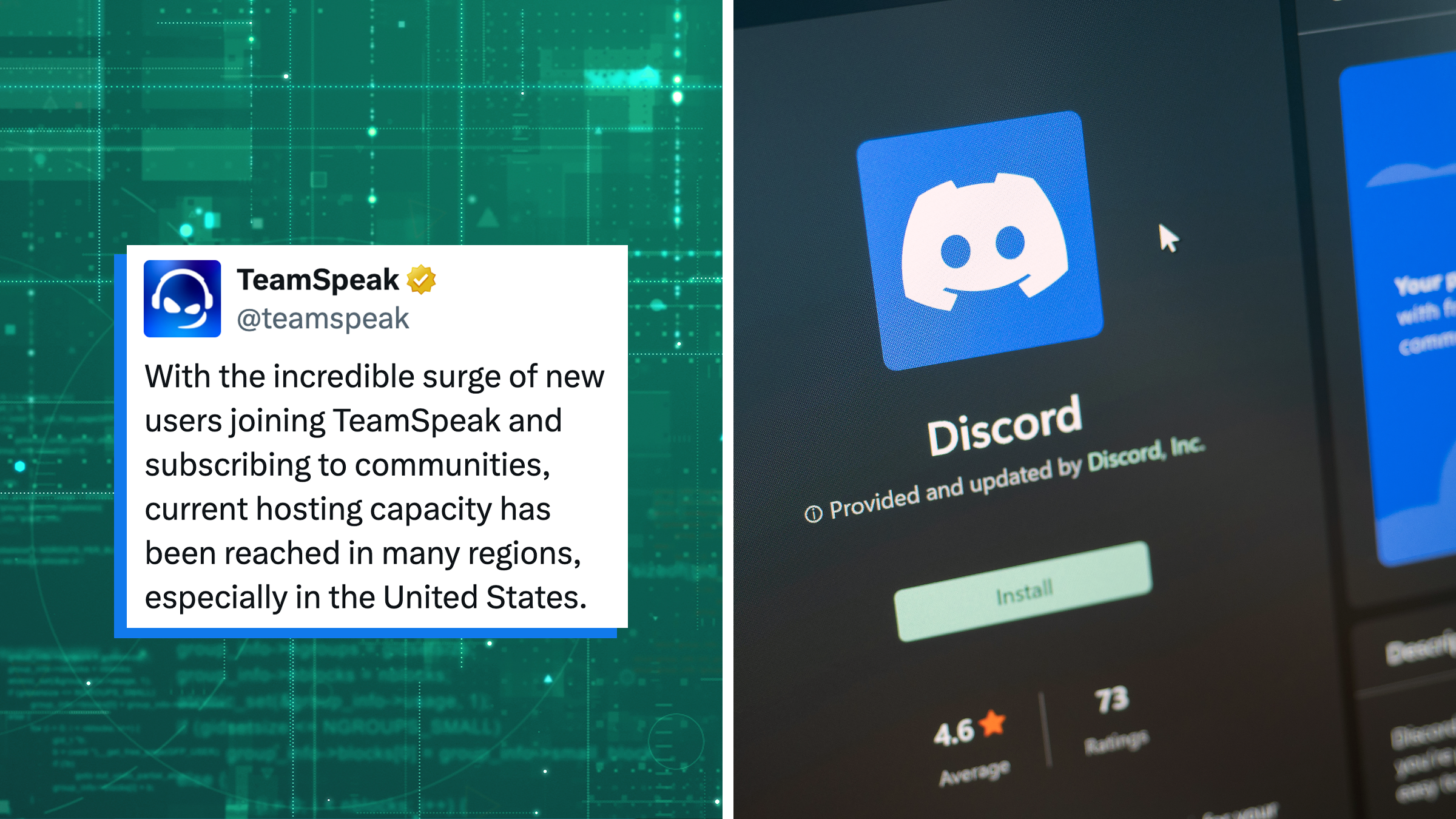TikTok has been downloaded more than 2.6 billion times and has become a global sensation since its transition from Musical.ly, but it’s hard to sum it up in a word or phrase. The short-form video app is a launching pad for viral memes, collaborative challenges, and comedic content. But TikTok can also seem daunting if you’re not quite sure what to do on it, or how to get started.
Here’s a guide to what TikTok is, how it works, and how to get started on TikTok.
What is TikTok?
TikTok is a video app that allows users to post clips up to 60 seconds long. It also gives users access to audio clips, songs, and effects. TikTok’s parent company, ByteDance, acquired the popular lip-sync app Musical.ly in 2017. In August 2018, it was rebranded as TikTok, and its format includes original video.
How does TikTok work?
TikTok is highly dependent on users collaborating and adding on to other users’ videos. If you want a good example of how a challenge goes viral on TikTok, trace the evolution of the “Yee Yee Juice” challenge: a user drinks the titular juice and, thanks to TikTok’s editing tools, transforms into a cowboy/cowgirl/cowperson. The country aesthetic quickly evolved into other identities (some of them specific to TikTok) and parodies. The challenge also elevated Lil Nas X’s “Old Town Road,” which became a meme in its own right. Challenges move fast on TikTok.

You’ll have to create an account if you want to message people on TikTok and make videos. If you just want to browse, however, you don’t need an account. When you first open TikTok, you’ll land on the For You page, which features posts aimed at individual users. The Following tab shows you posts from people you follow. Over on the Trending page, you’ll find hashtags for popular challenges. If you’re looking for something more broad (or specific), you can search hashtags.

On every video, there’s a panel of icons to the right. The top icon lets you follow the person whose video you’re viewing. The heart icon lets you “like” the video, and the icon below that shows your comments. If you tap on the record icon at the bottom, it will take you to the audio clip the creator is using and show you other videos it’s been used in. TikTok also lets you “duet” with other users, via split (or multiple) screens. After posting a video, you can hit the “share” arrow and navigate to Duet, then choose who you’d like to duet with.
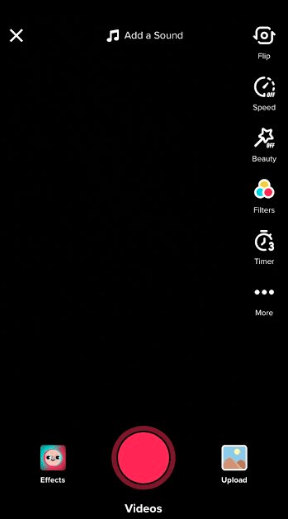
To shoot a video, tap the plus sign icon and you’ll see the camera screen. You can add a sound or shoot video on the spot. You can also upload a pre-recorded video that’s longer than 15 seconds. You’ll be able to access effects, filters, and timers, the latter of which makes it easier for users to do more physical challenges (like transforming into a cowboy). You can also add text to your videos.
How to download TikTok
You can download TikTok from the App Store or Google Play. There's not an official desktop version yet, but you can view links to TikTok videos on your desktop.
READ MORE:
How to get started on TikTok
To post and interact on TikTok, you’ll need to create an account. (And, according to TikTok’s guidelines, you have to be 13 or older.) You can sign up with an email; phone number; or through a Facebook, Google, or Twitter account. You’ll be given a generic username if you use phone or email, but from there you’ll be able to personalize and edit privacy and profile settings. If you change your username, make sure it’s one you like: TikTok makes you wait 30 days to change it again.