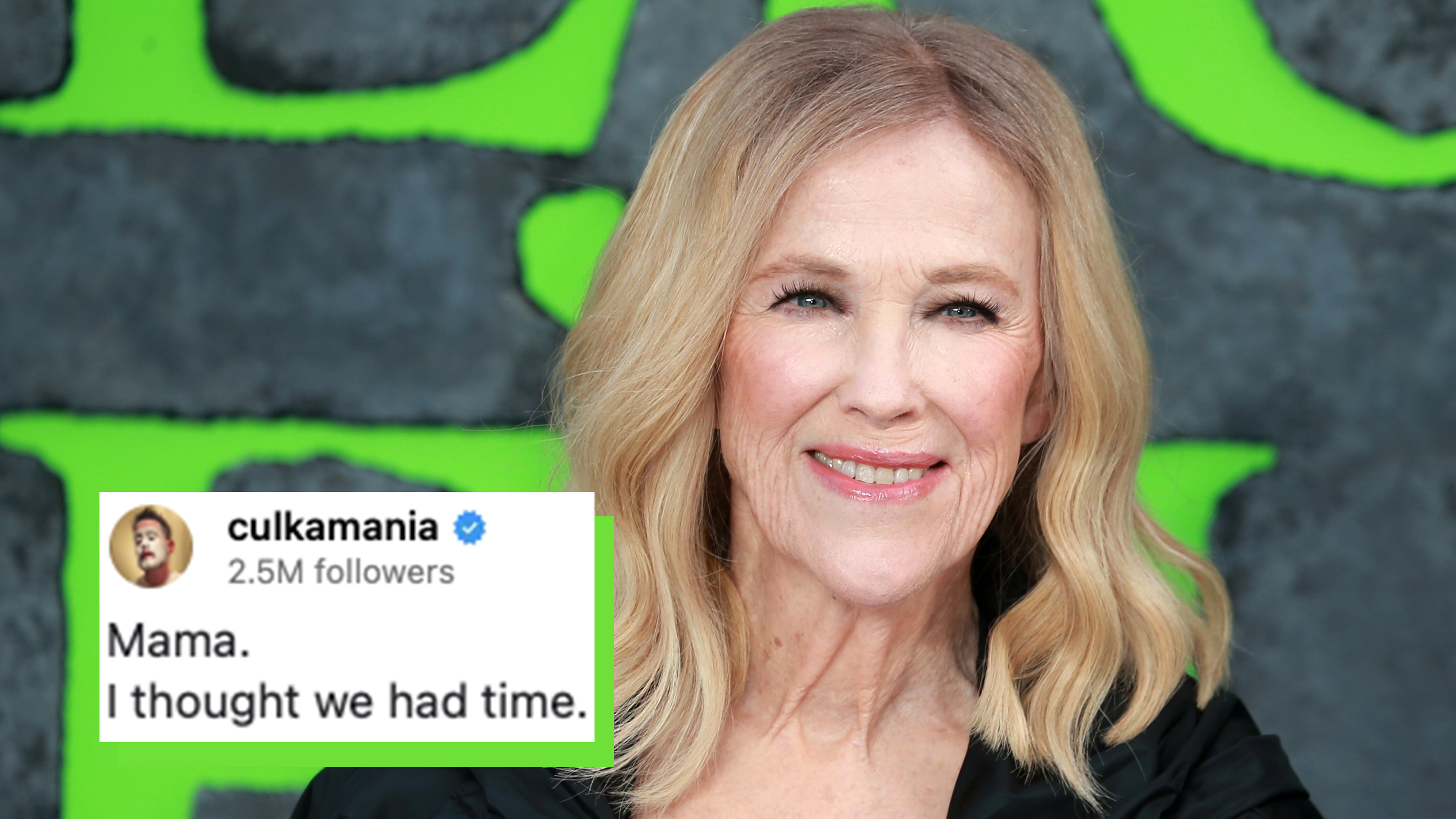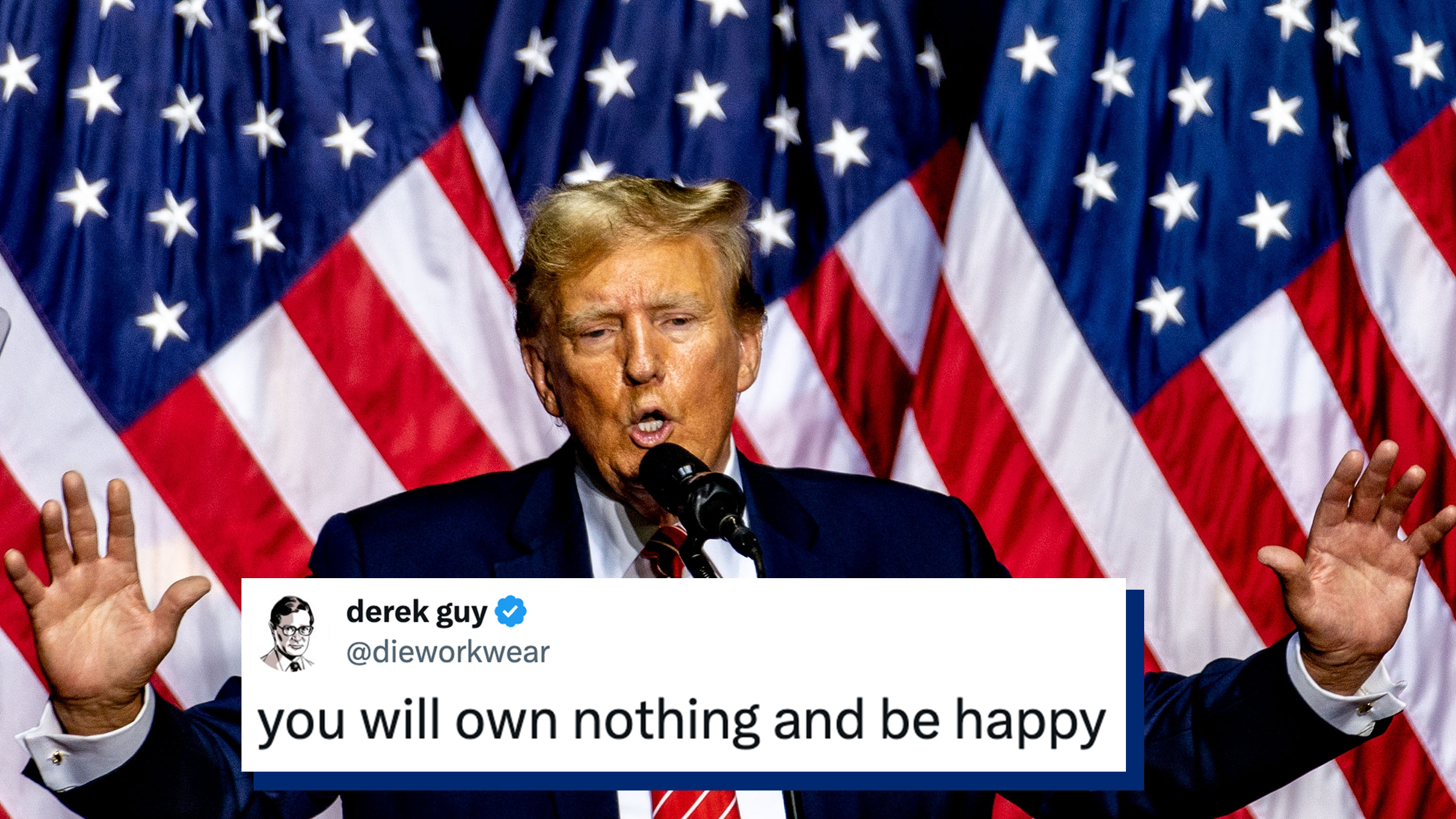Nothing makes you want to throw your phone across a room like hearing the sweet sound of a Sprint automated robot voice telling you to "press one."
Just like most other mobile carriers, Sprint has a series of steps to go through before you can hear an actual human voice. Unfortunately, there isn't a way to avoid hearing any trace of an automated representative, but there are a few numbers for Sprint customers that will get you to where you want to be (communicating with an another human being) in under five minutes.
Here are the three best numbers that will help you reach a real representative via Sprint customer service.
The fastest way to talk to a real person on Sprint customer service
Best: Dial 1-888-211-4727

Dial the number above and enter your 10-digit phone number. After entering your phone number, press "4" to report the phone lost or stolen and you will be directed to more options. Press "2" for tech support, then press "2" again to get support on a separate device, and you will be directed to a human representative.
READ MORE:
Second best: Dial 1-866-866-7509
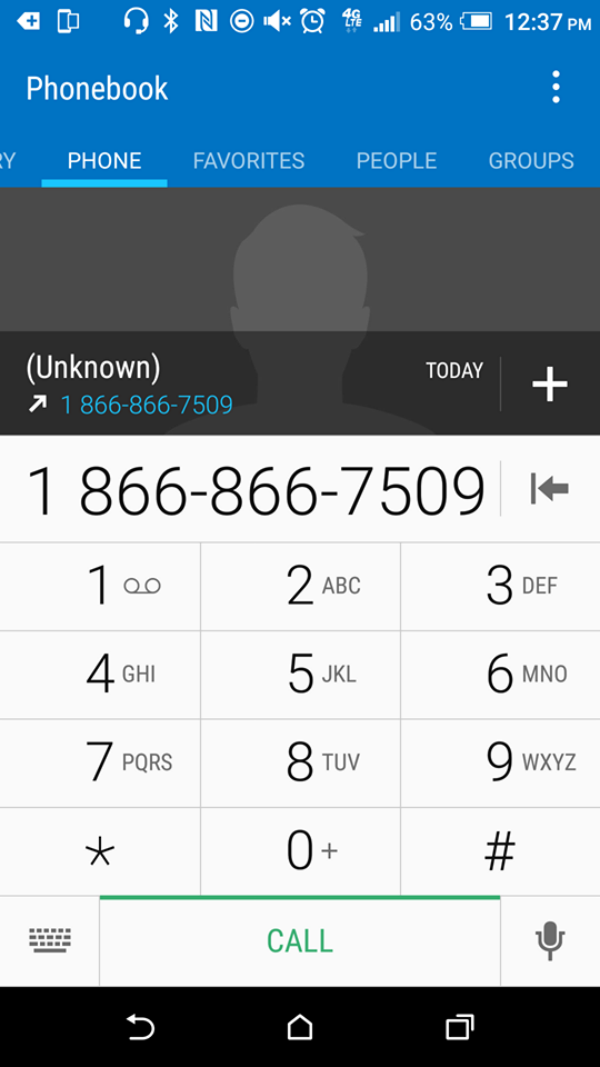
After dialing this number press "2" and identify as an existing customer, then press "2" for tech support. Enter your phone number and press "5" for more options, press "5" for other questions, and then press "3" to speak with a customer representative.
Last resort: Dial 1-866-275-1411

According to Sprint's support page, this number is its option to get ahold of the customer service portal directly. Although it takes a lot of steps to finally speak to a human, the end result is rewarding.
Dial the number and press "2" to identify as an existing customer, then press "2" for customer support. Enter your phone number and then press "5" following the prompt. Press "5" again for more options, then press "5" one last time. Finally, press "3" to speak to someone other than the automated robot voice.
If you just can't stand hearing another robot over the phone, Sprint's main website features a live chat button that enables customers to quickly type up questions and receive a fast answer. Sprint's community forum might answer any additional questions you may have.
Editor's note: This article is regularly updated for relevance.