YouTube has more music than most websites, but you can't listen to it outside of the YouTube app. At least, not without dishing out some cash for YouTube Premium. Sometimes, it's just more convenient to convert YouTube videos to MP3 files online.
Unfortunately, many of the free YouTube to mp3 converters that come up on Google searches are chock-full of spammy pop-ups. Some even require you to download converting software, which isn't ideal. In response to this converter epidemic, we've compiled a list of the five best YouTube to mp3 converters that are free, easy to use, and truly online—that is, they don't require you to use outside software.
Here our are favorite tried and tested converters for all your YouTube and MP3 needs.
Top 5 free YouTube to mp3 converters online
1) YTMP3
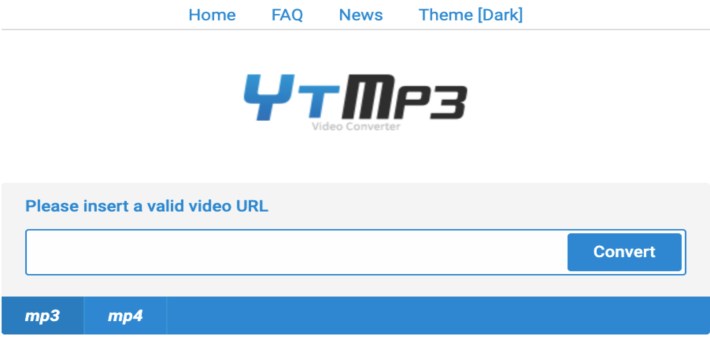
Why we like it: It's straightforward, uncluttered, and efficient.
How to use it: Paste your link into the blue search box, hit 'convert,' then hit 'download.' If a new tab pops up, X out of it—and that's just about it. A few short seconds later, you'll have your MP3 file.
2) GenYoutube
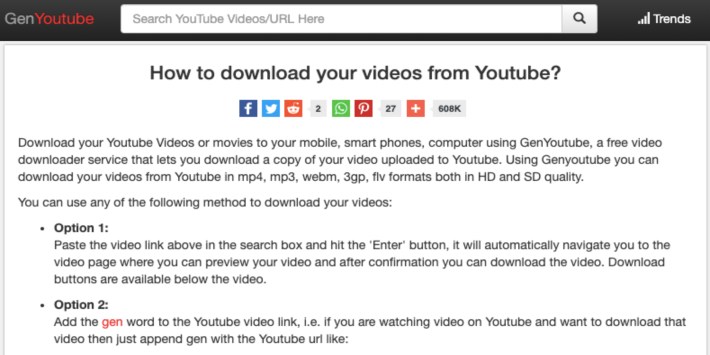
Why we like it: It gives you three different ways to convert YouTube videos to MP3 files, depending on what would be most convenient for you. Moreover, it outlines each method of converting through clear, easy-to-follow directions right on the home page.
How to use it: If you want to convert your video right on the site, just post the YouTube URL into the black search box at the top of the page and click on the format you want to convert it to—in this case, MP3. It'll start downloading immediately, and that's all you have to do.
You can also use GenYoutube right from YouTube itself. Go to YouTube, click on the video you want to convert, and add 'gen' before youtube.com in the video's URL (making the first part of the URL www.genyoutube.com). You'll see the URL change slightly and the video appear within the GenYoutube site.
Lastly, GenYoutube gives you the option to download FireFox, Chrome, and Safari extensions. If you decide to forego online options and use converting software yourself, this is definitely the way to go.
3) Y2mate
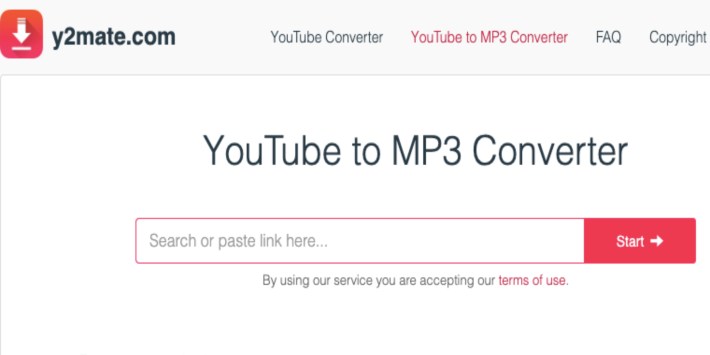
Why we like it: Like YTMP3, Y2mate is streamlined and effortless to use. It's further down the list because it doesn't convert certain mega-viral, verified videos directly from its site. However, the videos Y2mate does work with get converted extremely quickly.
How to use it: Paste your YouTube link in the red search box and it'll convert the video instantaneously. Voila! Hit download and enjoy your mp3.
4) FLVTO

Why we like it: While FLVTO shares Y2mate's limitations on verified videos, it's super easy to use. Also, the site design is fun.
How to use it: Paste your desired YouTube link into the orange search box and check the 'accept our Terms of Use' box. Then, click the red drop-down arrow and pick whichever format you'd like to convert your video to. Lastly, click 'convert to,' hit X on the pop-up ad, and you're all set.
5) CONVERTO
Why we like it: The site is intuitive to use and it converts files quickly. However, CONVERTO has just one catch: It'll occasionally open two annoying (but harmless) spam tabs.
How to use it: Paste your YouTube URL into the blue search box and hit 'convert.' If an extra tab opens up, just X out of it. You'll find that your video converted to mp3 instantly, so click 'click here' to start downloading. Hit X on the spam tab again and your mp3 will finish downloading in a few seconds.
READ MORE:







