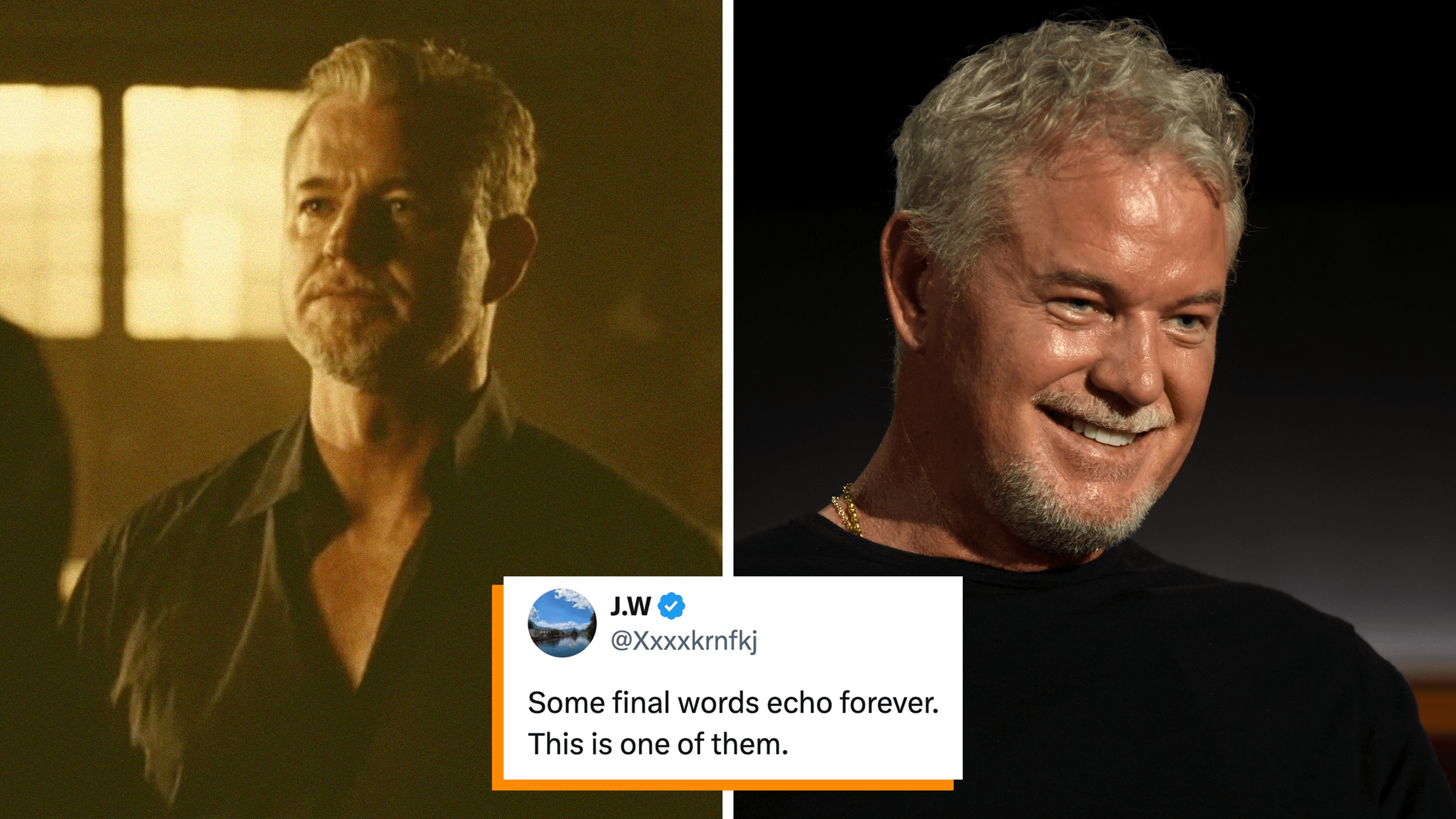The last few iPhone releases have felt like minor upgrades, with Apple opting to forgo some of the more daring features used by its rivals. The result has been a line of phones that look, feel, and—for the most part—act alike. That conservative strategy hit a road bump last year when the company faced its first-ever decline in sales. Apple needed to adjust.
Apple responded the iPhone X, a phone unlike any iPhone before it. Gone are Touch ID, display bezels, and the iconic home button. In their place is a set of bold (and controversial) new features, that, for the first time since the original, make this release feel truly exciting.
But at $1,000, the iPhone X tests the loyalty of Apple’s hardcore fanbase more than any smartphone before it. Does this “revolutionary” device stand out enough from its predecessors and Android rivals? Is it worthy of its price tag? Here's what you need to know.
iPhone X design
The iPhone X's design is a huge step forward. Apple's phones have always felt premium, but they’ve lacked excitement in recent years. Even the latest iPhone 8’s design looks practically identical to every release since the 5S. The iPhone X breaks that mold in a big way.
The iPhone X introduces a new form factor complete with a gorgeous edge-to-edge display. Apple stretched the display out to the very edges of the phone, leaving no room for bezels, giving the phone an immediate “wow” factor.

This bold design choice makes the iPhone X very comfortable to hold. At 5.65 inches, its height sits nicely between the small iPhone 8 (5.45 inches) and compact Samsung Galaxy S8 (5.68 inches). The iPhone X is significantly smaller than the beefy iPhone 8 Plus (6.24 inches), and you can slip it in your pockets without any problems. That said, it is a bit thicker and heftier than any iPhone I've held in recent years. In fact, the X, rather fittingly, feels a lot like the original 2007 iPhone.
Aside from the display, the only major aesthetic difference from the iPhone 8 is the vertically oriented dual-lens camera on the back.

The iPhone X’s frame is made of highly polished stainless steel, which is stronger than the aluminum found on every other phone. Its front and back are layered with reflective 7000-series glass, which Apple says is the “most durable ever” on an iPhone. Despite those claims, this is one piece of technology you won’t want to drop. No fancy engineering can keep glass from shattering. In fact, the iPhone X is the most breakable iPhone ever created, which may be reason enough for you to avoid it.
Needless to say, you'll want to consider buying a case or some quality glass screen protectors.The iPhone X comes in two colors: silver (white) and space grey (black).
Like the iPhone 8 and 8 Plus, the iPhone X is IP67 water resistant, a small step down from the IP68 rating found on some rivals.
READ MORE:
iPhone X display
Goodbye bezels, hello OLED. Finally, Apple adopted the cutting-edge display tech found on expensive 4K televisions. The result? The X’s screen is hands-down the best of any iPhone.

The 5.8-inch edge-to-edge panel begs for your attention. Colors burst to life with high saturation and the 2436-by-1125-pixel resolution keeps text and photos looking crisp. Most assuring is the display’s excellent color balance and the lack of color shifting—areas recently released flagships from LG and Google struggle with.
Compared to the iPhone 8 Plus, the iPhone X has better contrasts, wider viewing angles, more punchy colors, and "perfect" black levels. Things are a bit closer when compared to the OLED on the Note 8, but I still give the edge to the iPhone X. Just look at how much more natural the waterfall and rocks look on the iPhone in this photo.

The max screen brightness is the same as the iPhone 8 and 8 Plus. It's good enough to see even in the brightest conditions.
Like the iPad and iPhone 8, the iPhone X sports True Tone, which automatically adjusts white balance to match ambient light and reduces eye strain. I’m a sucker for a clean white look, so I turned this feature off, but it's nice to have should you need it.
Now, about the notch. Apple chose to spread the display to the corners of the device instead of leaving a small row on the top for a front-facing camera and Face ID sensor. Frankly, it's awkward. There’s no missing it when you’re watching a full-screen video or playing games. To make matters worse, many apps aren’t optimized for the gaping hole, which leads to some strange abnormalities. For example, the Uber app plops your account information right on top of the battery indicator.

You get used to the notch over time, and the screen is so entrancing it’s almost worth the compromise. However, I still prefer the uninterrupted edge-to-edge display on Samsung, LG, and Google phones. At least, until iOS developers optimize their apps to accommodate the gap.
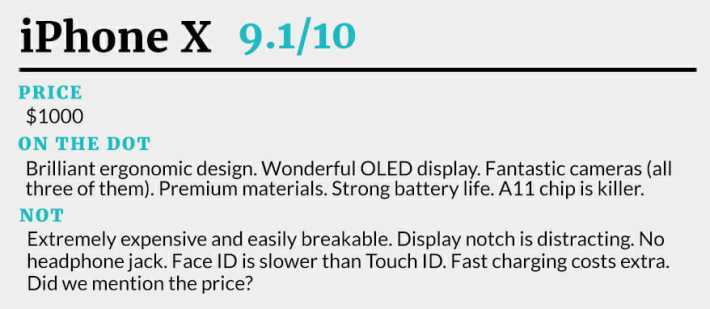
iPhone X software and Face ID
Let’s start with Face ID, the controversial facial recognition authentication method that replaces the Touch ID fingerprint sensor. Setup was extremely easy. I put my face in a digital silhouette and awkwardly moved it around until the outline turned green. The process took no more than 30 seconds.
Face ID worked as well as I could have hoped, and not even my most creative tricks could fool it. It recognized my face even when I was wearing a hat, sunglasses, and over-the-ear headphones, and it had no problems unlocking after a clean shave. More importantly, it wasn't tricked by anyone I gave it to. Yes, it's effective, but I'm still not sold. It isn't as fast as Touch ID, and it's already been tricked using inexpensive, albeit, not so practical, methods.

There are a few iPhone X-specific software touches that were required for the new design. A series of gestures is now used to accommodate the functions previously assigned to the home button. Swipe down from the top right to access Control Center, swipe from the top middle or left to see notifications, wipe up from the bottom of any app to go back home—the list goes on. Not all of them are as intuitive as they could be. For example, you swipe and pause to bring up the applications pane, a strange motion that's tough to master. The gestures ultimately feel like laptop hotkeys in that they can be challenging to remember, but once you do, you'll be able to navigate iOS faster than ever before.
The death of Touch ID meant the buttons also had to be reworked. You now press and hold the power button to bring up Siri or tap it and volume up to take a screenshot (no, screenshots don’t have a cutout for the notch).

Though not for everyone (myself included), Animoji, the strange new emoji that mimic the movement of your face, work very well. They've already spurred an online craze featuring digital animals and karaoke.
iOS 11 isn’t a huge departure from iOS 10, but it does bring some nice improvements to the table. For example, the lock screen and notification pane are now integrated into one screen, giving the UI a more cohesive feel.

There is also a revamped Control Center, which brings everything from the former multi-pane approach into one location. Its jumbled look takes some getting used to and it’s not very clear which icons respond to 3D touch. At least you now have the option to customize the icons, though you’ll annoyingly have to go into “settings” to do so.
READ MORE:
App Store and Messages also got a redesign that emphasizes bold, clear text and colorful images. It’s a definite improvement and looks great on the iPhone X’s screen.
Augmented reality is another key addition to iOS 11. The iPhone X can run apps built on Apple’s new ARKit developer framework. We’re already seeing cool AR content pop up on the App Store, like IKEA Place and Amazon's new AR tool.
iPhone X performance
The iPhone X uses the same A11 Bionic chip as the iPhone 8 and was similarly quick in our testing. We didn’t run into any performance hiccups when loading web-pages, watching videos, or playing high-resolution games.
We weren’t expecting to either. Benchmarks show the A11 destroys the Snapdragon 835 found in most new Android devices. In fact, John Poole of CPU benchmark creator Primate Labs said the A11 has “desktop-class performance.” In more practical terms, you won’t have to worry about your phone slowing down whether you’re posting a bunch of photos to Instagram or uploading high-res video to YouTube.
iPhone X camera
The iPhone X has a similar camera setup to the iPhone 8 Plus, except that its secondary telephoto lens is brighter, with an aperture of f/2.4 compared to f/2.8. The iPhone X’s main 12-megapixel camera, the same one found on the 8 and 8 Plus, is fast and accurate, and the photos it takes are stellar. It produces detailed, well-balanced images even under tricky lighting conditions.


Color reproduction is also excellent, not too saturated and nowhere near dull.


Portrait mode, which adds fake bokeh or blur to the background, also makes a return and is now available on the front-facing camera. It has problems keeping the edges of a subject in focus, but it's serviceable nonetheless.

The secondary telephoto (zoom) lens is slightly improved with a faster, brighter f/2.4 aperture and optical image stabilization. There is still a bit more noise in the image below than I would have liked.

The wide-angle lens will give you better images, but now you don't have to be afraid of zooming in low light conditions.
iPhone X ports and speakers
No surprise here. The iPhone X doesn’t come with a 3.5mm headphone jack, so you’ll have to use the included adapter if you want to listen to wired headphones. It’s infuriating and user-hostile, but Apple won’t turn its back on such a “courageous” decision. Alternatively, you can purchase wireless Bluetooth headphones. Check out our list of the best wireless earbuds if you’re not sure which ones to buy.

The phone's bottom-firing speakers are decent. They outperform those on the Note 8 but aren't quite as good as the iPhone 8 Plus or Pixel 2XL. The sound is crisp and clear at low levels but quickly degrades, becoming tinny and distorted at medium to max volume. At its loudest, the iPhone X can fill a medium-sized room. It's a good result and better than I anticipated from a device this compact.
iPhone X battery life
Apple promised an additional two hours of battery life on top of the solid results of the iPhone 8. While I can’t say for sure how much better it is, I can report that it easily lasts through a full day of medium-to-heavy use. That includes web browsing, watching YouTube videos, and taking photos with the display brightness at about 75 percent.

That’s a respectable though unremarkable result, and it's right in line with almost every other flagship phone I've reviewed this year. That said, I would have liked a bit more juice from a phone Apple calls “the future.”
You can charge your iPhone X on a wireless charging pad thanks to Qi compatibility. Just plug in any Qi charging pad and place your device on top. Wireless charging isn’t as fast, but it’s convenient when you’re not using your phone, like when you’re asleep or at work. Sadly, you'll need a lightning to USB-C cord and fancy (and expensive) power adapter if you want the benefits of fast charging.
Should you buy the iPhone X?
That’s like asking whether you should purchase the new Tesla Roadster. Yes, you should, but only if you can afford one. Do you really need one? Of course not. There are plenty of great alternatives to choose from, and even if you do buy one, there will be some trade-offs.
With the iPhone X, Apple successfully built the Tesla of smartphones: It’s beautiful, fast, exclusive, and costs more than what most people would typically spend.

Which brings us to the question we’ve been wondering for months: Is it worth $1,000?
Yes, it is. The iPhone X has (almost) everything you could ask for in a 2017 flagship and it does everything very, very well. I can say that about few phones released this year, even those that cost “just” a few hundred dollars less than the iPhone X.
If you can afford to, splurge on the iPhone X. You’re not just buying one of the best products on the market—you’re buying into the future.