Don’t cry because it’s over. Smile because you got to experience one of the strangest, most brilliant American takes on the telenovela genre. Jane the Virgin starts its fifth and final season this week, hopefully wrapping up its story in a pretty bow.
Jane the Virgin started with accidental artificial insemination and blossomed into one of the most critically acclaimed televised romantic comedies since Moonlighting. Jane the Virgin made Gina Rodriquez a household name, thanks to her portrayal of the titular religious young Latina. The show’s heroine remains strong in spite of the many tragedies that befall her. Without spoiling the particulars, just know that it’s the sort of drama you normally have to watch with subtitles.
Here’s everything you need to know to watch Jane the Virgin online for free.

Jane the Virgin cast
- Gina Rodriguez as Jane Gloriana Villanueva
- Andrea Navedo as Xiomara “Xo” Gloriana Villanueva
- Yael Grobglas as Petro Solano
- Justin Baldoni as Rafael Solano
- Ivonne Coll as Alba Gloriana Villanueva
- Brett Dier as Michael Cordero Jr.
- Jaime Camil as Rogelio de la Vega
- Elias Janssen as Mateo Gloriano Rogelio Villanueva
Was Jane the Virgin canceled?
Unfortunately, when the CW renewed Jane the Virgin for a fifth season on April 2, 2018, the channel confirmed it would also be the last. However, a spinoff titled Jane the Novela is already in production, with Rodriguez reprising her role as Jane and becoming the series’ narrator.
When does Jane the Virgin season 5 start?
Season 5 of Jane the Virgin premieres Wednesday, March 27 at 9pm ET on the CW. Subsequent episodes will air the following Wednesdays at 9pm EST.
How to watch Jane the Virgin online for free
A few live-streaming services offer seven-day free trials, so you can watch Jane the Virgin online for free. There are variations among them, though, especially when it comes to the local channels offered. Depending on which service you choose, the availability of the CW in your area might vary. The links below offer a quick primer on what channels you’ll get with each service.
1) Hulu with Live TV
 Hulu with Live TV
Hulu
” class=”wp-image-556571″ src=”https://www.dailydot.com/wp-content/uploads/2019/03/watch_jane_the_virgin_season_5_online_free_hulu_with_live_tv.jpg”>
Hulu with Live TV
Hulu
” class=”wp-image-556571″ src=”https://www.dailydot.com/wp-content/uploads/2019/03/watch_jane_the_virgin_season_5_online_free_hulu_with_live_tv.jpg”>- Cost: $44.95 per month (after a 7-day free trial)
- Hulu devices: Roku, Apple TV, Google Chromecast, Amazon Fire Stick and Fire TV, Xbox One, Xbox 360, Nintendo Switch, and iOS and Android devices
- Local channels: ABC, CBS, Fox, NBC, the CW (check your local availability here)
Hulu with Live TV is one of the most popular ways to stream live TV because you gain access to a massive library of on-demand content including classic and current TV shows, movies, not to mention Hulu’s original programming. You’ll also have almost 60 channels to watch live, including the CW, HGTV, a full suite of ESPN channels, Cartoon Network, FX, and even deep cuts like Nat Geo Wild and Syfy. Here’s the complete list of Hulu Live TV channels.
READ MORE:
- The best new movies on Hulu: 2018 new releases to watch
- The best thrillers on Hulu
- Funny movies on Hulu when you need a good laugh
- 10 sad movies on Hulu guaranteed to make you cry
2) FuboTV
 FuboTV
FuboTV
” class=”wp-image-556569″ src=”https://www.dailydot.com/wp-content/uploads/2019/03/watch_jane_the_virgin_season_5_online_free_fuboTV.jpg”>
FuboTV
FuboTV
” class=”wp-image-556569″ src=”https://www.dailydot.com/wp-content/uploads/2019/03/watch_jane_the_virgin_season_5_online_free_fuboTV.jpg”>- Cost: $44.99 for your first month and $54.99 per month thereafter (after a 7-day free trial)
- FuboTV devices: Roku, Apple TV, Amazon Fire, Android TV, iOS and Android devices
- Local channels: ABC, Fox, NBC, CBS, the CW (in some markets) (check local availability here)
FuboTV only includes a live stream of the CW in select areas, so be sure to check before subscribing. Otherwise, you can watch on-demand the next day. There are different channel packages available whether you’re looking for basketball, soccer, golf, and even outdoor sports like rock climbing. But no worries, all the great cable channels you’re after are present too, including Viceland, Bravo, TBS, and IFC. Here’s the complete FuboTV channels list.
3) YouTube TV
 YouTube TV
YouTube
” class=”wp-image-556576″ src=”https://www.dailydot.com/wp-content/uploads/2019/03/watch_jane_the_virgin_season_5_online_free_youtube_tv.jpg”>
YouTube TV
YouTube
” class=”wp-image-556576″ src=”https://www.dailydot.com/wp-content/uploads/2019/03/watch_jane_the_virgin_season_5_online_free_youtube_tv.jpg”>- Cost:$49.99 per month (after a 7-day free trial)
- YouTube TV devices: Google Chromecast, Roku, Apple TV, Android TV, Xbox One, iOS, and Android devices
- Local channels: NBC, CBS, Fox, ABC, the CW (enter your ZIP code here to check your availability)
YouTube TV is similar to FuboTV in its limitations to the CW, so be sure to check ahead of time. It’s a great solution for families because one subscription can add up to six accounts. Each account comes with unlimited cloud DVR. There are sports channels like NBCSN, NBA TV, and four ESPN channels. Disney, Disney XD, Disney Junior, and Cartoon Network will keep any kid (or kid at heart) busy for hours. It also comes with a few Spanish-language channels like Telemundo and NBC Universo. AMC, BBC America, and IFC are there too, so you won’t miss out on all that prestige TV. (You can find the full list of YouTube TV channels here.)
How to catch up on Jane the Virgin episodes
If you’re looking for a place to catch up on older episodes, there are a couple of solutions to watch Jane the Virgin online.
1) Amazon Video
- Cost: $1.99/episode, $19.99-29.99/season
- Devices: Amazon Fire Stick, Fire TV, Fire tablets, and Fire phone; Roku, Google TV, TiVo, Nvidia Shield, PlayStation 3 and 4, Xbox One, Nintendo Wii
Seasons 1-4 are available for purchase on Amazon Video starting at only $1.99 an episode. Entire seasons start at only $19.99.
2) Netflix
- Cost: $7.99-$13.99 per month (after a free one-month trial)
- Netflix devices: Amazon Fire Stick, Fire TV, Fire tablets, and Fire phone; Roku, Google TV, TiVo, PlayStation 3 and 4, Xbox One, Nintendo Wii
You can catch seasons 1-4 of Jane the Virgin on Netflix. While Season 5 is not guaranteed to appear on Netflix, it most likely won’t be available until well after the series is over.
3) The CW
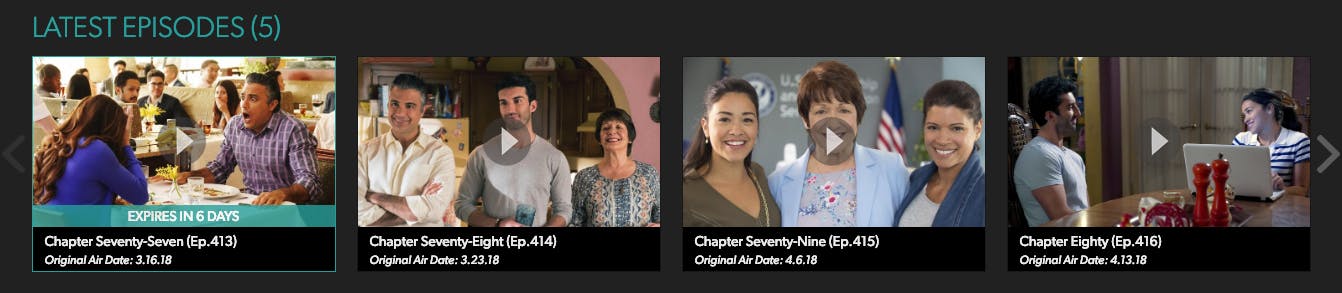
Cost: Free
Select older episodes of Jane the Virgin are available for free on the CW website, but they won’t last long. Watch them while you can. You won’t even need to create an account to stream them.
The Daily Dot may receive a payment in connection with purchases of products or services featured in this article. Click here to learn more.


