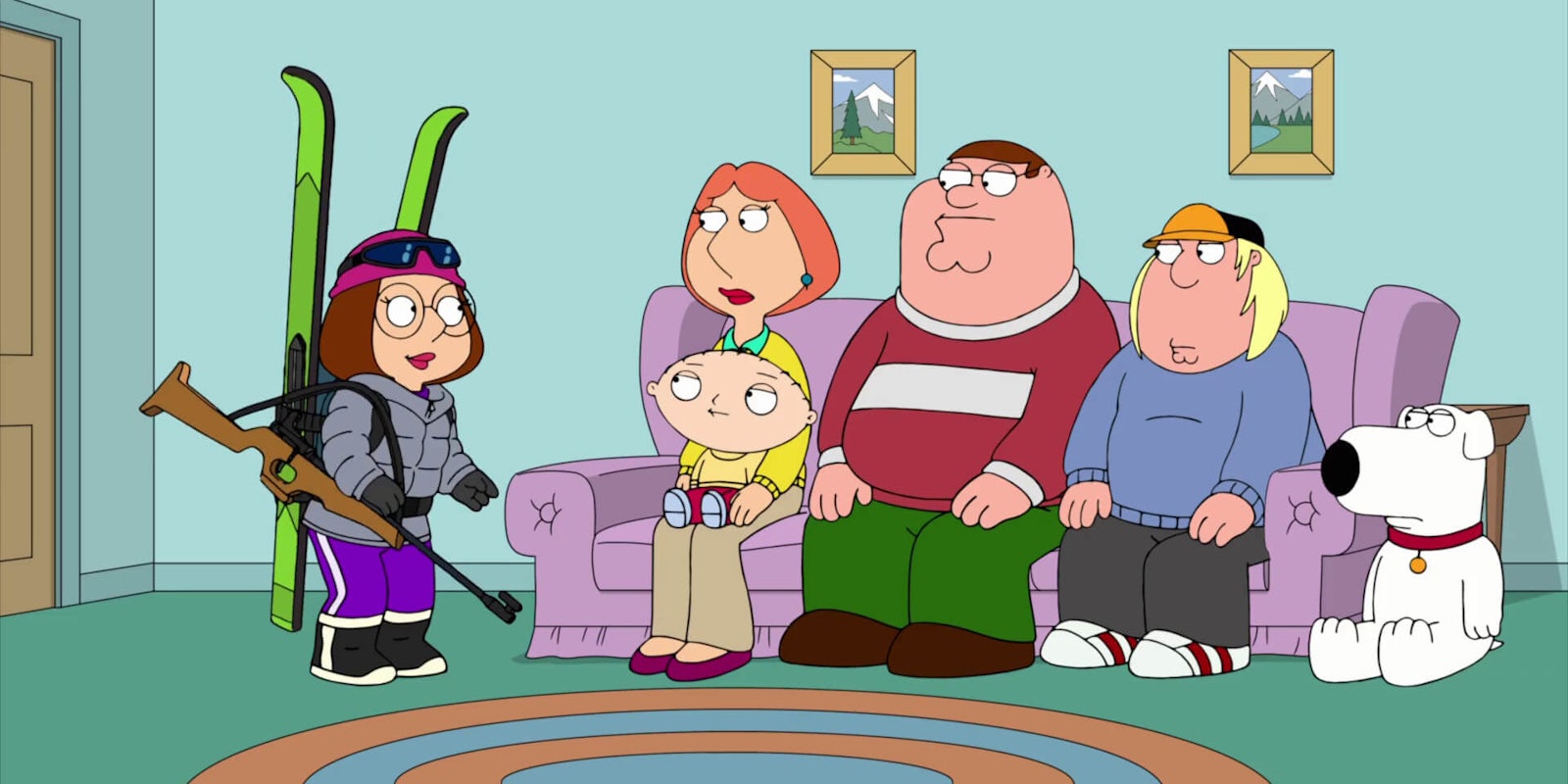In the not-so-distant past, there were jokes about The Simpsons overstaying its welcome on television after merely ten seasons. As that program celebrates three decades on the air, Family Guy will be celebrating two under its own belt. Well, save for that interim period when the show was canceled and was simply known as a cult classic before its revival in 2006. Since then, the Griffins have garnered their way into our hearts as the second most recognizable animated American family.
Here’s everything you need to know to watch Family Guy season 18 online.

Family Guy cast
Dimwitted Peter heads up the family from Quahog, Rhode Island with his devoted wife and occasional foil Lois. Their talking dog Brian is a pretentious, chain-smoking martini lover almost always at the heart of any episode. Chris and Meg Griffin are both generally warm-hearted and well-intentioned, despite being the butt of just about everyone’s jokes. And then there’s Stewie: the ambiguously gay baby with schemes to conquer the world and murder his mommy. Together, their comedy magic is as big a part of the zeitgeist as The Simpsons and King of the Hill.
- Seth MacFarlane as Peter Griffin/Brian Griffin/Stewie Griffin
- Alex Borstein as Lois Griffin
- Mila Kunis as Meg Griffin
- Seth Green as Chris Griffin
What channel is Family Guy season 18 on?
New episodes of Family Guy air on Fox.
What time does Family Guy season 18 start?
Family Guy season 18 starts Sept. 29, 2018, at 9:30pm PST/EST. New episodes air every Sunday at the same time.
How to watch Family Guy season 18 online for free
Fox is available on all six of the major live TV streaming services. When deciding which one is best for you, you’ll want to weigh the cost, the other channels you’ll receive, and the compatible devices for streaming.
If you live in New York City, Philadelphia, Chicago, Houston, Denver, Boston, Dallas, or Washington, D.C., you can also try Locast, a not-for-profit service that lets you stream all of your local channels through any web browser. It’s a free service, but donations are encouraged.
1) Sling TV

- Cost: $30-$45 per month (10$ off first month)
- Devices: Amazon Fire TVs, Android Fire Stick, Apple TV, Android TV, Roku, Xbox One, Google Chromecast, Oculus Go, and iOS and Android devices
- Local channels: NBC, Fox (check your local availability here)
For a more à la carte service, look to Sling TV. It offers two cable packages, Sling Orange and Sling Blue, both of which cost $25 per month. If you grab them both (Sling Orange + Blue) you can save $10 per month. Sling Blue offers more bang for your buck with over 40 channels, including sports necessities like FS1, NBCSN, and NFL Network. You’ll also gain access to the usual cable mainstays like Food Network, Discovery, Cartoon Network, SYFY, and FXX. Here’s the complete guide to Sling TV channels.
2) Hulu with Live TV

- Cost: $54.95 per month
- Hulu devices: Roku, Apple TV, Google Chromecast, Amazon Fire Stick and Fire TV, Xbox One, Xbox 360, Nintendo Switch, and iOS and Android devices
- Local channels: ABC, CBS, Fox, NBC, the CW (check your local availability here)
Hulu with Live TV is one of the most popular ways to stream live TV, perhaps because you gain access to a massive library of on-demand content including classic and current TV shows, movies, not to mention Hulu’s original programming. As far as live-streaming goes, you’ll have almost 60 channels to flip through, including HGTV, a full suite of ESPN channels, Cartoon Network, FX, and even deep cuts like Nat Geo Wild and Syfy. Here’s the complete list of Hulu Live TV channels.
READ MORE:
- The best new movies on Hulu: 2018 new releases to watch
- The best thrillers on Hulu
- Funny movies on Hulu when you need a good laugh
- 10 sad movies on Hulu guaranteed to make you cry
3) PlayStation Vue

- Cost:$44.99-$79.99 per month
- PlayStation Vue devices: PlayStation 3 and 4, Roku, Amazon Fire, Google Chromecast, Kodi, iOS and Android devices
- Local channels: NBC, Fox, ABC, CBS (enter your ZIP code here to check your availability)
If you have a PS4 and are into the idea of having your gaming and streaming needs met in the same place, PlayStation Vue is made for you. Jumping from your favorite game to your favorite show is seamless, and controlling it is as intuitive as playing an actual game. Your PS4 controller is your remote, after all. Still, you don’t need a PS4 to enjoy this service. You can also use a Roku, Amazon Fire devices, and even Kodi. Plus, you’ll get awesome channels like AMC, BBC America, and Bravo in PlayStation Vue’s entry-level package. One subscription works with up to five devices, all with unlimited cloud DVR storage, which makes it one of the most binge-friendly solutions. (Here are all of PlayStation Vue channels.)
4) FuboTV

- Cost: $44.99 for your first month and $54.99 per month thereafter
- FuboTV devices: Roku, Apple TV, Amazon Fire, Android TV, iOS and Android devices
- Local channels: ABC, Fox, NBC, CBS, the CW (in some markets) (check local availability here)
FuboTV was built from the ground up with sports fans in mind. There are different channel packages available whether you’re looking for basketball, soccer, golf, and even outdoor sports like rock climbing. But no worries, all the great cable channels you’re after are present too, including Viceland, Bravo, TBS, and IFC. Here’s the complete FuboTV channels list.
5) YouTube TV
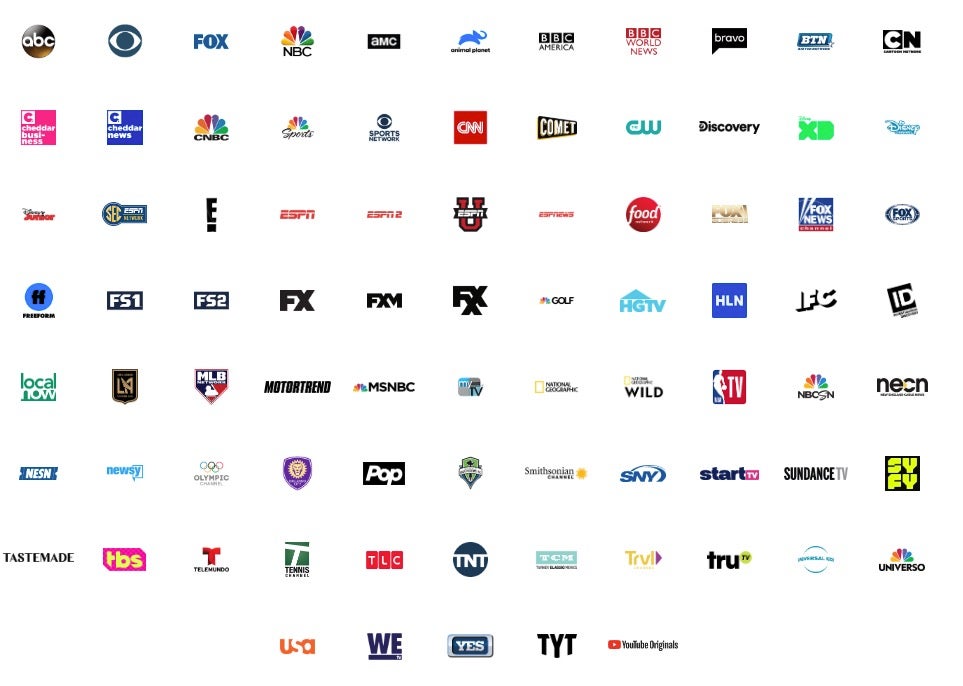
- Cost: $49.99 per month
- YouTube TV devices: Google Chromecast, Roku, Apple TV, Android TV, Xbox One, iOS, and Android devices
- Local channels: NBC, CBS, Fox, ABC, the CW (enter your ZIP code here to check your availability)
YouTube TV is a great solution for families because one subscription can add up to six accounts. Each account comes with unlimited cloud DVR. There are sports channels like NBCSN, NBA TV, and four ESPN channels. Disney, Disney XD, Disney Junior, and Cartoon Network will keep any kid (or kid at heart) busy for hours. It also comes with a few Spanish-language channels like Telemundo and NBC Universo. AMC, BBC America, and IFC are there too, so you won’t miss out on all that prestige TV. (You can find the full list of YouTube TV channels here.)
How to catch up on Family Guy episodes
If you’re somehow new to the party, there are a couple of places you can catch older episodes of Family Guy.
1) Hulu

- Cost: $5.99 per month
- Hulu devices: Roku, Apple TV, Google Chromecast, Amazon Fire Stick and Fire TV, Xbox One, Xbox 360, Nintendo Switch, and iOS and Android devices
If you want to watch episodes of Family Guy on the day after they air, there’s no better option than Hulu. The streaming service, which just slashed the cost of its ad-supported version to a mere $5.99 per month, offers every episode of Family Guy on-demand all the way back to when the show premiered in 1999. If you subscribe to Hulu with Live TV (featured above), you’ll get the on-demand portion of Hulu included for free. You can also upgrade to Hulu No Commercials for $11.99 per month.
2) Amazon Video
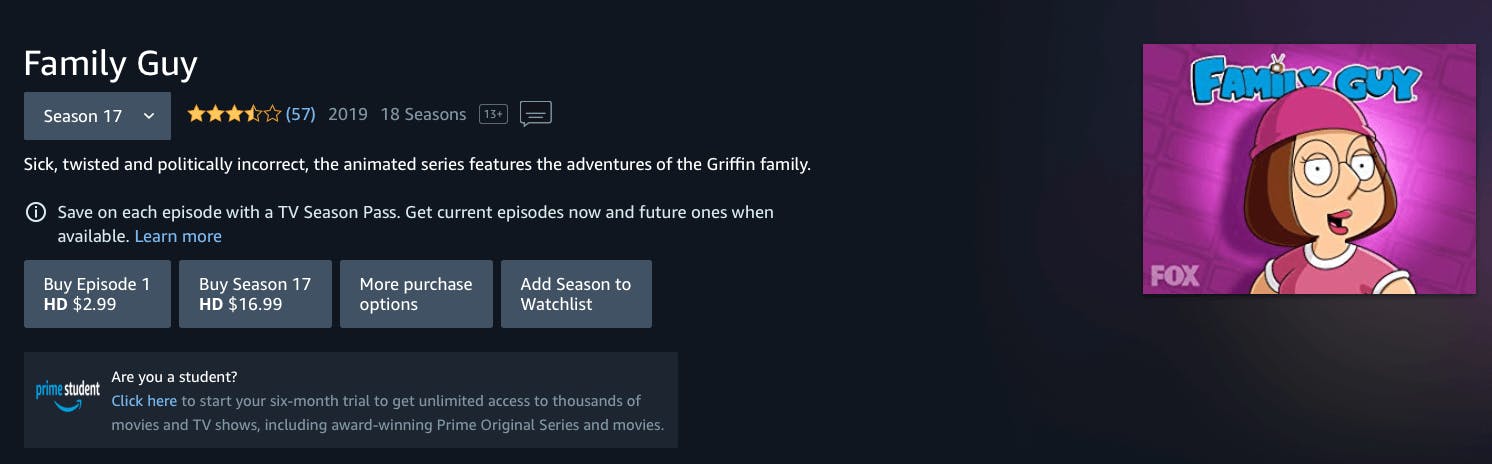
- Cost: $1.99/episode, $6.99-34.99/season
- Devices: Amazon Fire Stick, Fire TV, Fire tablets, and Fire phone; Roku, Google TV, TiVo, Nvidia Shield, PlayStation 3 and 4, Xbox One, Nintendo Wii
Seasons 1-17 are available for purchase on Amazon Video starting at only $1.99 an episode. It’s a great place to grab classics you want to have at a moment’s notice, like “Death has a Shadow” or “Road to Rhode Island.” Entire seasons start at only $6.99.
3) Fox
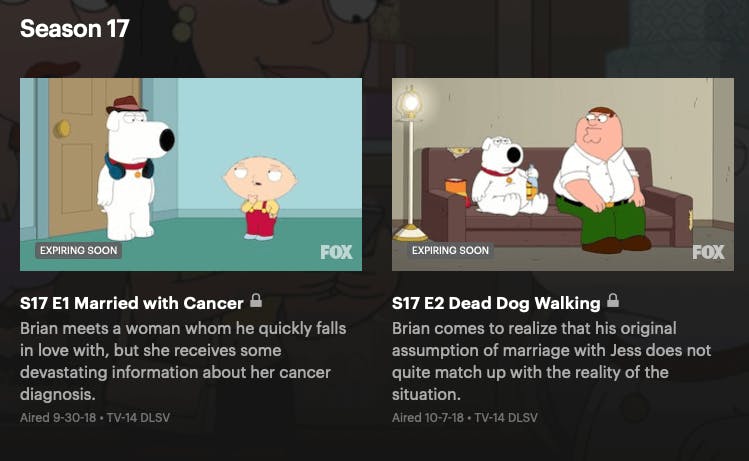
The official Fox website has episodes from season 17 along with selected clips and extras. If you want to watch full episodes, you will need a cable login, though you are allowed free access for about an hour before that kicks in.
The Daily Dot may receive a payment in connection with purchases of products or services featured in this article. Click here to learn more.