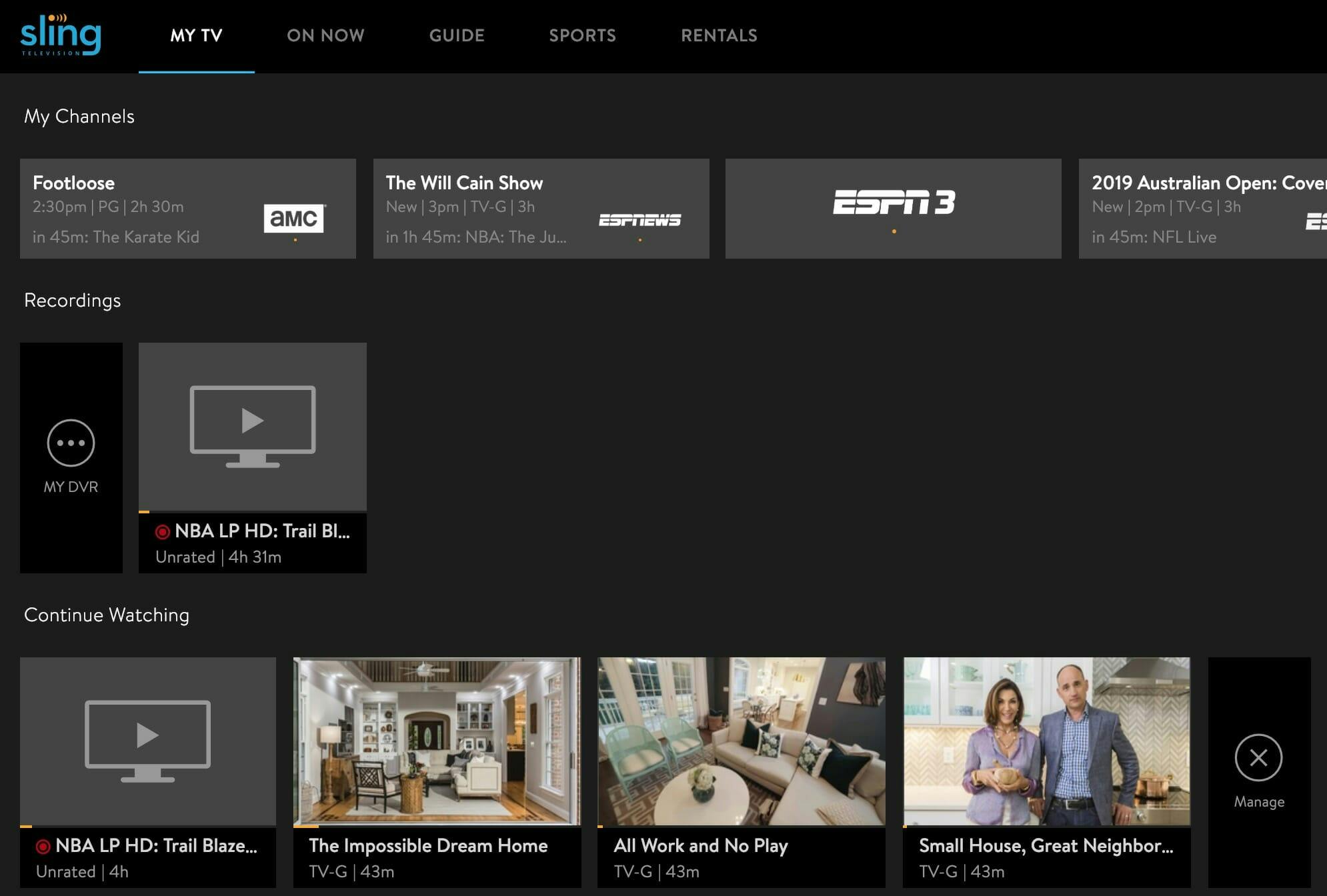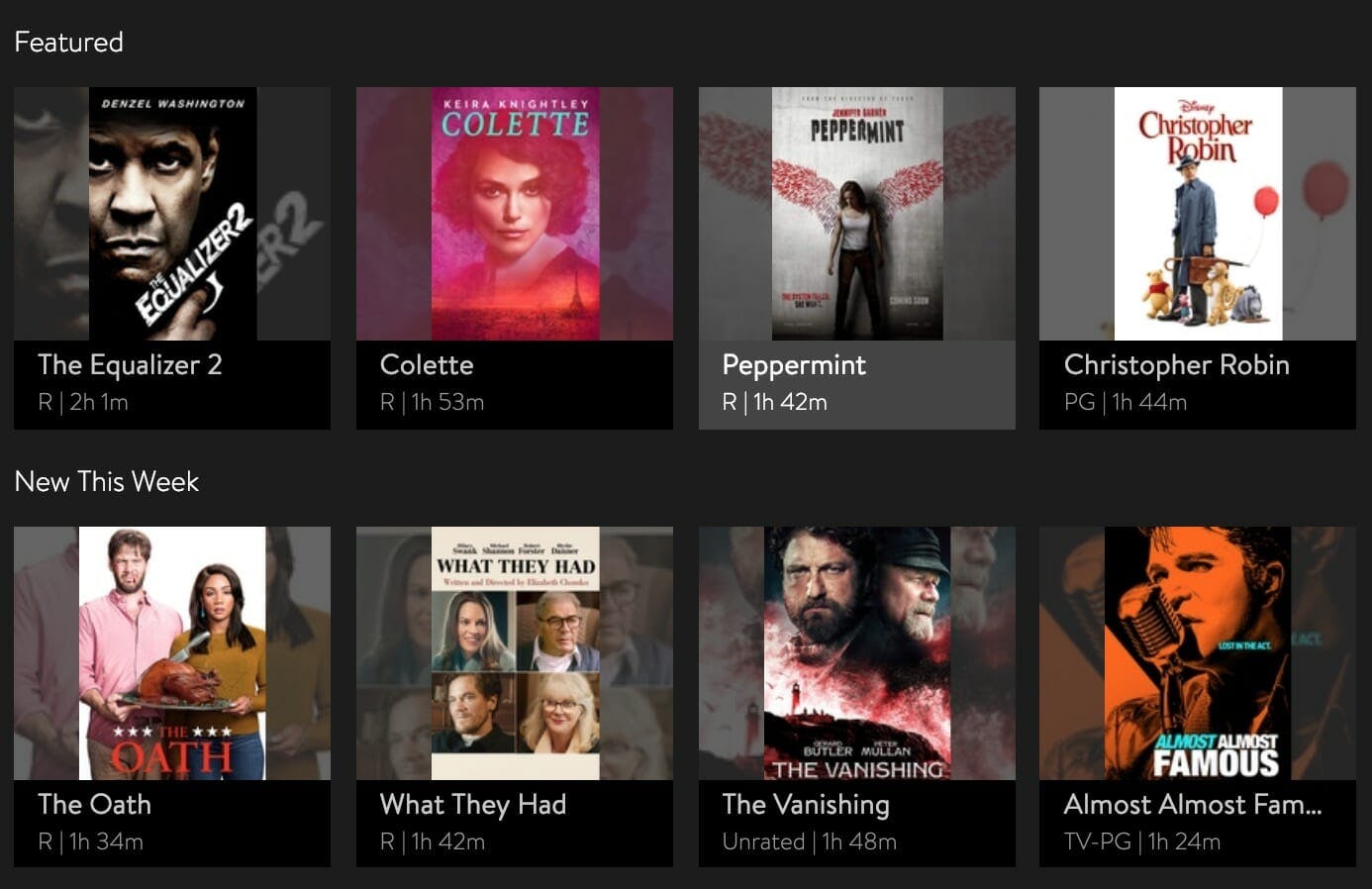Sling TV is the most popular live TV streaming service in the U.S.—and for good reason. It offers almost everything you’ve come to expect from cable without all of the expense and inconvenience. But with so many competitors in the live TV streaming space, how does it really stack up?
Sling TV

COST: $25-$40 per month for a base package
CHANNELS: 28-40 (before add-ons)
COMPATIBLE DEVICES: Amazon Fire Stick and Fire TV, Apple TV, Android TV, Roku, Xbox One, Google Chromecast, Oculus Go, Microsoft Edge, and iOS and Android devices
PROS: Affordable and reliable, with customizable channel packages that maximize your experience.
CONS: Clunky interface and channel guide creates redundancy, lacks HBO add-on, and cloud DVR costs extra.
I’ve been streaming on a complimentary account for the last three months and for well over 100 hours for this Sling TV review. Here’s everything I’ve learned about the service: the good, the bad, and what you need to know before subscribing.
1) Sling Orange
Cost: $25 per month
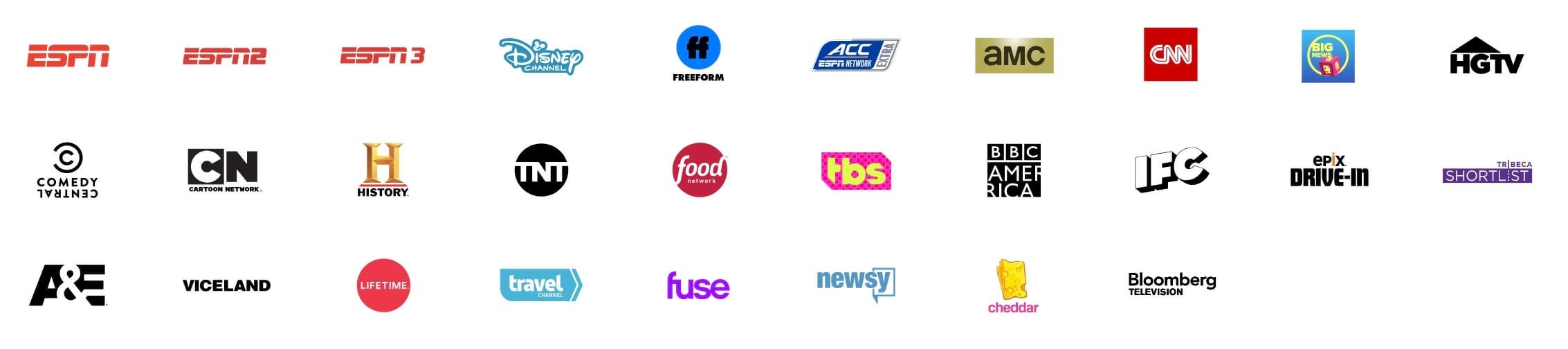
Once billed as Sling TV’s most basic package, Sling Orange used to cost less than Sling Blue, and while that’s no longer the case, it still gets short shrift. It features only a handful of channels not found in Sling Blue, and you can stream from just one device at a time with this package. (Here’s a complete breakdown of Sling TV device restrictions.) Realistically, the only reason you’d select this package is if you’re looking for a cheap way to watch ESPN.
2) Sling Blue
Cost: $25 per month
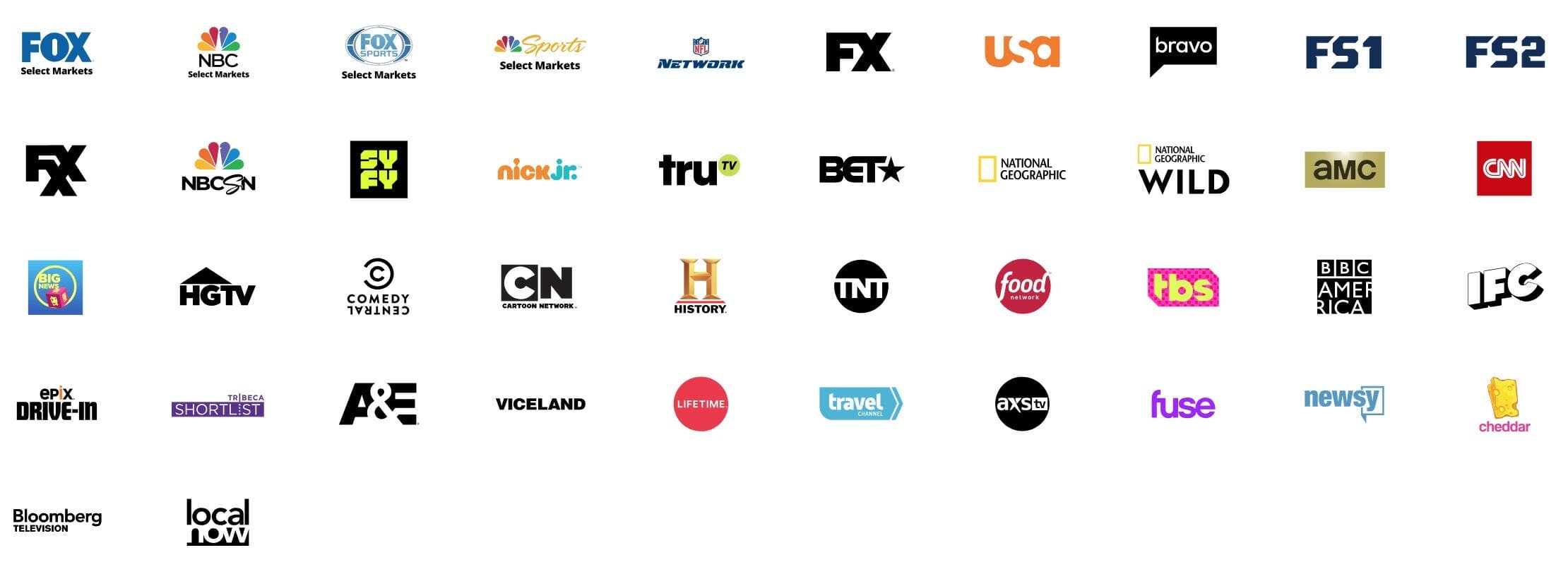
Almost everything you’d expect to find in a basic cable package is featured in Sling Blue—with the frustrating exception of those ESPN channels and Disney. You’ll get AMC, HGTB FS1 and FS2, FX and FXX, National Geographic, NFL Network, and more. Plus, you’ll get a couple of local channels, NBC and Fox, and their respective regional sports networks, but that still leaves you without a solution for ABC, CBS, PBS, and the CW.
3) Sling Orange + Blue
Cost: $40 per month

By splitting up its base offerings into two separate options and a combo package, Sling TV creates a cheaper entry point for live TV streaming than most of its competitors. The only service that can beat Sling TV on price is Philo, which costs $16 per month, but you get what you pay for there. (Philo is extremely limited when it comes to channel selection and bonus features.)
Sling TV’s model causes its own headaches, though. It offers the illusion of choice. While Sling TV bills itself as an “à la carte” service, in reality, most subscribers are going to default to the Sling Orange + Blue package, which, at $40 per month, costs less than Hulu with Live TV, YouTube TV, and DirecTV Now. (It’s what I opted for during my trial run.)
You’re paying for a lot more than you’ll actually watch. (Just take a look at this list of all the Sling TV channels.) In both Sling Orange and Sling Blue, you’ll get channels like Cheddar Big News, Newsy, and Epix Drive-In that you probably wouldn’t seek out individually. I mean, has anyone ever actually watched AXS TV before?
The more pressing concern is that splitting up its channel offerings makes using Sling TV needlessly complicated. That’s especially true when it comes to the service’s add-on channel packages, which suffer from a Dr. Jekyll/Mr. Hyde complex. There’s a Sling Orange and Sling Blue version for almost all of its bonus packages, which are framed around categories like Comedy, International, and Español, and each one differs ever so slightly. For example, if you want to add NFL RedZone, you can do so with the Sports Extra: Sling Blue ($10 per month) but not the Sling Orange version ($5 per month). On the flip side, Sling Orange’s Sports Extra features ESPNU, ESPNEWS, ESPN Goal Line, and ESPN Bases Loaded, none of which you’ll find its Blue counterpart. It’s maddening.
In essence, Sling TV is turning its biggest selling point—flexibility—into its biggest liability for first-time users.
Watch: Is Sling TV Worth it?
Sling TV interface
One of the first things cable converts will notice is that there are no channel numbers on Sling TV. That’s the case with most live TV streaming services—which makes sense, since there’s not a standard remote people are using to stream—but it also means each service takes a little getting used to. With Sling TV, you have a couple of different ways to find something to watch: You can use the search function or browse the On Now tab, which divides programming into topics: Featured Sports, News, Kids, Lifestyle, Comedy, Action and Adventure, Sports, and Drama. Or you can scroll through the Guide tab.
The layout is familiar and intuitive. You’ll see everything that’s playing and upcoming for each channel. But if you subscribe to Sling Orange + Blue, you’re also going to suffer some serious déjà vu: You’ll see all of the Sling Blue channels first, then everything featured in Sling Orange. The problem is that there’s significant overlap between the two—22 channels by my count—which clutters the experience and adds a lot of redundancy.
You can improve the experience by curating a list of your go-to channels. Those will then appear under the My TV tab, along with any favorited programs, DVR recordings (that’s $5 extra per month), and Continue Watching, a feature that helps you pick up shows you were watching where you left off. But Sling TV should do more to streamline the experience for its subscribers and find a more compelling way to present its channels.
Sling TV add-ons and premium channels
Sling TV is the only live TV streaming service that lets you order select pay-per-views and the only one that offers new movie rentals ($4.99 for SD, $5.99 for HD). For example, right now you can check out Christopher Robin, Incredibles 2, and BlacKkKlansman. There are plenty of other ways to rent movies online—Amazon, YouTube, and iTunes all offer comparable prices—but it’s incredibly convenient to centralize everything in one place and a major selling point for the service.
The same goes for Sling TV’s premium offerings. There’s nothing particularly notable about its selection or the pricing. It’s all fairly standard—Showtime ($10 per month), Starz ($9 per month), and NBA League Pass ($28.99 per month), for example—but it’s nice to not have to deal with separate apps. Unfortunately, due to a breakdown in negotiations between AT&T and Dish Network, which owns Sling TV, HBO is no longer available through the service—a glaring omission.
I’ve become obsessed with NBA League Pass since I started using Sling TV, recording all of the Portland Trail Blazers games that tip off after I’ve gone to bed and watching them later at my convenience.
I’m less sold on using Sling TV’s cloud DVR for network shows or other weekly staples. You’ll have to fast-forward through commercials, and for select programs on FX, FS1, FS2, and National Geographic, that’s not even an option. It’s also worth noting that you can’t record anything on ESPN channels or Disney. If you plan on watching most of your favorite shows after the fact, you’re better off with the premium version of Hulu (or Hulu with Live TV).
That said, I was pleasantly surprised to see just how much on-demand content comes standard with Sling TV—an estimated 80,000 titles if you factor in offerings from premium channels like Starz and Showtime. (If you’re streaming on Roku, you can now sample a lot of this content with a free guest account.) For example, every episode of Better Call Saul was available for weeks after they initially aired, and there were dozens of Christmas movies to stream around the holidays. Right now, without any premium add-ons, you can watch The Avengers, Keanu, Mad Max: Fury Road, The Hobbit: An Unexpected Journey, Horrible Bosses, and X-Men: Apocalypse—and that’s just what I found after a few seconds of scrolling.
Sling TV review: The final verdict
At this point, I’ve logged serious hours on Sling TV on my TV (via an Amazon Fire TV Stick), laptop (MacBook Pro), and smartphone (Google Pixel 2). The streaming clarity has been top-notch, even when I’m pulling from public Wi-Fi. On mobile, the formatting isn’t always perfect—the top of a character’s head might be cropped off in a scene, or I temporarily won’t be able to see the score in a basketball game—but that’s been limited to mobile, and in the grand scheme of things, it’s a minor inconvenience for the versatility that Sling TV provides when it comes to using multiple devices.
Every live TV streaming service has its own drawbacks: Hulu with Live TV can’t match the flexibility of Sling TV, YouTube TV doesn’t offer many premium offerings, and FuboTV inexplicably lacks ESPN. Where Sling TV falls short, in part, is in its local channel offerings—only NBC and Fox—but if you’re streaming from a smart TV with a built-in HD antenna, that’s a moot point. The biggest drawback is really the setup process. It’s more complicated than it should be to navigate between Sling Orange and Sling Blue, and that carries over to the user experience as well.
Is that enough to not recommend Sling TV? Absolutely not. Sling TV provides exceptional value, especially for sports fans, and no shortage of entertainment.
It’s a far better solution to cable. You won’t look back after cutting the cord.
The Daily Dot may receive a payment in connection with purchases of products or services featured in this article. Click here to learn more.