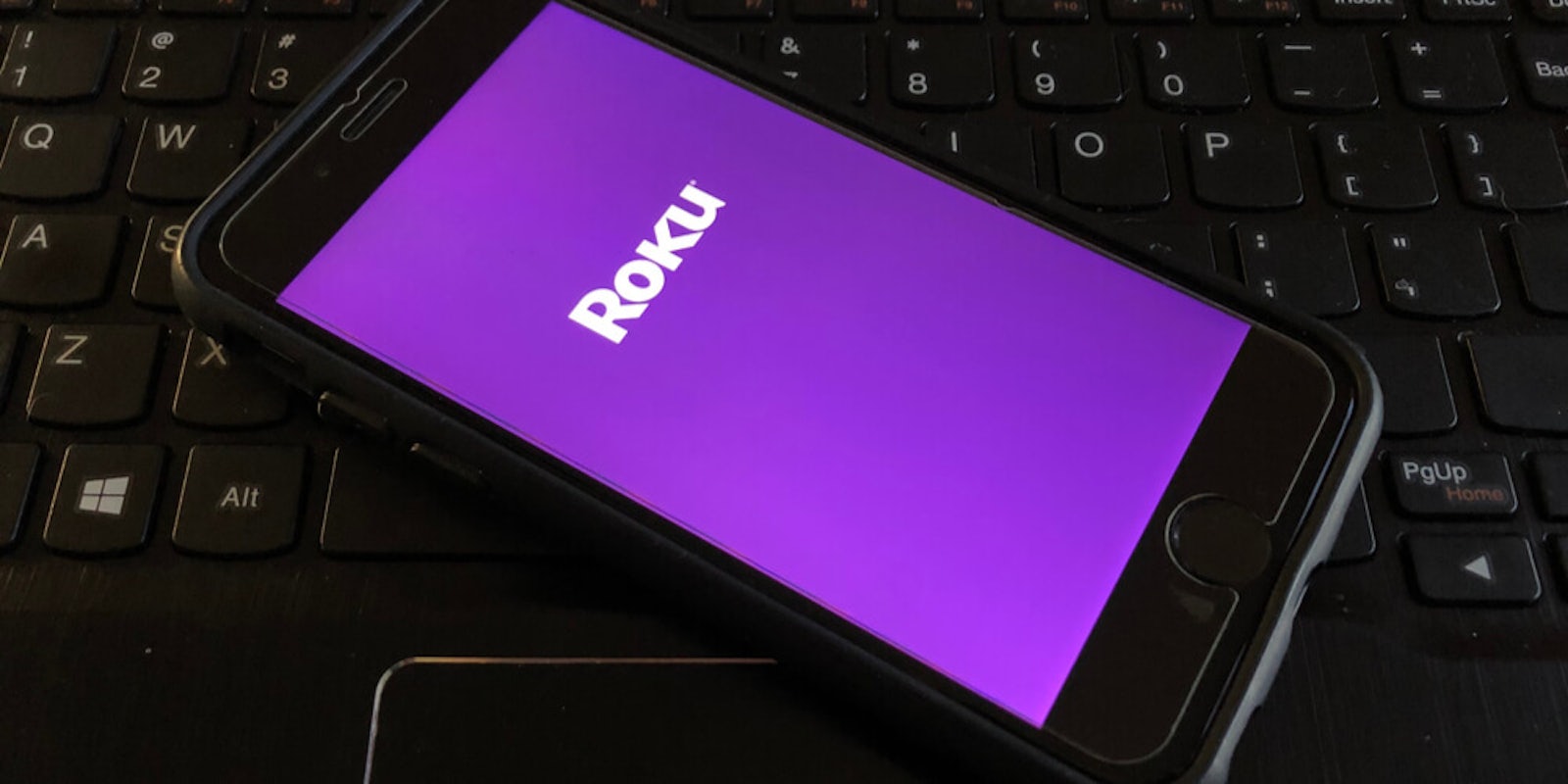Roku is here to save your bandwidth.
A huge challenge for streaming players has been helping customers stay under their data caps. With the Roku OS 9.2 update, however, the company has a new way to save you from going over the cap.
When “Bandwidth Saver” is turned on, if you don’t use your remote for more than four hours, the Roku Player will ask you if you’re still watching. If you don’t click OK, the stream will stop, saving your data allowance.
Cord Cutters News reports that the feature is automatically turned on with the 9.2 update. You can turn off the function in network settings.
Here’s how Roku describes the Bandwidth Saver Mode: “If you haven’t used the remote in 4 hours, a message will display asking you if you’re still watching. If there is no response the channel will stop streaming and save your network bandwidth.”
While this isn’t quite as user friendly as a sleep timer that you can set yourself, it’s a step in the right direction and should help customers stay under their data caps.
READ MORE:
- How does Roku work, exactly?
- The 20 best free Roku channels for movies and TV shows
- How to use Kodi on Roku without jailbreaking your device
- How to mirror your phone or computer screen with Roku
H/T Cord Cutter News