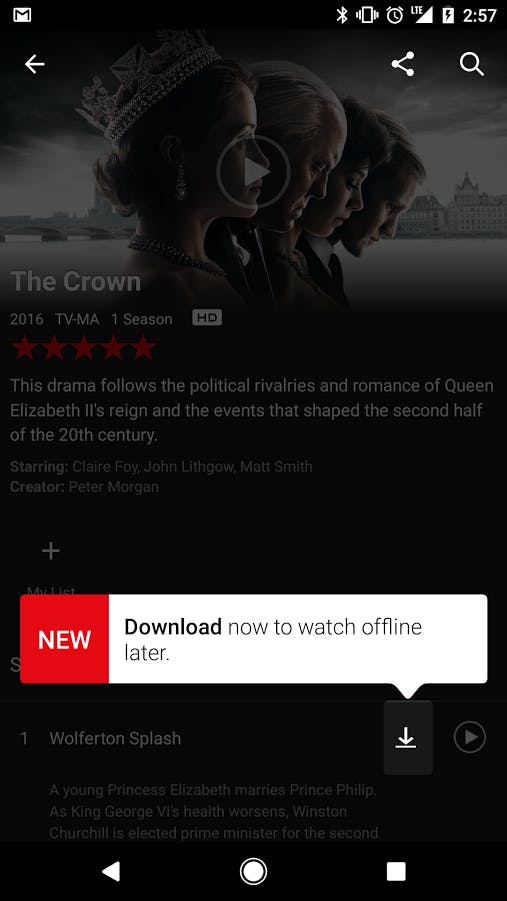Netflix just made it significantly easier to “chill,” even if you’re driving through the middle of nowhere or cruising toward phone data overage fees. In November 2016, the streaming company announced that subscription holders worldwide can now download content to watch offline and on the go.
There countless reasons why you might want to download Netflix shows and movies. Maybe you’re about to get on a plane, or you’re taking a long road trip and need to occupy your kids. No matter the reason, downloading will ensure a seamless experience without any buffering. In fact, Netflix uses an estimated 1 to 3 gigabytes of data per hour when streaming in high definition. (If you need a place to start, you can check out our guides to the best movies on Netflix, horror movies, kids movies, and TV shows.)
Downloading is included across all subscription plans, but it’s only available for phones and tablets on Android and iOS.
How to download Netflix
To access the new feature, you’ll have to update your device’s Netflix app to the latest version.
Then just tap the new download icon on the right of the episode to download.
It’s really that simple.
READ MORE:
- 14 Netflix hacks that will change your life
- The 105 best movies on Netflix
- The 30 best standup specials on Netflix when you really need a laugh
- What’s new on Netflix
While the company is still in the process of making all content available for download, titles like Orange Is the New Black, House of Cards and Black Mirror are ready for offline viewing.
Still not sure what to watch tonight? Here are our Netflix guides for the best war movies, documentaries, anime, movies based on true stories, and comedy specials streaming right now.