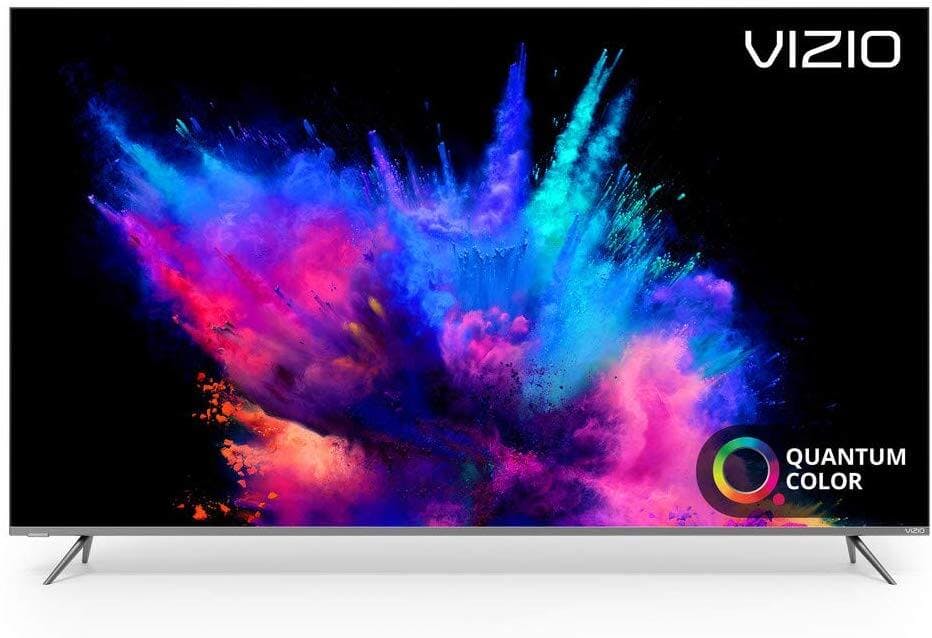Vizio Smart TVs: Is there anything they can’t do?
Unfortunately, this popular brand of smart TV doesn’t have a native Disney Plus app yet. But don’t worry, there’s reportedly a fix coming, and when they do, we’ll tell you everything you need to know about how to stream Disney+ on Vizio Smart TV. And while you wait, there are a few workarounds to stream Disney+ on your Vizio TV.
This piece will be updated with new info as it comes out—here’s what we know so far, including which TVs do support Disney+.
DISNEY PLUS PLANS7 day free trial |
|
| DISNEY+ | $6.99 |
| DISNEY+ BUNDLE (with Hulu and ESPN+) |
$12.99 |
Is my Vizio Smart TV compatible with Disney+?
At the moment, there is no native app. Don’t despair, though! Vizio is working on a fix that is slated to be rolled out at a later date.
How to watch Disney Plus on Vizio Smart TV
There are two workarounds that you can use while you wait. If you’re on an Apple device, you can stream from the Disney+ app directly to your Vizio using Apple AirPlay 2, by simply tapping the AirPlay icon and selecting SmartCast TV. Or, you can tap into Vizio’s built-in Chromecast on Vizio SmartCast TVs to stream from a PC or Chromecast friendly device.
Disney Plus-supported Smart TVs
Here are the models that will support Disney+ via the free app. Vizio is a big brand missing from compatibility at launch, but the company is working on a fix that will release at a later date.
- Samsung Models from 2016 or later with Tizen OS
- LG Models from 2016 or later with Web OS 3.0 or later
- Android TV Models from 2016 or later including Sharp AQUOS and Sony Brava
- Roku TV
- Amazon Fire TV Edition
READ MORE:
- How many devices can you stream Disney+ on at once?
- Here’s everything you need to know about Disney Plus
- Disney+ will allow password sharing—to an extent
The Daily Dot may receive a payment in connection with purchases of products or services featured in this article. Click here to learn more.