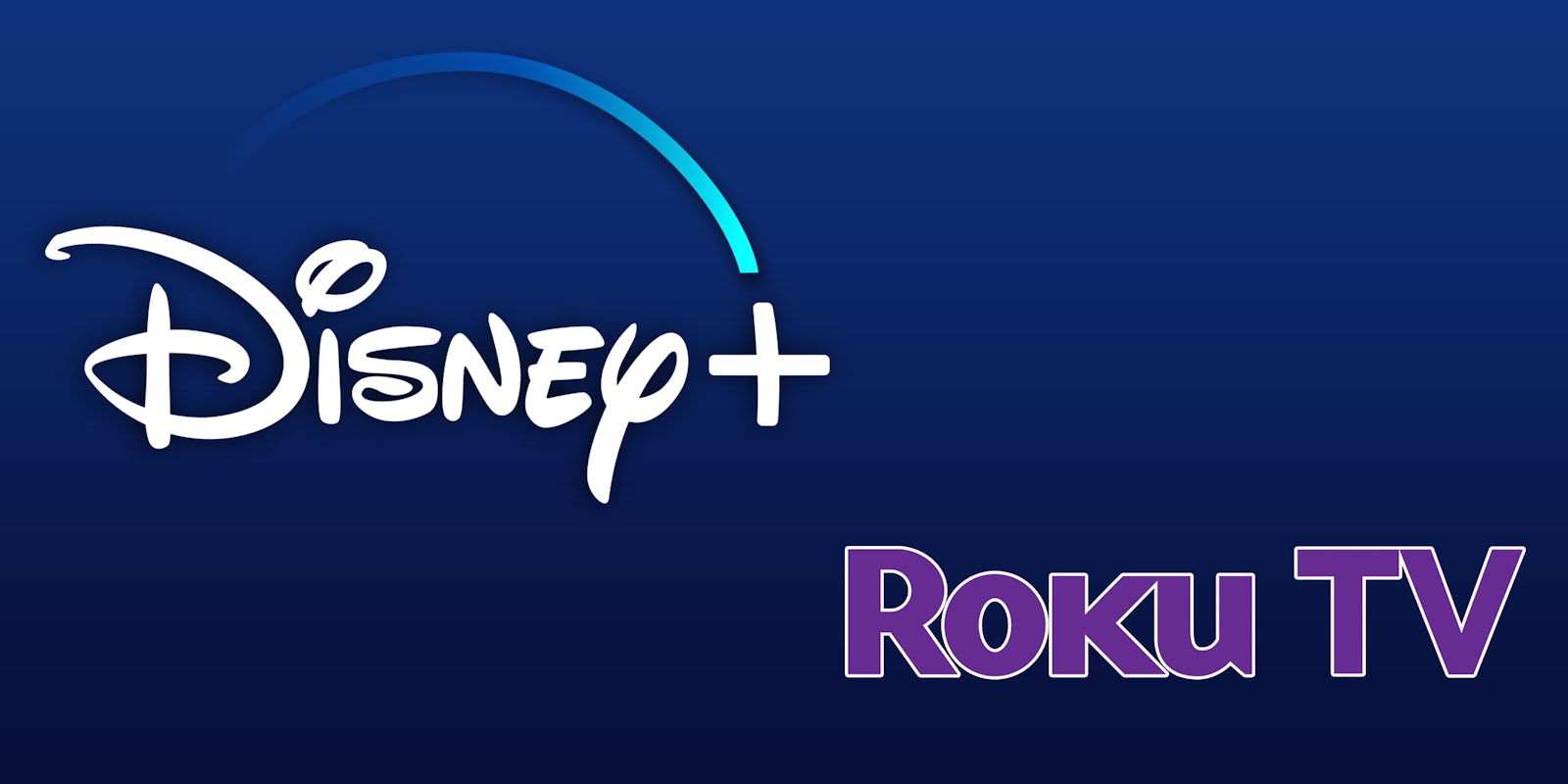Roku was one of the first games in town when it came to cord-cutting. It only makes sense to tap into its streaming capabilities to watch Disney Plus. Streaming Disney+ on a Roku device is pretty easy, and if you’re on a Roku Smart TV, it’s even more simple than naming all of Snow White’s dwarves without resorting to Wikipedia.
Here’s everything you need to know about streaming Disney Plus on Roku Smart TV.
DISNEY PLUS PLANS7 day free trial |
|
| DISNEY+ | $6.99 |
| DISNEY+ BUNDLE (with Hulu and ESPN+) |
$12.99 |
Is my Roku Smart TV compatible with Disney+?
Yes, just about every single Roku streaming stick, streaming device, and Roku Smart TV is able to stream Disney+ no problem.
How to watch Disney Plus on Roku Smart TVs
Because Amazon Fire TV Editions are “smart,” streaming Disney+ is easy as pie. Here’s how.
- Join Disney+. It only takes a second. Plans start at $6.99 a month for instant access, or you can bundle it with ESPN+ and Hulu for $12.99 a month.
- Using your remote, access “Streaming Channels” on your home menu.
- Use the search button and enter “Disney Plus.”
- Select the application and hit “Install.”
- Once the app is finished installing, open the app.
- Log in using your Disney+ credentials.
Disney Plus-supported Smart TVs
Here are the models that will support Disney+ via the free app. Vizio is a big brand missing from compatibility at launch, but the company is working on a fix that will release in 2020.
- Samsung Models from 2016 or later with Tizen OS
- LG Models from 2016 or later with Web OS 3.0 or later
- Android TV Models from 2016 or later including Sharp AQUOS and Sony Bravia
- Roku TV
- Amazon Fire TV Edition
READ MORE:
- How many devices can you stream Disney+ on at once?
- Here’s everything you need to know about Disney Plus
- Disney+ will allow password sharing—to an extent
The Daily Dot may receive a payment in connection with purchases of products or services featured in this article. Click here to learn more.