When it comes to making GIF animations, who really has time to learn Photoshop?
Apparently our very own Cooper Fleishman’s mom does, but for most people on the go, there are much easier ways to turn your photos and videos into suave GIFs.
For the uninitiated, GIFs are animated image files that loop ad infinitum, capturing a tiny moment in an endless spin cycle. They’ve become an ideal form of expression for the smartphone generation, as people share and reblog GIFs both personal and pop cultural, and in the process, the decades-old format has helped power the success of one of the hottest new social networks, Tumblr.
The GIF has become its own art form as well, with recent exhibits in both London and Florida. For some, like illustrator Jake Olimb, GIFs can take hours of work and careful consideration.
“I have a Wacom Cintiq tablet that I draw on as well” Olimb told the Daily Dot last April. “It cuts down the time it takes to make an animation by a lot. I previously drew animations by hand with pencil and paper and had to scan in every frame.”
It doesn’t have to be that way. Here are five mobile and Web applications that streamline the process of creating GIFs.
1) Cinemagram: iPhone videos → GIFs
The Cadillac of iPhone GIF applications, Cinemagram allows users to turn videos from the iPhone camera roll or videos captured on the fly and turn them into slick animations. Using a paintbrush, you can select what part of the video you’d like animated. For example, if the video contains a car driving down a street and a bird flying overhead, the paintbrush can allow for the bird to be the only thing to move. And if the GIF still looks a bit dull, a selection of 16 different filters can give it that warm Instagram feeling.
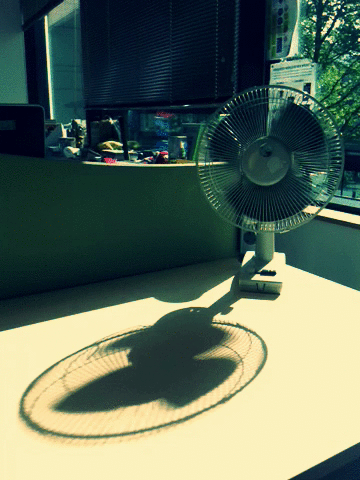
2) GIFVine: Vine videos → GIFs
Twitter’s new mobile application allows people to create and share 6-second videos with sound. By harnessing the power of Twitter massive userbase, the video service has been an instant success. The sad part is, tweets featuring Vine videos are not easily embeddable or sharable across blogging platforms like Tumblr. That’s where the Web application GIFVine comes in.
By taking the URL of a Vine video and pasting it onto the site, GIFVine transforms the clip into a GIF with one simple click.

3) IMGFlip: YouTube videos → GIFs
Why watch an entire YouTube video when you can capture its essence in a GIF? IMGFlip gives people the ability to selection sections of any YouTube video URL, like this classic called “Funny video,” and create a simple animation. You can also resize the GIF, add text, and adjust the frames per second, for those who like experimenting.

4) Gifboom: Android photos → GIFs
What GIFboom may lack a sleek user interface, it more than makes up for it with robust features. The application, which is also available on the iPhone, allows users to give their GIFs frames, Instagram-like filters, and text. Each individual GIF page is reminiscent of Tumblr’s dashboard, featuring a rundown of comments and likes it has received. A user profile page organizes each GIF by date and features a ticker of how many times it has been liked, reboomed (a way of featuring another person’s GIF on your own profile). It also tracks how many comments it has received. One particularly fun feature allows users to create text GIFs.

5) GIFShop: iPhone photos → GIFs
GIFShop is as simple a GIF app as can get—and that’s what makes it great. By simply pointing your phone at a scene and tapping repeatedly on the screen, you can create a delightful stop-motion effect that several Vine users have been trying to replicate.

Photo by iphonepics/Flickr


