If you’ve taken our advice and bought yourself a Roku device, welcome to the world of cord-cutting. Now that you own a Roku, it’s time to get started. Of course, it can be confusing getting started with a new streaming service. How does Roku work? Thankfully, the Roku stick is an incredibly easy system, equipped with handy walkthroughs to get you started.
Whether you’re an Apple TV or Chromecast convert or you’re cutting cords for the first time, here’s everything you need to know about how to use Roku.
How does Roku work?
Pick your Roku
Roku offers a wide range of devices, letting you tailor your experience to your budget and needs. If your TV is still standard definition the $29.99 Roku Express will meet all of your needs, but we suggest splurging for the $39.99 Roku Premiere instead. It’s the cheapest 4K compatible device on the market, so when inevitably buy a new TV in the future your Roku will still work with it.
However, if you already have a 4K tv, give the Roku Streaming Stick a look. At $49.99 it won’t break the bank and you get more features than the entry level devices, including a Bluetooth remote voice remote. Most importantly, the Roku Streaming Stick as a low profile, plugging into the back of your TV out of sight. The Express and Premiere each need to sit on your media center for their remotes to work. Splurge a little now, for the best experience for years to come.
How to install Roku
Your Roku will come with everything you need to install it in the box. If your Roku comes with a power cord, make sure you connect your Roku to the TV HDMI cable before you plug in the power cord. Once your Roku is plugged in and the power cord inserted, the system will turn on. Upon booting up, your Roku will lead you through the process of connecting to the internet and setting up your service.
Select your favorite streaming apps
Roku comes pre-installed with most of the leading streaming apps on the market today, including Netflix, Hulu, and Amazon Prime. The first time you open a streaming service on your Roku, you’ll be directed to activate the app. This can be done on your home computer or within the app by entering your username and password.
To save some time, keep a laptop handy while you activate your favorite streaming services. If you don’t see your favorite streaming app automatically on your Roku home page, use the remote to navigate to the Search option on the Roku main menu and look it up. There’s a good chance there’s an app waiting for you.
How to turn off Roku
Technically it is possible to turn off your Roku while you’re not using it. However, it’s highly discouraged. Turning off your Roku keeps it from updating. It makes the device slower to turn on since it must reboot process when you plug it back in. If your heart is set however on turning off your Roku, here’s how.
Can you stream live TV on Roku?
The good news is Roku supports a wide range of live TV streaming options, though you should expect to pay for almost all of them. There are a few free live streaming TV apps in the Roku store, but they largely focus on niche or news content. Picking which live streaming TV service is right for you will ultimately come down to cost and channel selection.
It’s a lot to consider, so if you’re looking for a streaming cable solution head over to our streaming TV guide here. There are even a few free options. Almost all of the live streaming TV apps on Roku support local channels, though each has its own strength when it comes to local support. If local channels are important to you, you’ll find your favorite Roku local channels available.
Roku channels
What are the best paid Roku channels?
To truly get the most out of your Roku experience you’ll need to subscribe to a few streaming apps. The best content is hiding behind a paywall, but you certainly get what you pay for. With hundreds of pay services to choose from picking your favorites can be difficult, so we’ve run down the best Roku channels here. However, we’ve selected two of our favorites to get you started.
1) Netflix

The streaming service that launched the current cord-cutting revolution is still one of the best Roku channels. Netflix has invested billions of dollars into its original content, occasionally at the detriment of their box office movie selection. However, Netflix has the best original programming around, from sci-fi hits like Stranger Things to the thrilling doc Wild Wild Country. Netflix also has the easiest-to-learn interface in the business.
2) Hulu
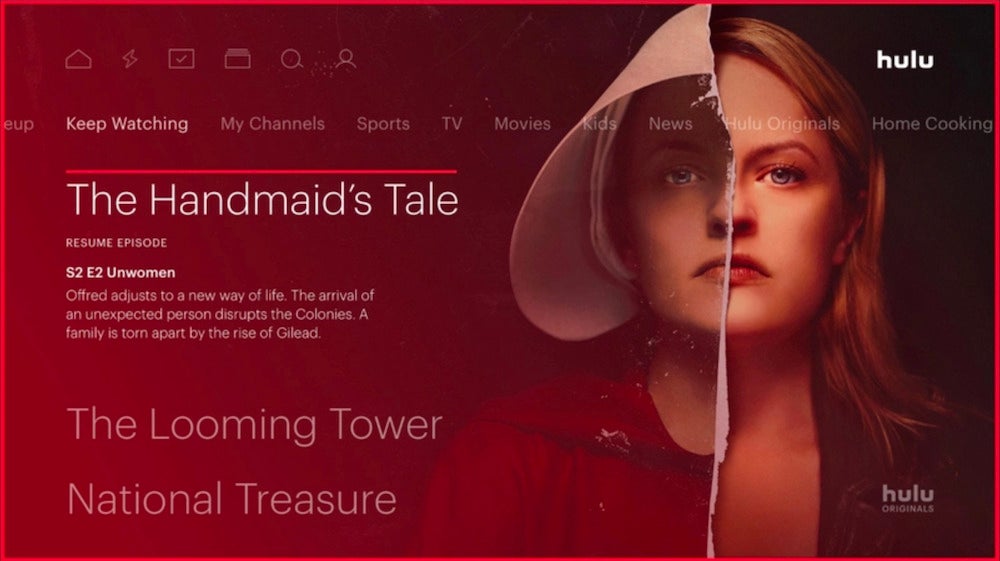
Cord-cutting TV fans should make Hulu their first stop after canceling cable. Hulu subscribers can stream most new TV shows the day after they air, albeit with limited commercial interruptions. Along with thousands of TV shows, Hulu has an impressive library of movies, documentaries, and anime for your viewing pleasure. Like Amazon, Hulu offers add-on channels like HBO and Showtime so that you can collect your favorite shows in one place. They also offer Hulu with Live TV, allowing you to watch live cable through your Hulu app.
What are the best free movie Roku channels?
Do you love movies, but you’re stuck streaming on a budget? Roku gets that, supplying hundreds of free movie channels in its store. The only issue is, a lot of them are sort of crappy. Thankfully for you we’ve done the hard work of hunting down the absolute best free movie channels to get you started. You can find our complete run down here, but in the meantime here are two channels to get you started.
1) Vudu
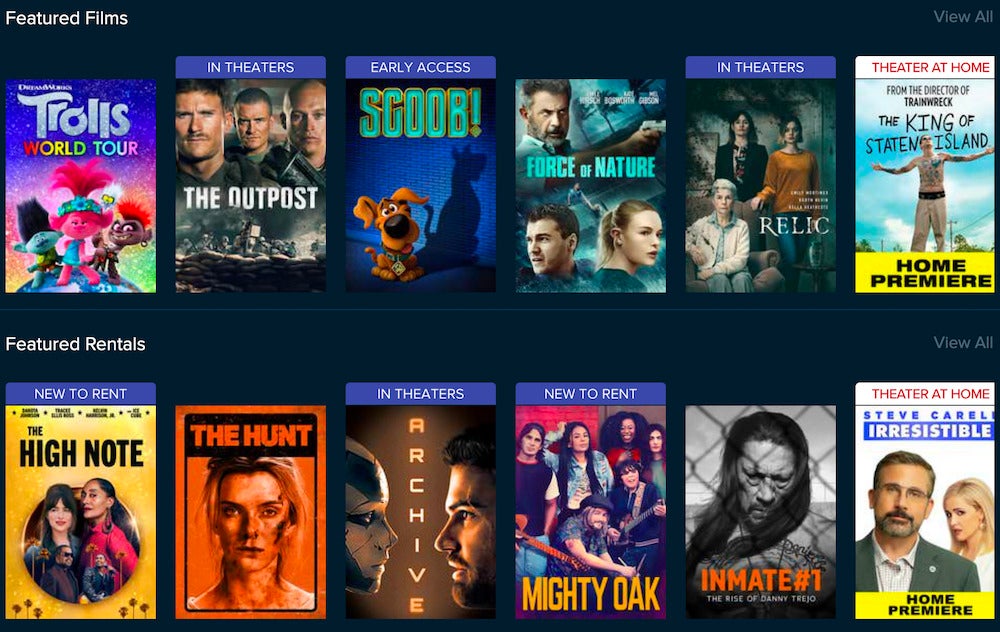
Vudu is mostly known as a streaming rental store, but recently the service has expanded to include a large selection of ad-supported free programming. Surprisingly, Vudu’s free selection is incredible, featuring a host of big name movies from the 80s through 00s. Batman, Miss Congeniality, Close Encounters of the Third Kind; Vudu’s free section occasionally puts Netflix’s paid library to shame. Ad breaks happen a few times throughout your movie, but they’re only a few minutes apiece and never become a hassle. If Vudu every adds ad-supported 4K movies they’ll be unstoppable.
2) The Roku Channel
You might be surprised to learn that Roku has gotten into the streaming channel game itself. Part news, part free movies, the Roku Channel is a surprising treat. Drawing its news from ABC and featuring movies like The Karate Kid, the Roku Channel is similar to other free channels on Roku. However, it runs better than almost any other streaming service on the device, in part because it’s made by the same people. When every other service fails you, The Roku Channel is there with the goods.
Are there any Roku hacks I need to know?
For the most part, Roku gives you everything you need to succeed right out of the box. Still, some users will want to learn all the secrets of their new device. For curious Roku users looking to get the absolute most out of their devices, we’ve compiled a list of the 20 best Roku hacks around, which you can find here. To get you started, we’ll even give you a freebie.
Roku’s smartphone app is the most powerful remote available for Roku. The Roku app allows you to control your Roku device, navigate channels, show photos from your phone on your TV. You can even plug in a pair of headphones for private listening at night. Save yourself a hassle of finding a lost remote and download the Roku app. Best of all, it’s available for iOS and Android.
Congratulations! You’re ready to start watching your Roku device. Remember, with great power comes great responsibility, so take a walk every few hours. It’s easy to get overwhelmed with all the options you suddenly have and forget to go outside.






