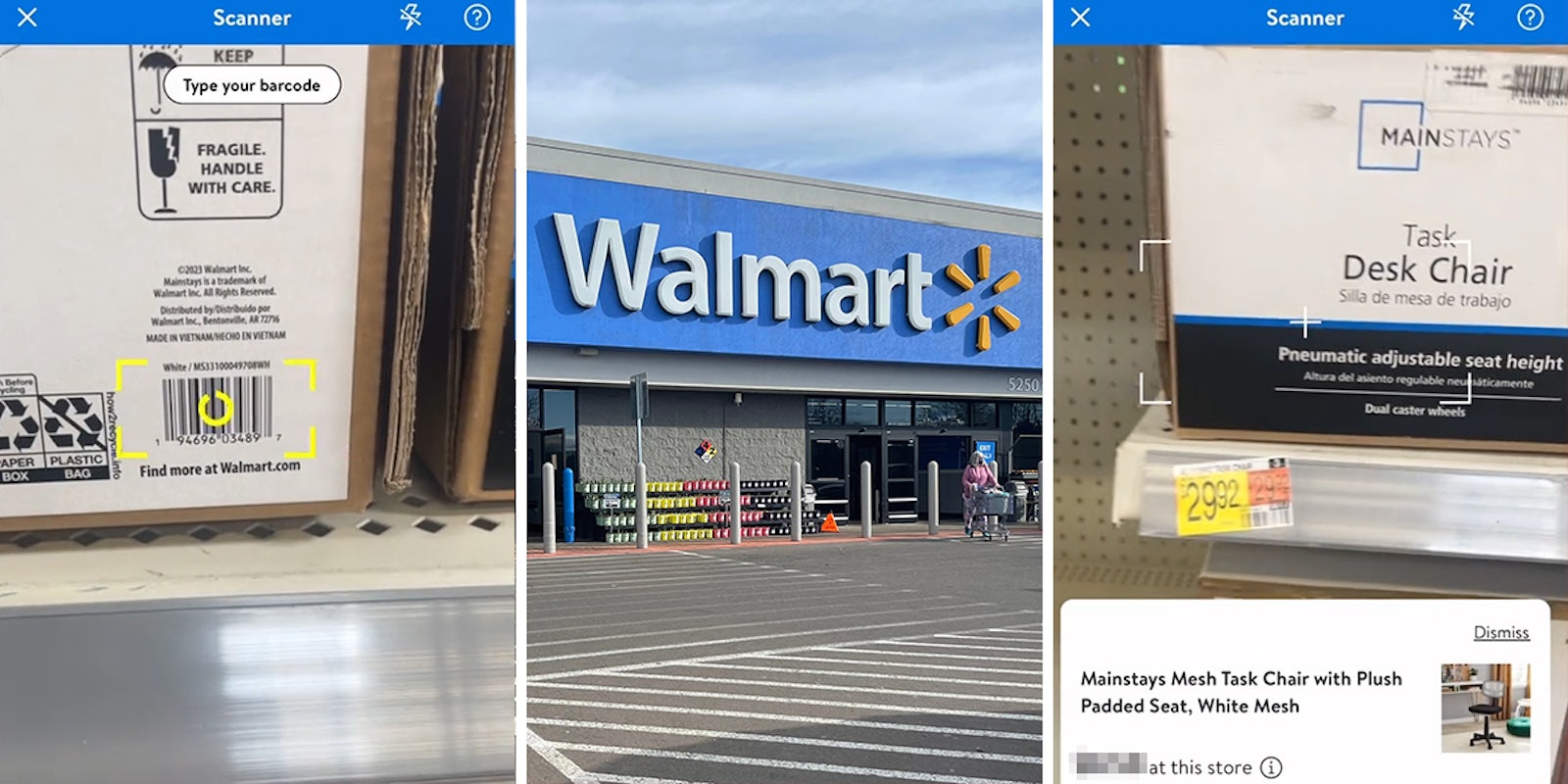A Walmart shopper recently went viral when he demonstrated how to find “hidden clearance deals” at the retail chain.
TikToker Jaco (@jacoboclearance), a content creator who specializes in clearance deals, filmed the short clip while shopping for office chairs. The video has received over 385,000 views as of publication.
In the video, Jaco uses the scanning function in the Walmart app to scan different chairs, revealing extra savings on the in-store and online tag prices. The first chair he scans is originally tagged at $29.92, but the app reveals a special store price of $8.50. The second chair is tagged at $64 but scans at just $9 in the app.
Viewers were amazed by the prices and wondered how to find the deals.
“How it works?” one asked.
Jaco remarked, “Download the Walmart app. Scan everything.”
“Do you need to have a subscription for this?” a second wondered.
“The Walmart app is free,” Jaco responded.
“It’s not showing me that price is it depending on the stores?” a third added.
“Yes all Walmart can be different. Might be higher price might be lower,” Jaco explained.
@jacoboclearance $9 office chairs! Walmart Hidden Clearance #dealtiktok #clearance #clearancefinds #walmart #desk #homeoffice #furniture #shopping #walmarthiddenclearance #viral #clearancecommunity #dealtok ♬ original sound – CHILL STREET
The Walmart mobile app is free to download from the App Store and Google Play store. To use the scan function, download the Walmart app and open it in-store. On the Store Mode home screen, tap “Check a price.” You’ll then be able to use the scanner to scan barcodes on items or shelf labels. The company notes that you need to be at a Walmart location to see in-store prices, so you’ll need to turn on location sharing so the app knows you’re in-store.
In addition to the price scanner that Jaco used in his video, the app also features a nifty search tool. Simply click “Find an item” on the Store Mode home screen, then type your desired item into the search bar. If it’s in-store, you’ll be able to click the aisle number, and a map will pop up leading you right to it. You can also access the store map from the home screen.
The Daily Dot reached out to Jaco via TikTok comments and Walmart via email for further details.