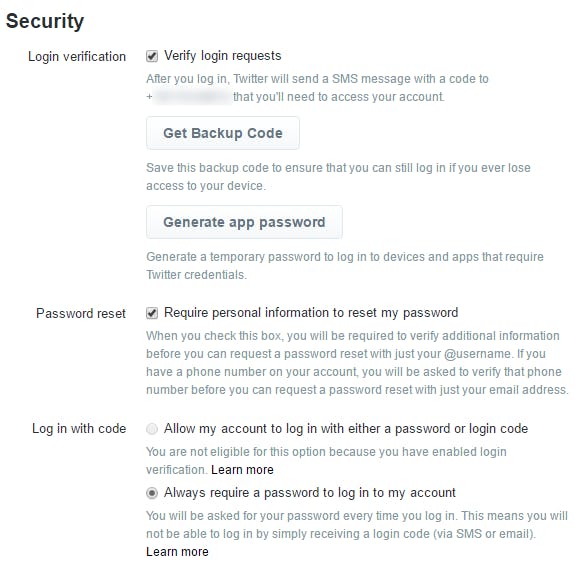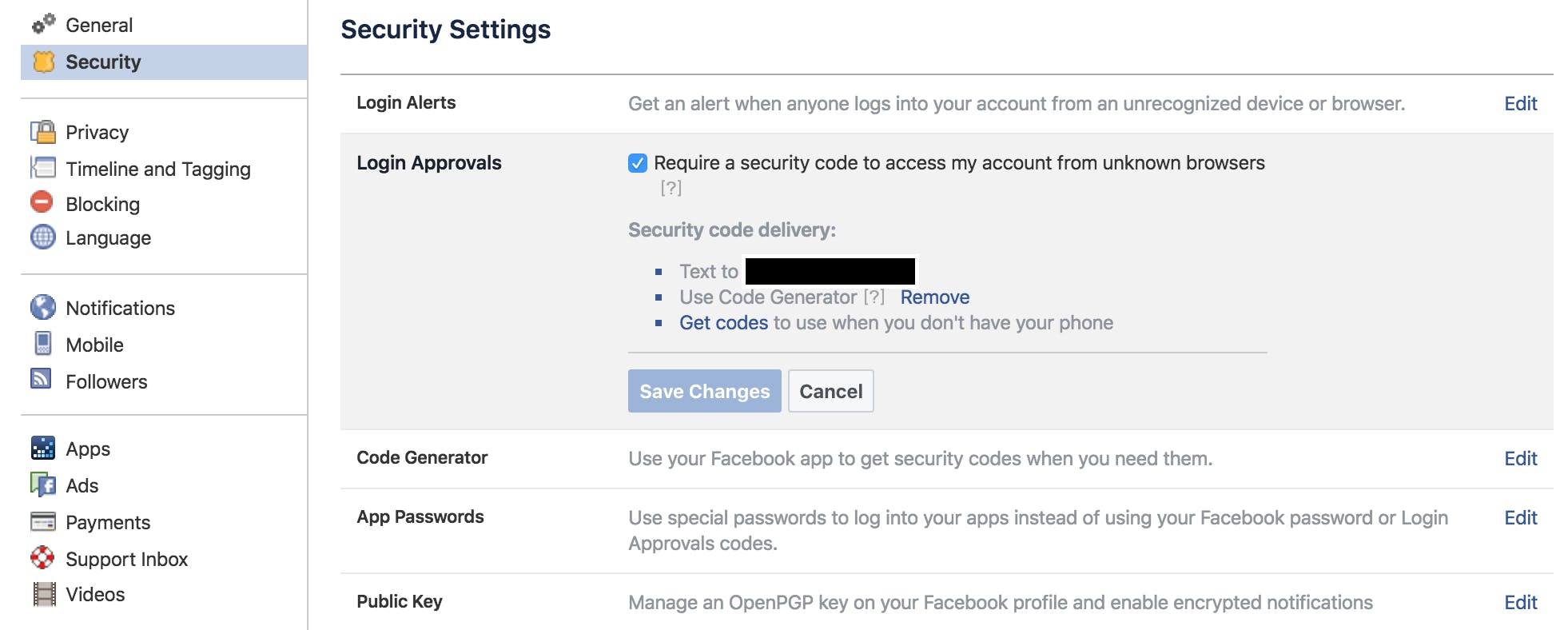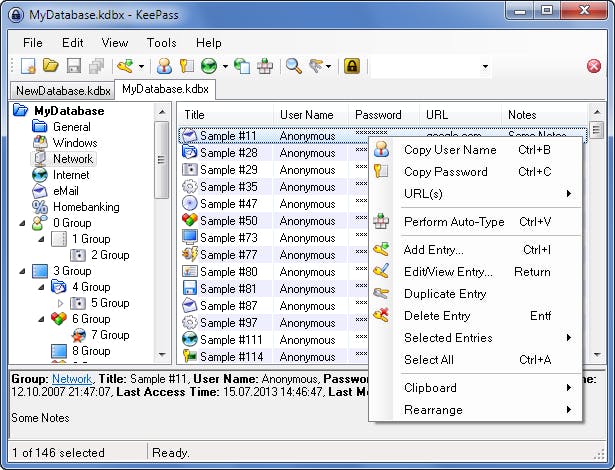Everyone gets hacked.
Well, not really, but it feels like that these days. The Twitter accounts for the NFL, Drake, Tenacious D, Lana Del Rey, Beatles guitarist George Harrison, Chelsea Handler, and many more have been taken over by miscreants in the past few days.
The exact reason isn’t clear, but there are a few possible culprits—not including the hackers themselves: Lazy security, easy passwords, and repeated passwords.
How do you avoid that fate? Two easy steps can cover your bases pretty well.
First, turn on Twitter‘s login verification tools (also known as two-factor authentication). You can go right to Twitter’s settings page, click ‘Security and privacy’ and enable ‘Verify login requests.’
The same feature is available on Facebook, too. Just go to Facebook.com/settings, click on “Security” in the left-hand sidebar, and click “Login approval.” Check the box at the top next to “Require a security code to access my account from unknown browsers.”
If anyone tries to login to your account from an unusual location—say, a hacker’s computer—you’ll be notified on your phone with a code that the hacker will not have. Suddenly, with one simple check mark, you’re way more protected than before. That was simple.The second and last step you should take is to start using better passwords—and start using passwords better.
This sounds tricky, but it’s not. Tools called password managers can generate strong passwords for you, store them, and make them unique for every website. That way, if one website is hacked, it doesn’t affect anything else.
Note: Having a great password on your primary email account is crucial, as access to that could give a hacker the ability to access every other account you have, from your bank to your Facebook account.
Try KeePass or LastPass, the two most popular password managers by far. You can download them for free, start using them, and become better protected in just a couple of minutes.
That’s it. Now you’re way better than Drake in every way. Easy.