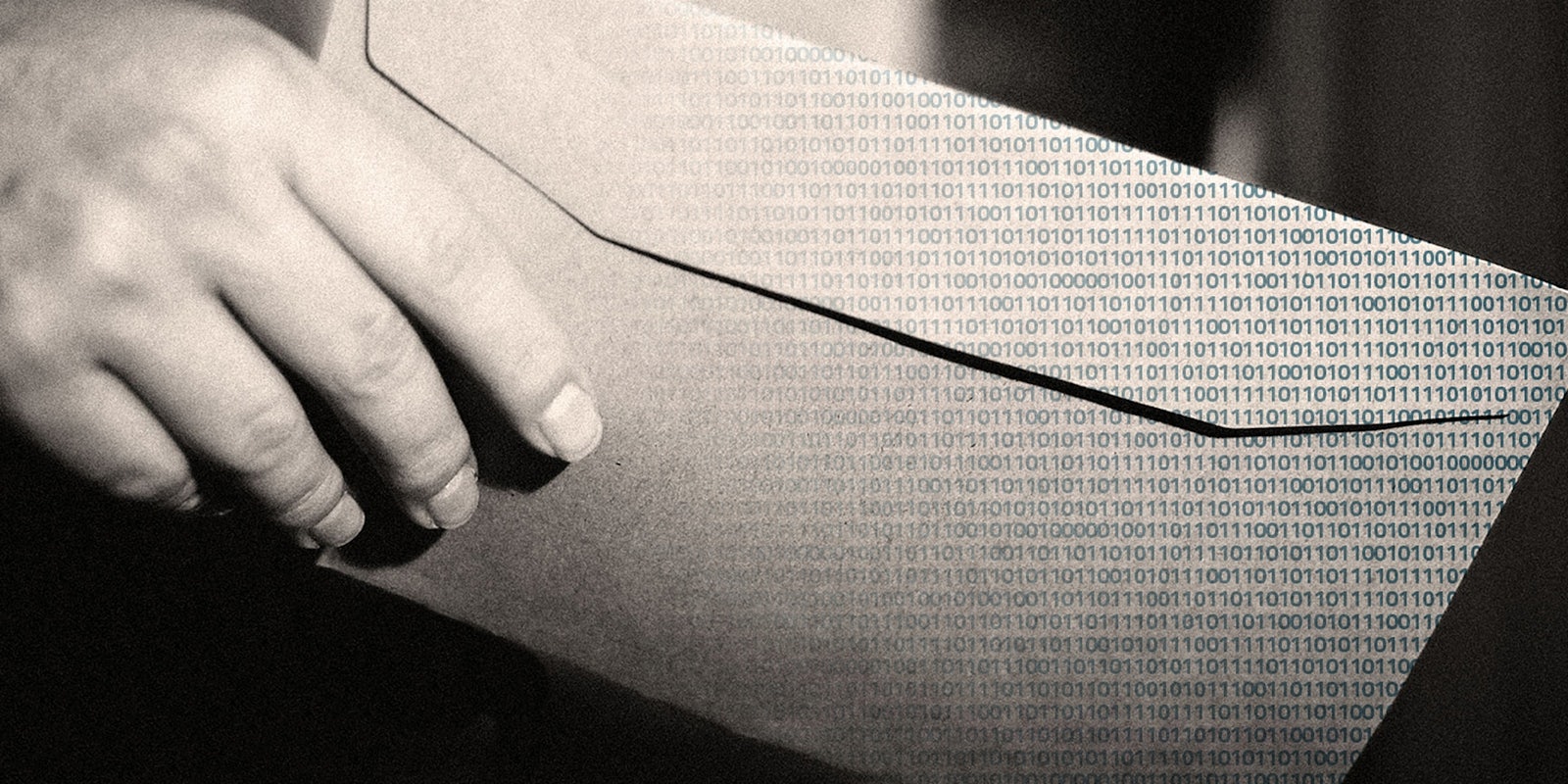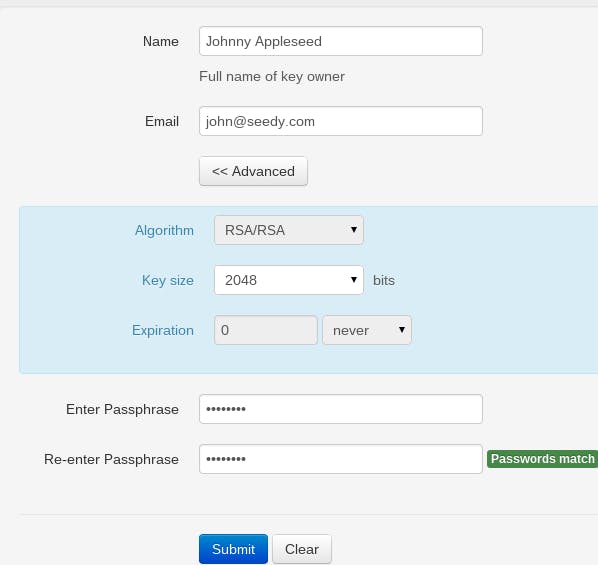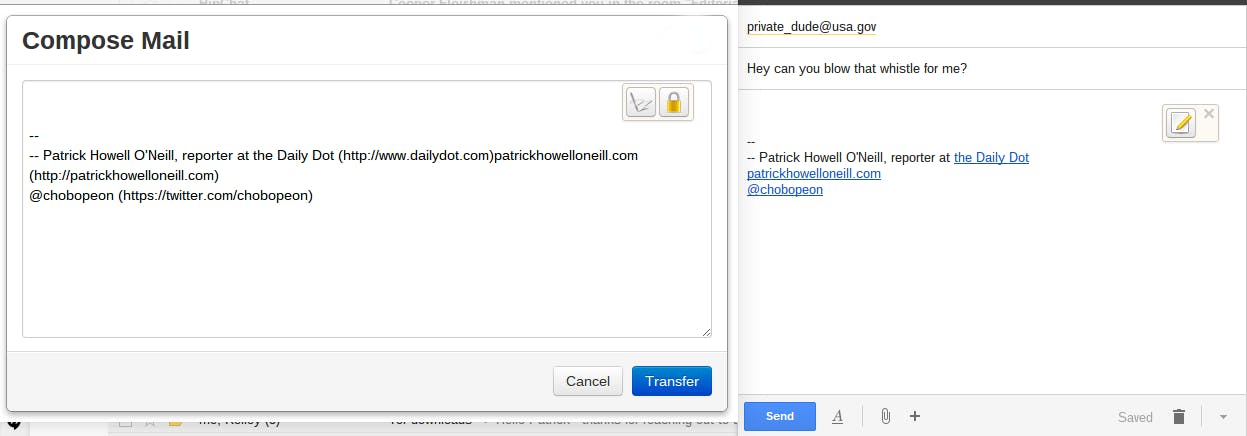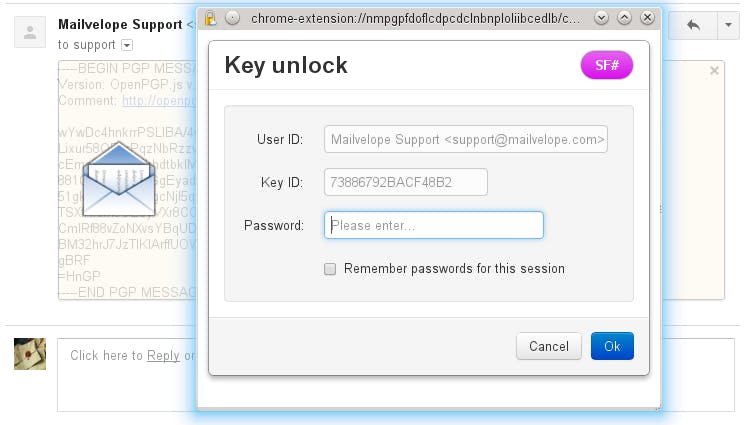It’s a whole new year—what better time to beef up your security practices?
Encryption has never been more important than it is today. It’s also easier than ever before.
More than a year and a half after Edward Snowden’s leaks began to expose the National Security Agency’s vast spying apparatus, the world has been taken by a global boom in privacy awareness. Now we all know that eavesdroppers, hackers, criminals, and governments are listening.
Here’s one way you can easily begin to protect your personal and business emails from prying eyes.
1) Download Mailvelope
Mailvelope is both extremely easy to use and powerful enough to protect you from even the likes of the NSA. It’s a PGP encryption Web app that you can download in the Chrome Web store or as a Firefox add-on. There are plenty of other good options out there but none that offer so much power with so little effort.
2) Make your keys.
To lock and unlock encrypted messages, you’ll need something called “keys”—basically a pair of very long, computer generated passwords that will keep your email messages secure from snoops.
It’s as easy as clicking “generate key” in the Mailvelope options menu. You can use a key size of 2048 or 4096. The larger the key, the more secure your messages are against unauthorized readers.
You’ll also need to create a password for your keys. Be sure to make the password complex enough that it’s not easily crackable (memorable phrases with a unique combination of numbers, capital letters, and symbols work well). You’ll need to enter this password when you want to decrypt your friends’ messages, so be sure to write it down somewhere safe (i.e. not on your computer or cloud storage account, which can be more easily hacked).
Now you have a public key. You can put this key on a website for anyone to see, and upload it to a keyserver for recording. You could keep it to yourself and give it away only to select people, but putting it into the public does not lessen your security whatsoever.
You can make as many separate keys as you want.
3) Get your friend’s keys.
In order for two people to exchange encrypted emails to one another, each one has to have the other’s key. That’s why many people think it’s a good idea to have their keys publicly available.
Your friend can privately send you their key via email. Many people have keys publicly available on their personal websites, so that anyone can contact them securely. If you’re not sure, it’s OK to reach out and ask them where to find their PGP key.
Once you have a friend’s key, go to Import Key in the Mailvelope’s option menu. Copy and paste the key or import the file, and then you’ve got it saved.
4) Write an encrypted message.
Now, the fun part.
The beauty of Mailvelope is that it works seamlessly with the most popular email clients in the world like Gmail and Yahoo. All you have to do is click compose and then hit the new Mailvelope button in the top right of the editor.
By default, this will launch an external editor, so that drafts aren’t saved to your email provider’s server. You can change the option in the program’s menus if you feel the need.
You can do one of two things in the composition window. First, you can fully encrypt the the message using your friend’s key that you’ve already imported. Mailvelope gives you the option to write in plain text or rich text.
Otherwise, you you can simply sign the message but leave its contents unencrypted. People often do this in order to send a message out to a large number of people while providing verifiable proof of identity, since your message will be signed with your key. In other words, it’s better than a signature in ink because no one can forge it without taking over your account.
5) Read an encrypted message.
If a friend who has your key sends you a message, it’ll arrive in your mailbox as an indecipherable bunch of letters, numbers, and symbols highlighted with a Mailvelope logo.
Hello, code breaker.
Click inside the message, enter your password, and enjoy your decrypted message.
6) Make encryption work with any email provider.
By default, Mailvelope works with Gmail, Outlook, Yahoo, and GMX, but you can add any email provider.
Go to the inbox of any provider you want to add, click the lock icon in the browser toolbar, and choose “add page.” Once you’ve reloaded the page, Mailvelope will be activated and you’ll be able to encrypt your emails. Voila.
7) Tell all your friends.
What good is encrypted emails if no one is going to read it?
Tell your friends or—if you’re extra clever—your colleagues that it’s easier than ever before to keep your communications protected on the Web. PGP is unbreakable, so anything from the most sensitive business data to a journalist’s sources to a personal letter is safe from unwanted attention.
In fact, strong encryption has long been available that can beat any government’s decryption power. The hard part has been figuring out how to get people to use it. The more of us who use encryption, the weaker eavesdroppers become. It’s like throwing a wrench into the incredibly expensive machinery of surveillance.
When you spread encryption, you’re part of a movement fix the Internet.
With dead-simple programs like Mailvelope, the problem of easy encryption may finally have been solved.
Photo via andrewrennie (CC BY SA 2.0) | remix by Jason Reed