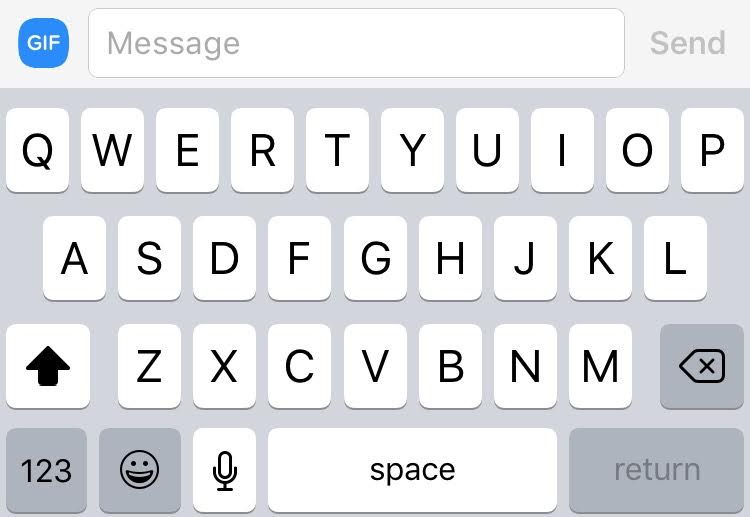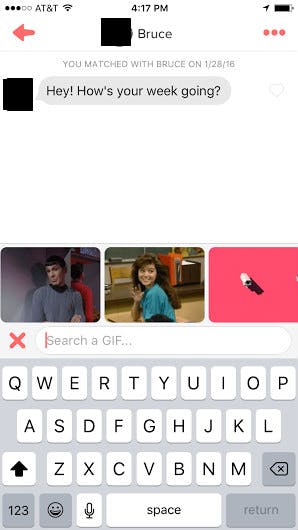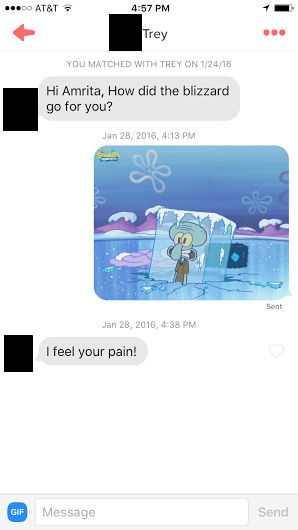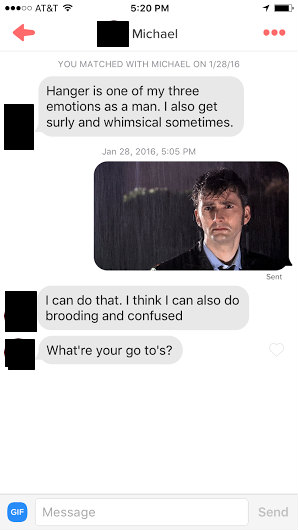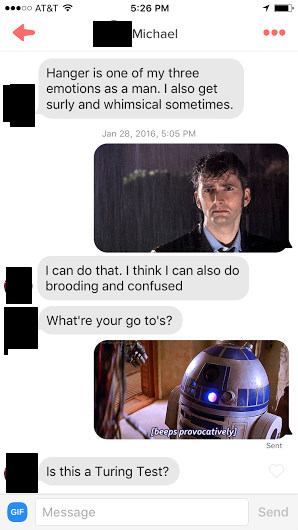Tinder‘s new update this week enables users to send GIFs directly within the app’s chat function. Adding another non-verbal means of communication to an already highly visual dating app seems pretty natural. But for the GIF-challenged, the new update to Tinder may be an unwelcome game-changer.
How do you send a GIF on Tinder in the first place? What if a Tinder match sends you a GIF and you have no idea how to respond? What scenarios on Tinder call for GIFs, and when should you recall your kindergarten teacher’s prompt to “use your words”?
Don’t panic, all you GIF amateurs! As Giphy CEO Adam Leibsohn told AdWeek, people use GIFS to convey “content and culture” when words aren’t enough. Sometimes you’ll run into a situation on Tinder that calls for a GIF of a flying pastor turning into a fighter plane. Or an awkward moment that calls for a GIF of a confused John Travolta. Or sometimes you have to shoot down an overly persistent suitor with a GIF of Taylor Swift with a disgusted expression on her face.
Is communication in the form of short video snippets featuring celebrities and pop culture wise in a sensitive context such as dating? Especially when you have not yet met the person? Of course it is, it’s 2016!
How to send a GIF on Tinder
First off, sending a GIF on Tinder is pretty fail-safe. Tinder has teamed up with Giphy to provide the GIFs. Once you make a match on Tinder, simply find your match under “Messages” to begin chatting with them.
You’ll now find a bright blue “GIF” button on the left-side of the message field.
Clicking on the GIF button will unleash a wave of possibilities. You can look for GIFs using search terms such as emotions (i.e. happy, excited) or your favorite pop culture icon or movie (i.e. Kanye West, Frozen). Practically any commonly used adjective or noun will yield some type of GIF, but to varying degrees of success.
To make things easy, Tinder already has a few dating appropriate-GIFs ready to go in the viewfinder.
Once you find a GIF you adore, just select it, sit back, and watch your Tinder match react in total delight!
When to use GIFs on Tinder
Now that you know how to send a GIF on Tinder, let’s cover when it is appropriate to send a GIF on Tinder. People often use GIFs as a way to convey reactions. Are you amused, delighted, or disgusted at something a Tinder match has said? Simply search for the corresponding GIF and send away.
GIFs are also excellent responses for situations when you have no words. Maybe your Tinder match makes a reference to Game of Thrones and you’ve haven’t seen the show? Maybe they greet you in Klingon and you’re not fluent in Klingon? It might be a good idea to send a GIF in order to turn the conversation back to them.
When not to use GIFs on Tinder
While GIFs can be coy and amusing and witty all at once, there is such a thing as GIF overkill. If after sending a couple of GIFs, you notice your match has yet to send one in return, quit it with the GIFs already! It’s possible your Tinder crush may not be that into GIFs, or finds your use of GIFs overzealous or annoying.
If you suspect your Tinder match might be GIF-averse, try using actual words and see how they respond. Try asking them how their day was at work or school. Maybe inquire about their hobbies?
Or just muster up the courage to ask them for a round of drinks, and you can talk about your favorite GIFs in real life. How cute. Be sure to invite us to the wedding!
Photo via TAKA@P.P.R.S/Flickr (CC BY 2.0) | Remix by Max Fleishman