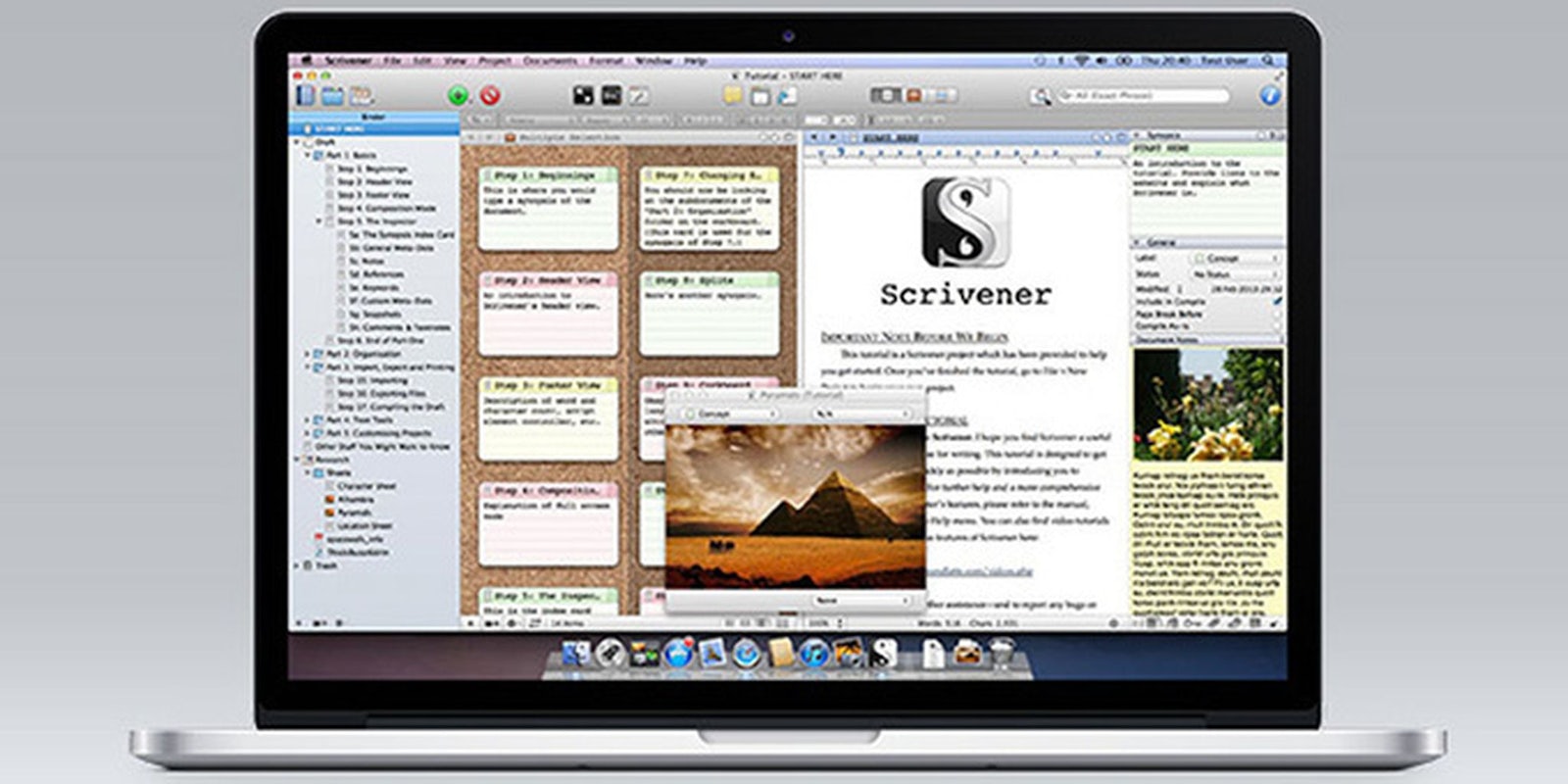Your word processor might be good for producing shorter documents, but any long-form writing can be painful to draft.
For those wordier projects, authors can use Scrivener 2. This award-winning writing app for PC and Mac clears away unnecessary clutter and allows you to focus on narrative. In addition, it offers several writing aids for constructing storylines, saving ideas, and formatting your text. Basically, this power app offers you the ultimate writing workflow.
While your words flow onto the page, Scrivener stays out of the way. The distraction-free interface removes formatting tools from sight, while the full-screen view hides enticing time-wasters. The app allows you to individually edit specific sections of text, as well as to save multiple versions of each draft with its “snapshots” feature.
For research and planning, Scrivener offers a built-in outliner and storyboarding feature. Creative writers will particularly enjoy the ability to track character development and rearrange plotlines. You can easily “float” research documents above your work, and to easily export any of your manuscripts to Final Draft mode. Your desktop app also syncs with third-party text editors on mobile platforms for writing on the go.
Scrivener is a powerful, versatile writing tool, and long-form wordsmiths will notice a major upgrade. Through the Daily Dot Store, you can currently download the app at half price—that’s $22.50 for Mac, and $20 for Windows.
The Daily Dot may receive a payment in connection with purchases of products or services featured in this article. Click here to learn more.