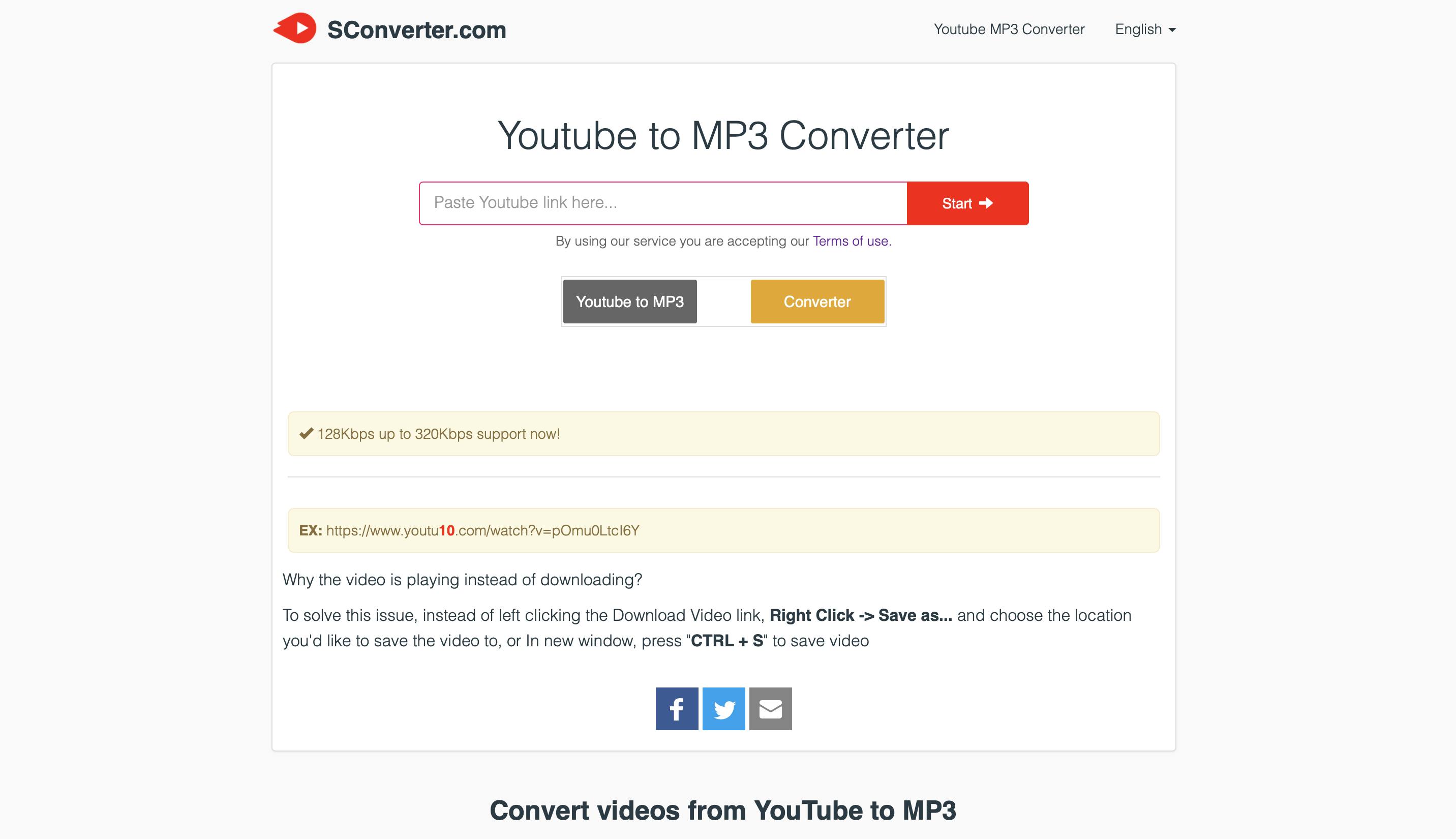Consuming media online is a pastime for some, and a way of life for others. With Youtube to MP3 file converters, you can enjoy the audio from these videos offline—for free.
Not all YouTube to mp3 download converters are created equal
Some converters are more likely to install malware or produce pop-ups when downloading your converted file. Converters which only have one download button after converting your video are both less confusing to use and less likely to launch data mining malware. The presence and position of ads isn’t necessarily a deal-breaker, but an excessive number of ads and outdated design can indicate that the converter isn’t the right one for you. With ads too close to the download or submit button, it’s easy to accidentally click on an ad and install malware or instigate pop-ups.
According to Torrent Freak, YouTube has been blocking several converter sites from accessing videos. Some of these converters are back up and running, but all of our recommendations have been checked.
Which converter should I use?
Searching “Youtube to mp3” will yield an intimidating number of results. But you’re in luck—the Daily Dot has waded through the flood to find the least sketchy converter websites.
None of these sites require registration or email submissions, only the link to the video you want to convert.
1) youtubemp3.today
Youtubemp3.today acts as a liaison between you and several online converters, allowing you to use available sites without directly interacting with them and possibly triggering pop-ups and malware.
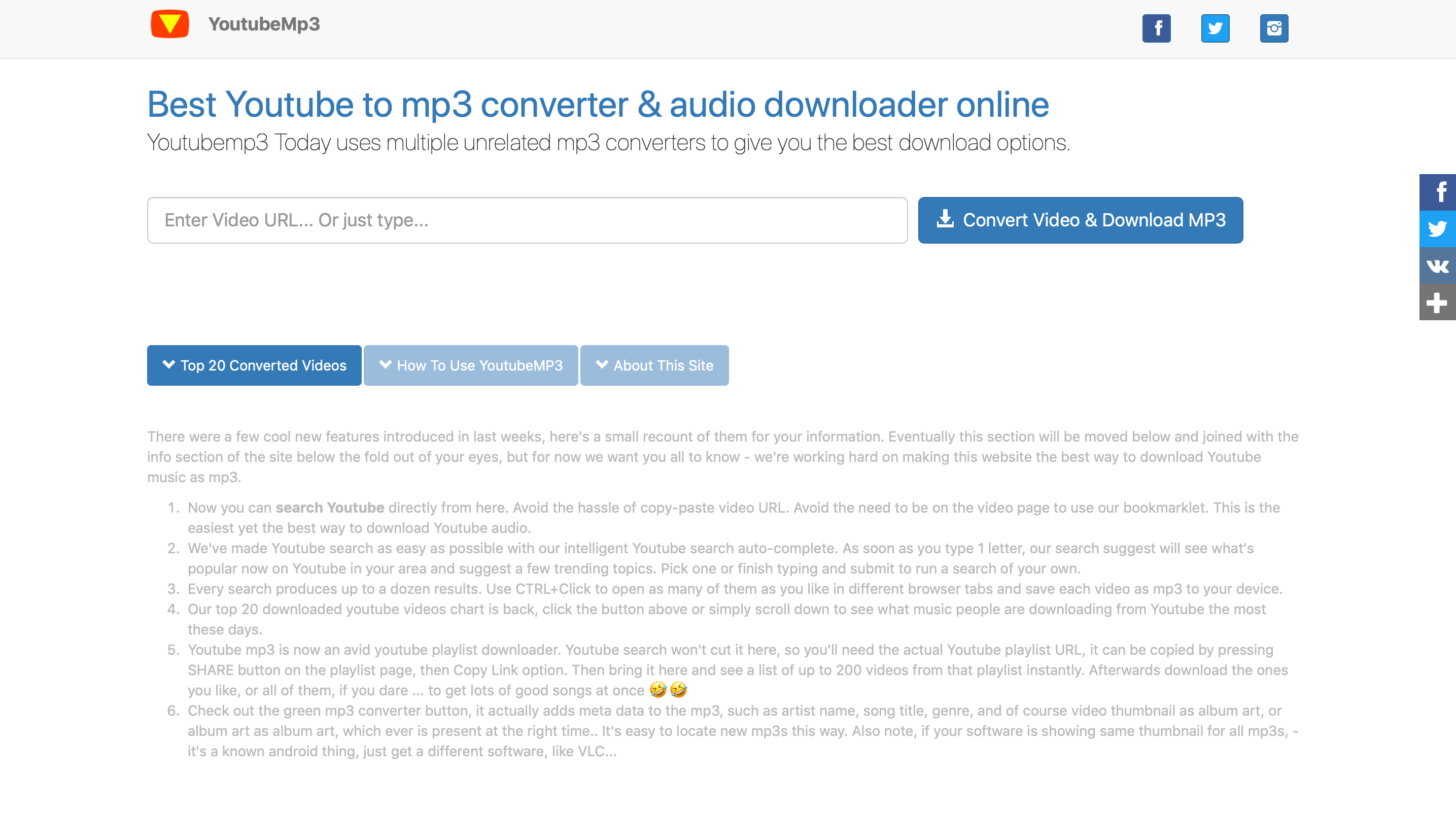
2) Mp3hub.com
Mp3hub.com converts YouTube videos and, as a bonus, it is compatible with Soundcloud, Facebook, Instagram, Vimeo, and Twitter.
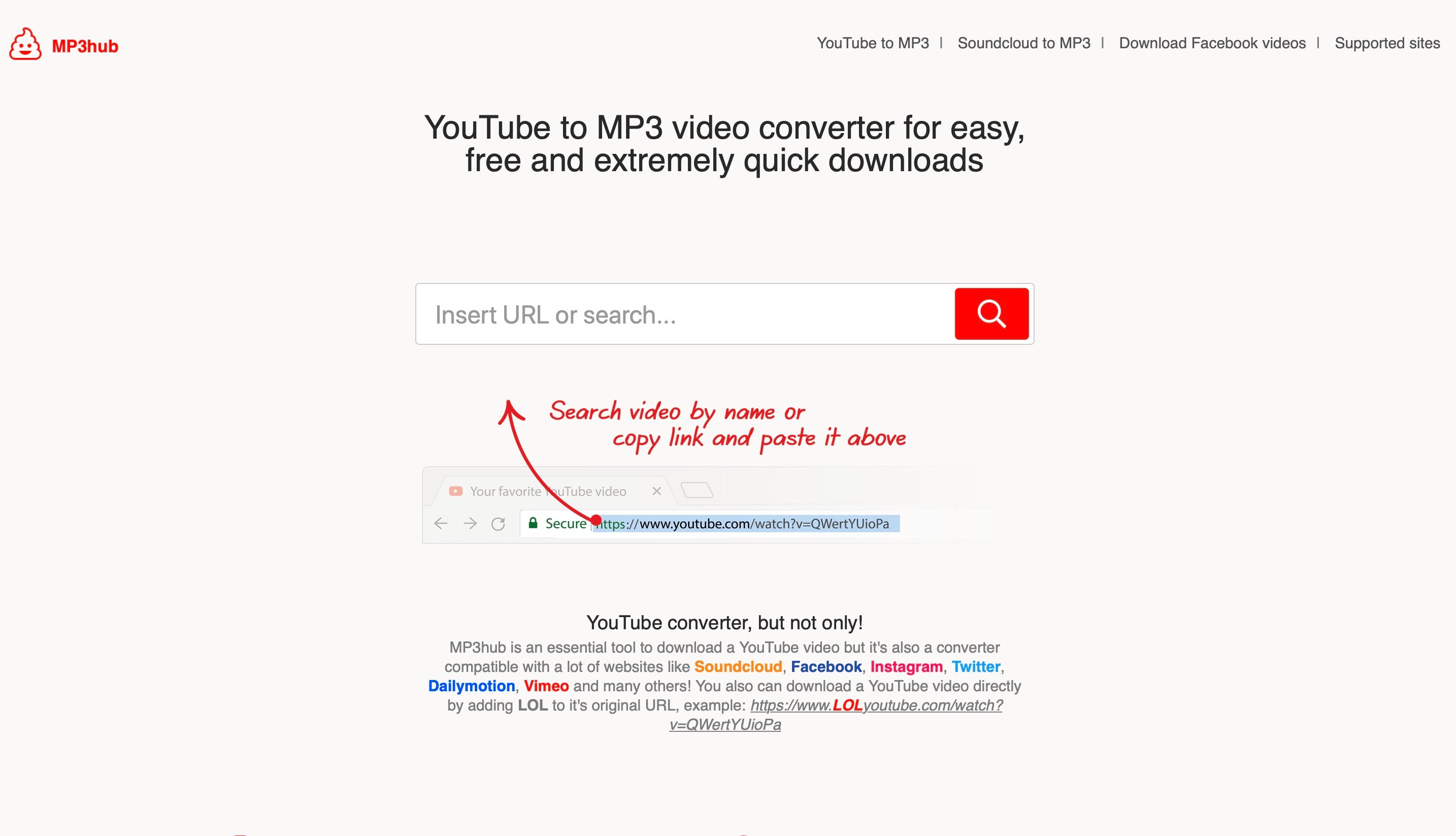
3) notube.net
Notube.net is a direct converter which advertises itself as being created “by a user, for users.”
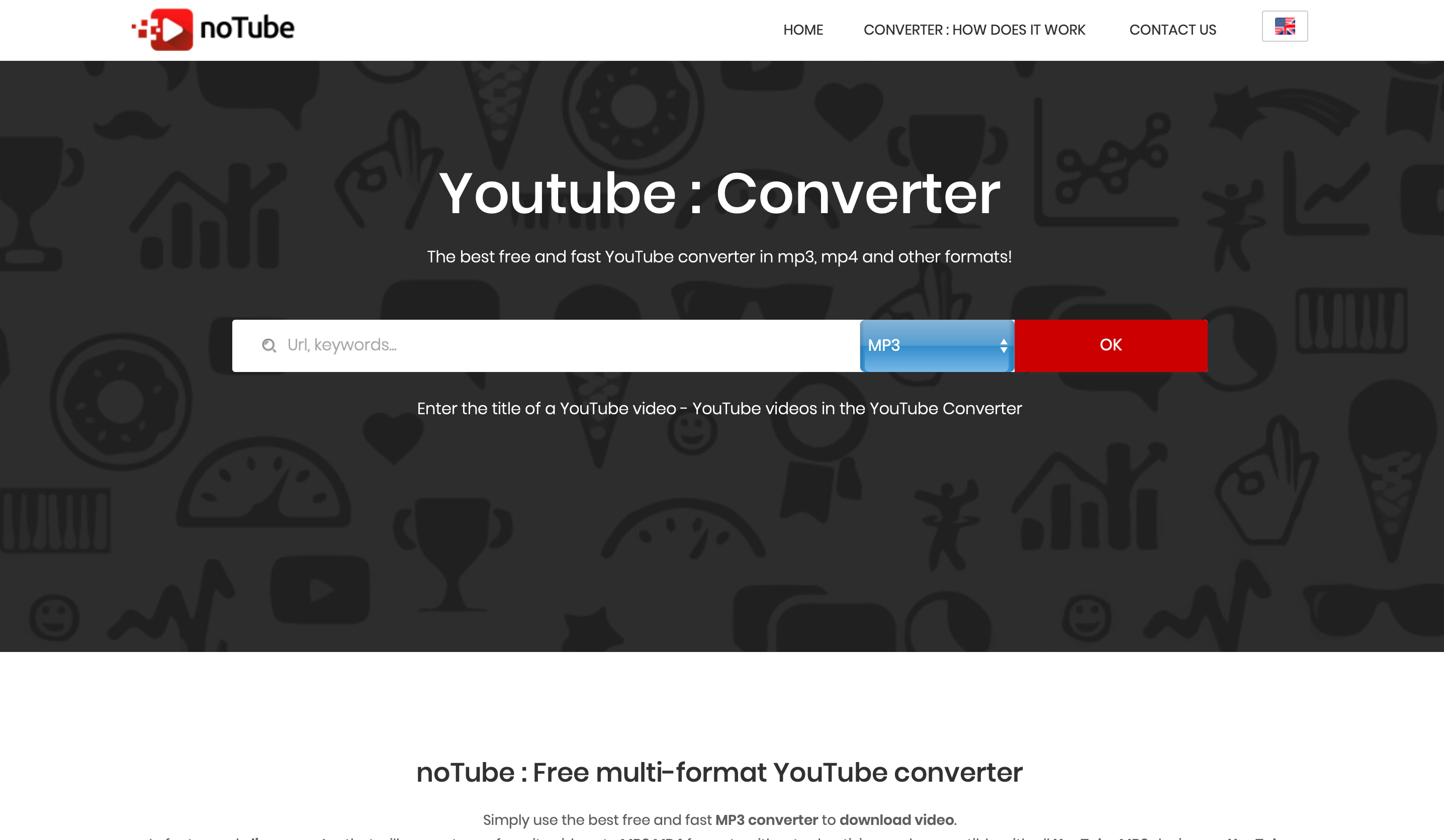
4) youzik.com
Youzik.com also offers an Android app to convert audio on the go, as well as an in-browser add-on.
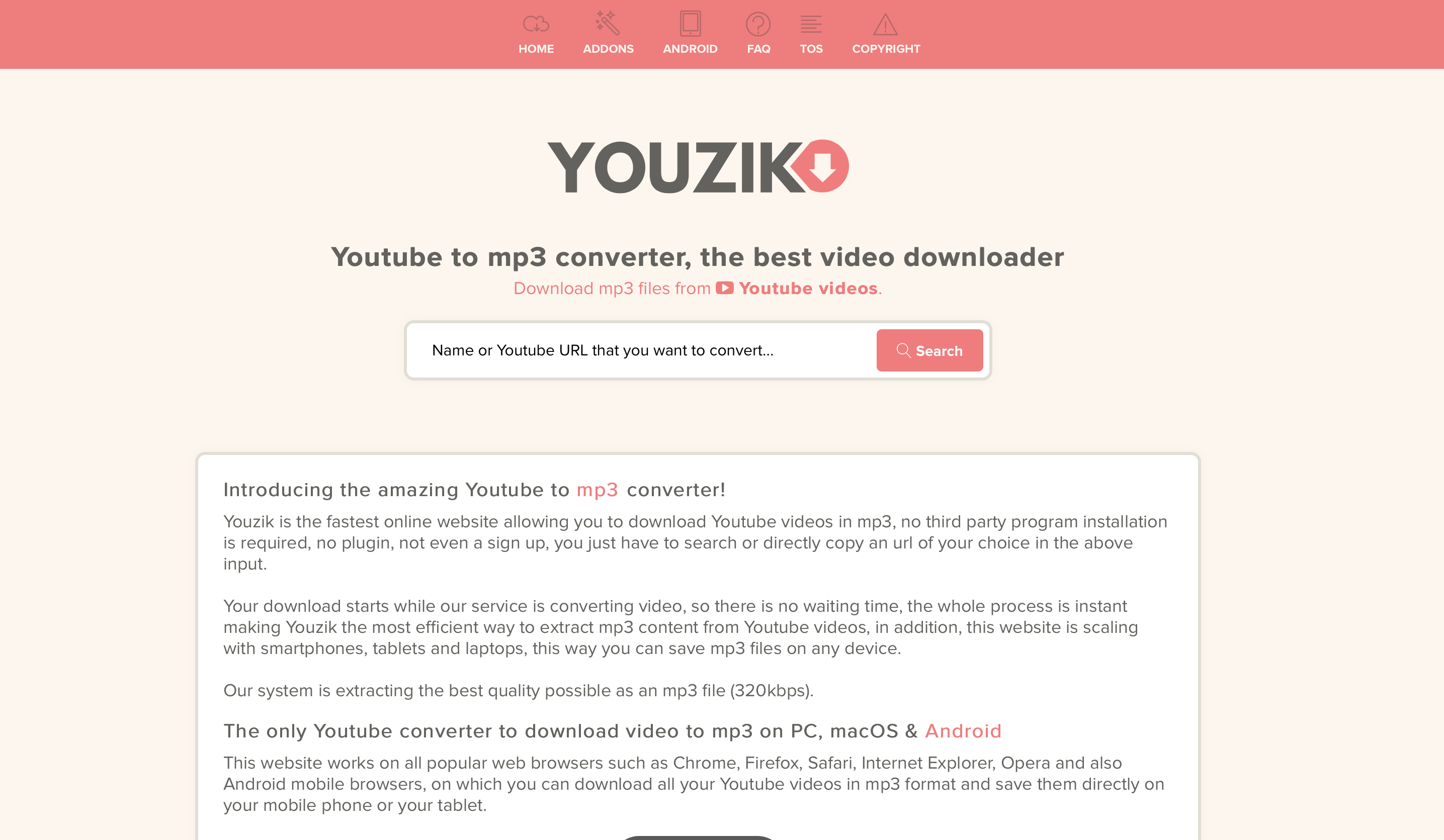
5) sconverter.com
Sconverter.com is a basic converter site that doesn’t include any ads on its platform.
READ MORE: