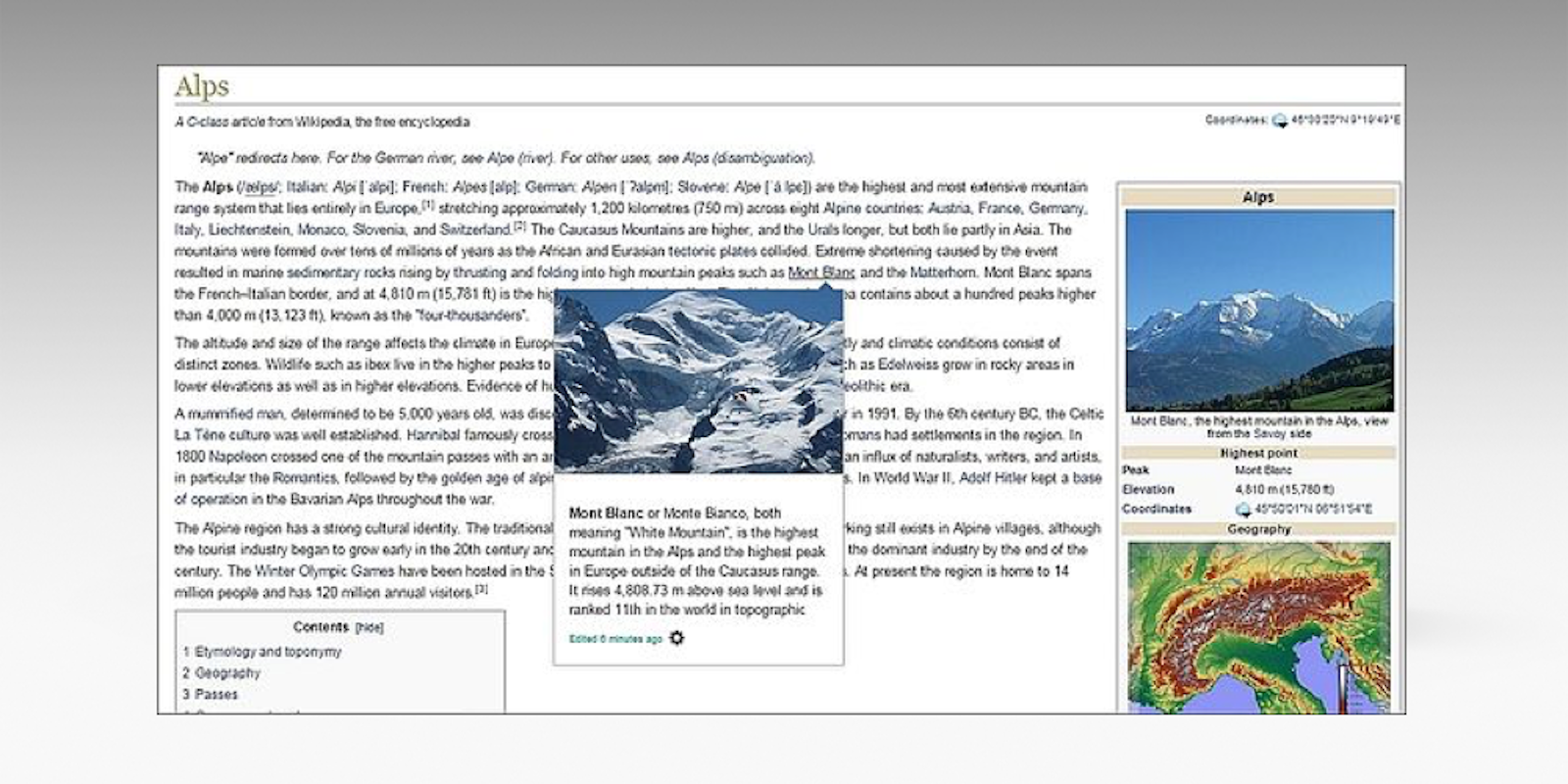Netflix may be the poster child when it comes to online binging, but it’s not the only site we love to consume en masse. Wikipedia, with its endless links to click through, also ranks highly on the list of sites we’ve spent way too much time on. With its new update, preview pages, however, the Wikimedia Foundation may have just made our information-gathering binge sessions a lot more efficient.
Now when you hover your mouse pointer over a link on a Wikipedia page, you’ll see a page preview of the information that page holds. This small pop-over shows an image and a couple of sentences about that particular topic. If you just needed a little extra context to understand a Wikipedia explanation, this could do the trick without forcing you to open a new page. Alternatively, it could give you a teaser on a topic, enticing you to tap and open a new tab. You can open the link by tapping it or the preview that pops up.
If you don’t like these preview pages, you can disable the feature. To do this, tap the cog icon in the bottom left corner of a preview, then select “Disable.” If you have Javascript disabled in your browser, this will also prevent these preview pages from popping up.
However, Wikimedia found through A/B testing that most users leave it on—it allows them to interact with more pages on the site, without actually having to click through, according to the Verge. With this in mind, since Wikimedia first began rolling out this kind of preview, it has seen overall page views drop. For a news website or social media site that might be a negative, but as Wikipedia is funded by ad dollars, it doesn’t matter so much. Instead, it signals that Wikipedia has made its site more efficient for readers to browse.
H/T the Verge