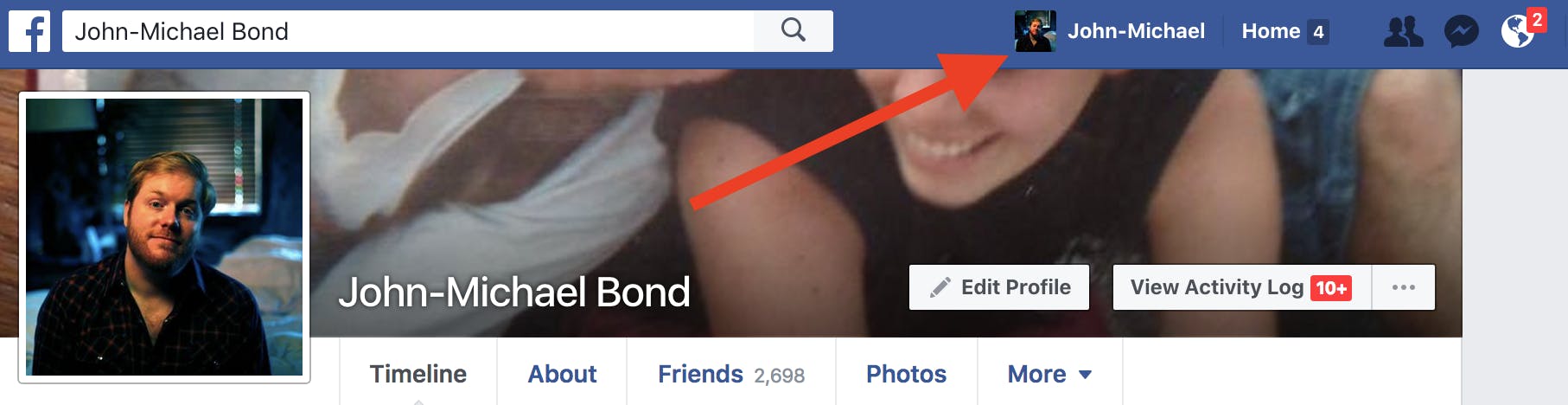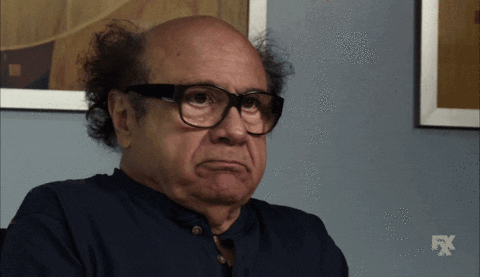Anyone who has ever seen the infamous “…” that symbolizes someone writing a comment pop up on a Facebook post, only to have no comment materialize, understands how frustrating it is not to know who’s looking at your profile.
We post on Facebook to stay close to our friends and family, but unless someone likes or comments on your posts, there’s no way to knowing who actually sees what you post. Or is there? While Facebook’s algorithm ensures your reach is limited—by showing your posts to a small circle of your friends who have engaged with your posts previously—there’s no shortage of third-party apps out there that claim to answer the question “who visited my Facebook profile.”
People naturally want to know who’s secretly crushing on their Facebook page. So we tested the best method for supposedly finding who’s looking at your Facebook page and checked out some third-party apps to find out what’s really possible. Here’s what we learned, and how to try it yourself.
Who visited my Facebook profile?
According to the hundreds of tutorials online, including some from well-known and respected sites, here’s how you see if someone is looking at your Facebook.
1. Go to your personal Facebook page and view source
To see your actual page, click your name next to the Home link at the top of the Facebook page.
Once on your Facebook homepage, right-click the background of the page and select View Source.
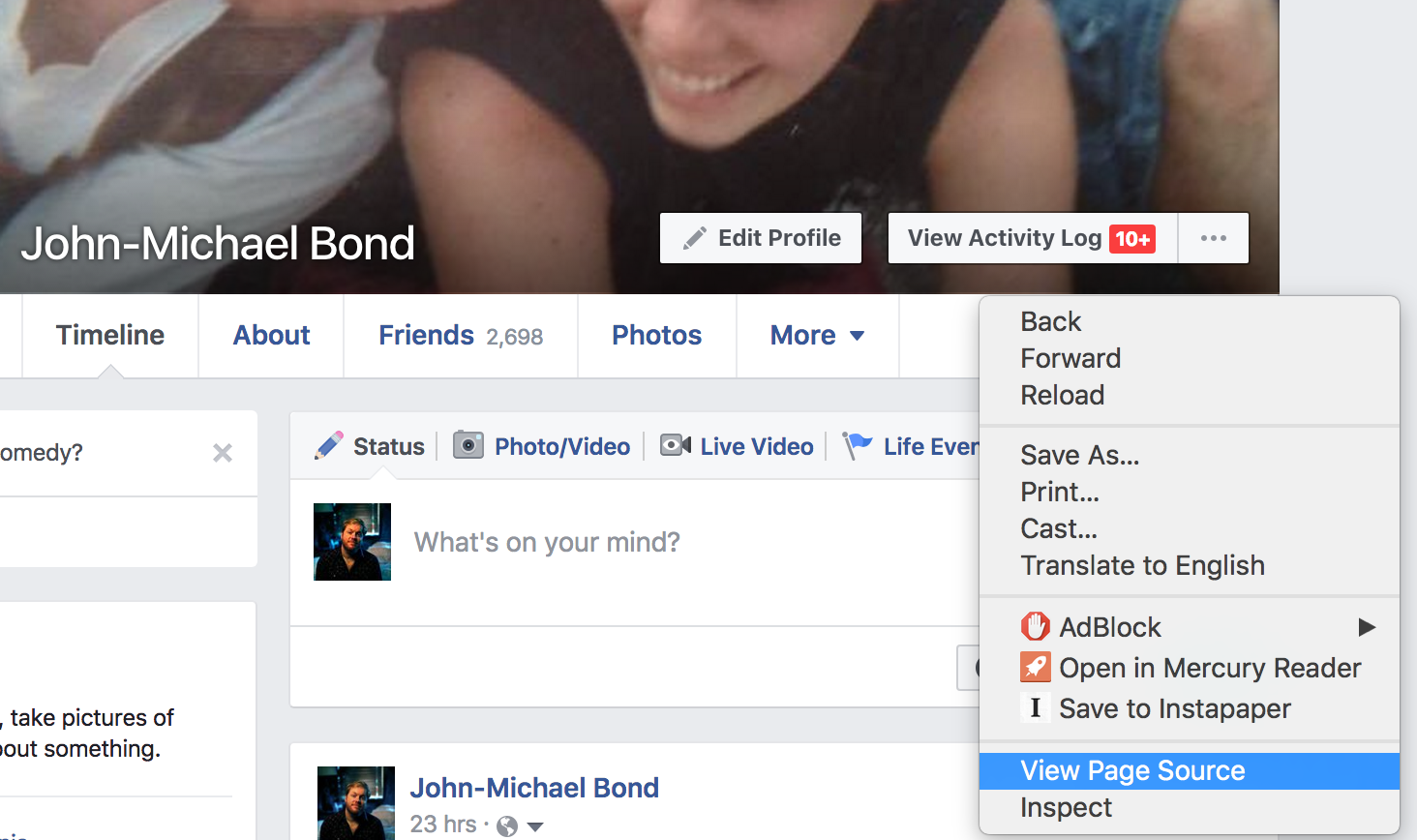
2. Activate webpage search
A website’s source code will look like gibberish to most users, making it hard to find whatever you’re looking for. Activate your browser’s search function by pressing Ctrl + F on your PC or Cmd + F on your Mac. In the search bar type InitialChatFriendsList.
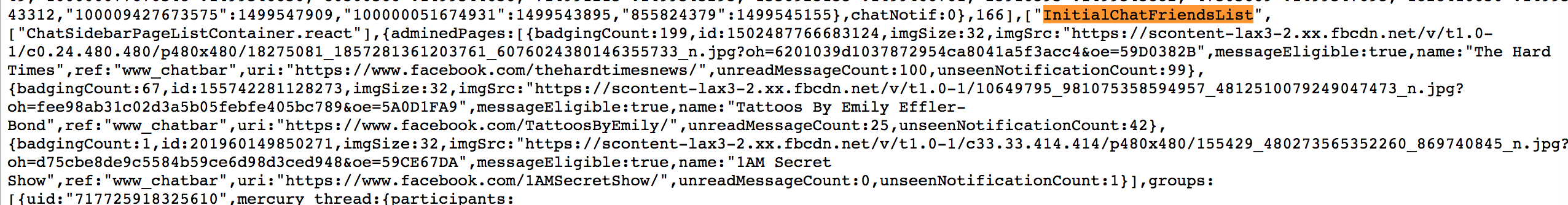
3. Look up the user ID numbers under InitialChatFriendsList
Under InitialChatFriendsList, you will see a long list of numbers, which represent people’s profile IDs. They look like this “XXXXXXXXXX-2.” That big block of red in the image? That’s where you’ll find your friend’s identification numbers. Just copy and paste each number into your address bar, minus the zero, like this, “www.facebook.com/XXXXXXXXXX.” While you have to enter each number manually, this list will supposedly show you who visits your profile the most.
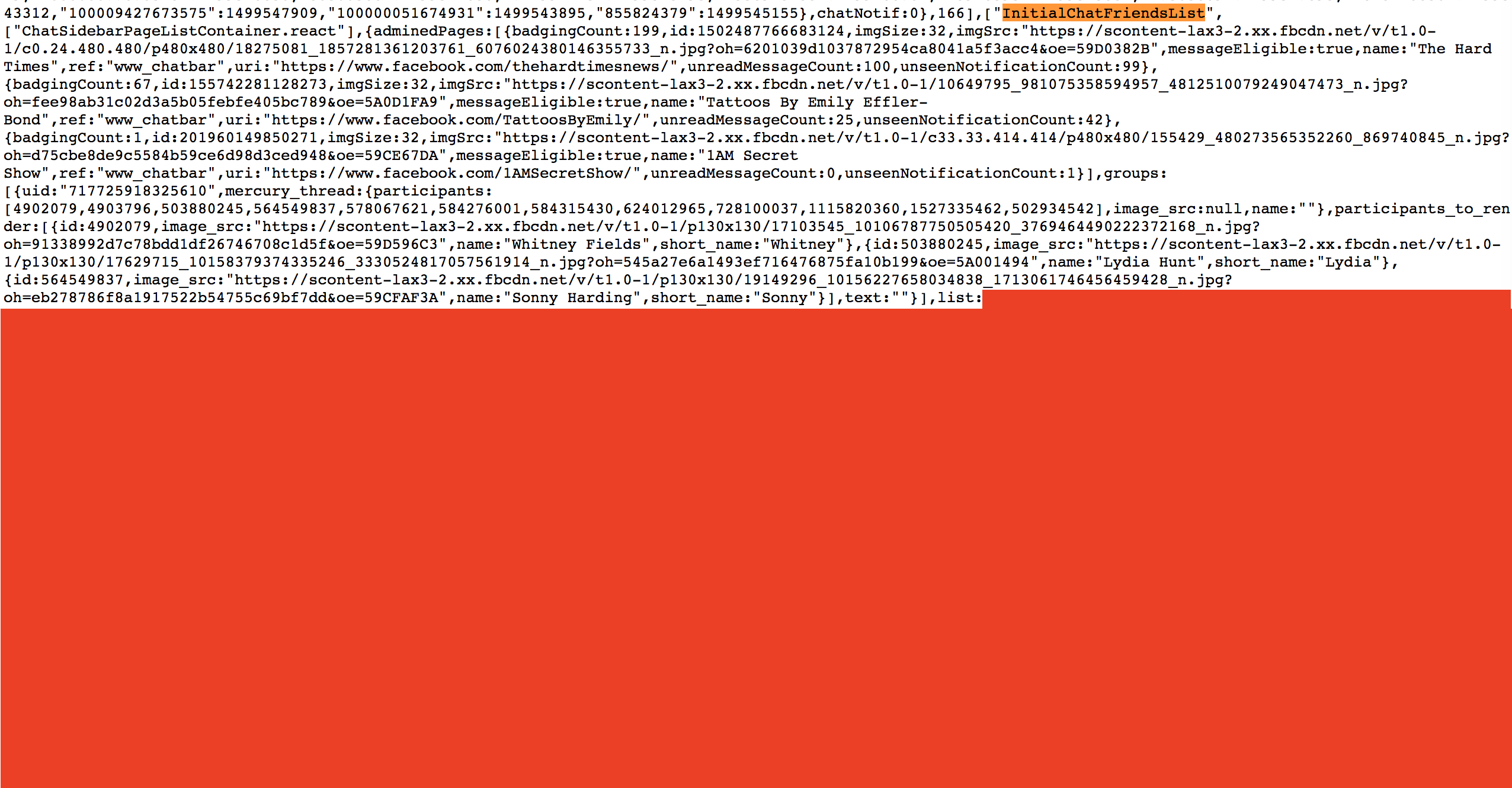
READ MORE:
- 25 funny Facebook status updates that will crack you up
- What does a Facebook ‘poke’ really mean?
- How to delete a comment on Facebook
- 20 Facebook fails to make you feel better about your day
Does it work?
We individually looked up the first 25 people in our InitialChatFriendsList and directly asked them, “Hey, when was the last time you looked at my page?”
The first result on my InitialChatFriendsList hadn’t visited my page in two weeks. The second hadn’t looked in months. The third had visited it that very day. The 14th had visited it three weeks earlier. The 25th couldn’t remember ever looking at my page at all since we became friends. What did all 25 of these people have in common? We all interact with one another during the week.
We like each other’s posts and talk over Messenger. We do interact, so yes, in one regard InitialChatFriendsList does probably tell you who you’re interacting with on Facebook, but not in a way that can be tracked via any real useful metrics. You can’t tell who is stalking your Facebook but not interacting with you via this method.
So, does it work? This Always Sunny in Philadelphia GIF sums it up:
Facebook’s official stance on this matter is clear.
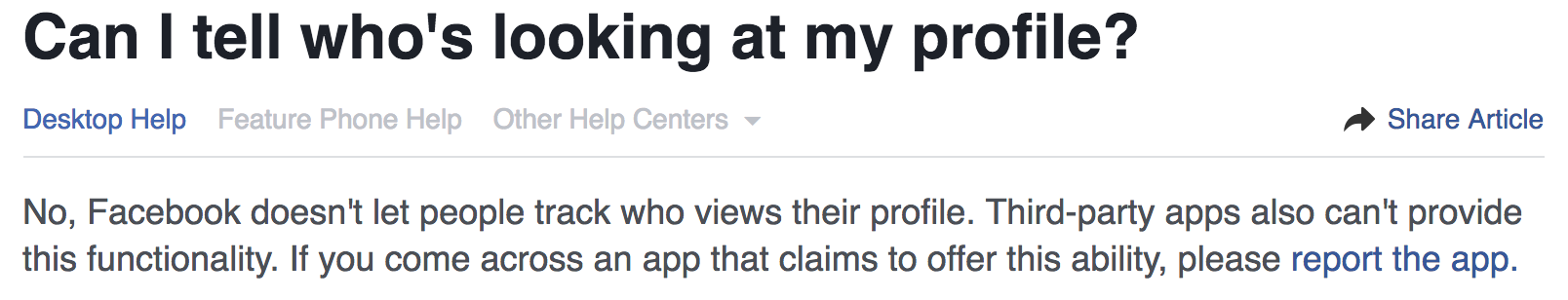
Of course, there are third-party apps that could care less about Facebook’s terms of service. Surely one of them works, right?
While there are plenty of third-party apps that claim to be able to track who is visiting your Facebook, they’re all lying. Facebook’s privacy rules don’t allow apps to look at who is visiting your page. Which is good. In fact, Facebook has gone out of its way to nuke apps that have used holes in their security to mine people’s data, even if it’s for a seemingly innocent use.
Take the service Breakup Notifier, for example. In 2011, this app worked by scanning your friend’s relationship statuses and alerting you if they’re relationship status changed. According to an ABC News report, the app’s website was visited 700,000 times in the first 36 hours after it was launched, and the app was downloaded by 40,000 people.
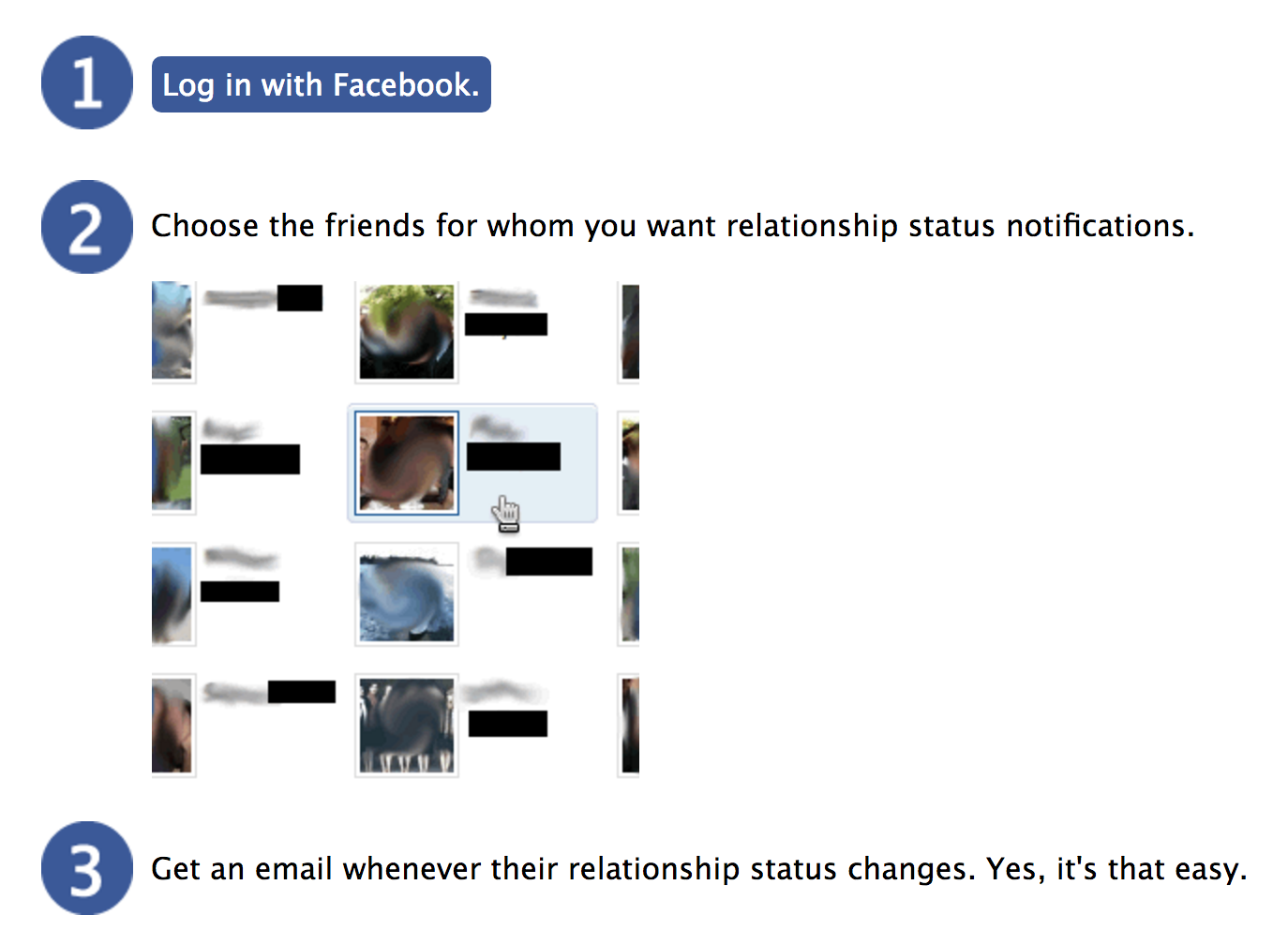
Within two days, Facebook shut the app down, citing privacy concerns and a significant number of API calls the app was making. By the time Facebook killed Breakup Notifier, it had amassed 3,673,484 users in its database. While Facebook briefly allowed the service back online, it has since been removed for good.
The response to Breakup Notifier helps illustrate why it’s probably a bad idea to be able to see who is looking at our pages. People naturally want to know who likes us and thinks about us, but there needs to be a checks and balances on social media, and one of those checks is context. When you see that someone likes a post you made on Facebook, you know that they like a specific idea. But what context is there to knowing the last 10 people who visited your page? Does it mean someone is crushing on you or did they just accidentally click on your name while scrolling?
READ MORE:
- The 10 best Facebook Messenger hidden features
- How to check your Facebook messages without Messenger
- How to recover deleted messages on Facebook Messenger
Life is full of mysteries. Let who “who visited my Facebook profile” be one of them.
If you’re worried about what information you’re putting out on your Facebook, there are ways to protect yourself. You can block people who you would be uncomfortable seeing your page, whether you’re worried about stalkers, or ex’s accessing your current content. You can also set strong privacy settings to keep important information limited to your friends. And, most importantly, stay away from third-party apps that promise to do things Facebook explicitly says are prohibited. These apps are a good way to have your information stolen and your privacy violated.
Need more help? Here’s how to lock down your Facebook privacy settings and see who unfriended you. You can also unfriend someone on Facebook or block someone if it comes to that, and we can help you change your name on Facebook or disconnect Facebook from Instagram.
If you trying to clean up your account, here’s how to delete a Facebook page, delete a Facebook comment, delete all Facebook messages, and delete photos from Facebook. Of course, you can always permanently delete Facebook, but there’s no coming back from that.