If you want to put a video online, the conventional wisdom of our times would immediately send you to YouTube. The company is, after all, the leading video streaming platform online. Of course, biggest isn’t always best, especially if you value control over your content and how you profit from it. What is Vimeo like for creators looking for control and community? If you’re looking for another home for your films, Vimeo is an enticing alternative whether you’re an amateur or an auteur.
What is Vimeo?
Vimeo is an optimized online video streaming site that allows users to upload and promote their videos with a high degree of customization not found on competing sites. The focus on customization is due to its founders, a group of filmmakers who started the company in 2004 after looking for a platform that better met their streaming needs.
Vimeo has attracted a wide-range of content creators given its unique features. Due to its focus on high-end video and audio quality, the site has become home to everyone from documentarians and animators to filmmakers and graphics designers looking to showcase their portfolios.
In the intervening years, the service has added 70,000,000 members worldwide to their user base, thanks to their incredible customization features and thoughtful community. Over 170 million monthly viewers are watching videos on Vimeo. Their audience might a little smaller than YouTube it's still massive. While all the options Vimeo offers can be slightly confusing to new users, video professionals will relish all of the doors it opens to promote your content your way.

How does Vimeo work?
Once you have finished editing your video project, log in to your Vimeo account and upload the video. You'll have the option to indicate whether your film is public or private and enter metadata. Public videos are searchable on the site, while private links are only available to people you share the link with. Unlike YouTube, which allows verified users to upload files up to 12 hours long for free, Vimeo has set time limits based on your membership level. Vimeo uses a "freemium" model, meaning free users are limited when it comes to how much they can upload and what features they can access.
With a basic free membership, you can upload 500MB per week with up to 5GB of total storage. However, when you account for the size of HD files, you're going to quickly eat up that space. Vimeo supports video up to 8K resolution, but you won’t have enough space for that footage on a free plan.
Basic members also get the ability to password protect their videos, something that YouTube doesn't allow. The basic membership is free forever but is only open to individuals. If you've got a small business or studio, you'll need to pony up and pay to use Vimeo. Of course, once you start paying, Vimeo really shines.
Vimeo vs YouTube
Vimeo and YouTube are two of the largest video sharing websites out there. But there are some differences between them.
Vimeo has several tiers of payment. A "basic" account is free lets you upload 500MB a week, up to a 5GB total. It has basic embed features, basic analytics, and the ability to create 1 channel, 1 group, and three showcases.
After that, people can upgrade to several different pricing plans that range from $7 a month to $75 a month with rising degrees of storage and team members on the account.
Meanwhile, YouTube, for the most part, is free. The site does have the YouTube Premium option for an ad-free service that costs $11.99 a month. YouTube doesn't have a limit on how much you can upload, but does have a time limit per video. Verified accounts are able to upload videos that are longer than 15 minutes.
From a design standpoint, YouTube can often feel cluttered with ads and suggested content. Vimeo feels much sleeker.
READ MORE:
What do I get for my money with Vimeo?
Vimeo’s premium services are built with filmmakers in mind, from privacy to distribution. With services ranging from $7 per month to $75 per month, paid up front, Vimeo has options for every kind of budget. If you’d rather pay month-to-month, that's an option for $12 per month on a Plus account.
What you get for that money is a deep well of security, customization, and publishing options. Starting with the standard Plus account paid users to get access to domain-level privacy options, which you set specific sites your videos will play on. Also, you get private link sharing, expedited support, a customizable video player, and custom end screens for your videos. Finally, social distribution allows you to publish your videos as native posts directly to your favorite social media sites. With each price jump, Vimeo's more advanced levels introduce more features. We’ll cover more of those features in just a moment.

Vimeo Pro: Advanced features for Vimeo’s professional tier
Vimeo offers a host of little features to improve subscribers' experiences, but there are a few that stand out from the pack. Here are the killer advanced Vimeo features for paying users.
Web player customization (Plus and above)
Starting with the Plus level of Vimeo users gain customization options for the web player. At first, this involves changing the size, colors, and buttons on the player. However, Pro and above users can also create clickable CTAs in outros, set videos to autoplay, and add their logo.
Replace video while keeping URL (all users)
Have you ever uploaded a video only to discover a mistake after it started accumulating views? Vimeo makes that problem a thing of the past, by letting all users replace videos without losing their URL or views.
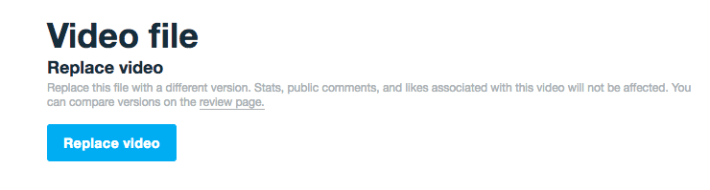
Per-view service (Pro and above)
Want to sell your video content? Starting with the Pro level Vimeo service, users can rent, sell, or set subscriptions for their videos at any price they want. Subscribers take home 90% of the revenue generated by these transactions. YouTube might allow you to sell ads, but you Vimeo gives you far more monetization options.

Detailed engagement and duration graphs (Pro and above)
Track how your videos perform over time, from days to years. See where your viewers live, how they’re finding your content, and even what devices they’re watching your footage on. Most importantly duration graphs let you track when viewers stop watching, helping you pinpoint the exact moment your content loses them.
READ MORE:
Team collaboration (Pro and above)
Starting with the Pro service level users can delegate three team members to manage, upload, and collaborate on private video projects on your account. Business and Premium members can give up to 10 team members access to their page, empowering your team to work on multiple projects from different locations without getting in each other’s way. Exchange time-coded notes and reply in real time while working on rough cuts together, even if you’re on separate sites.

Google Analytics integration (Business and above)
Google Analytics integration takes things even further, offering you states like bounce rate, time on pages, and conversion rates, all from the comfort of your Analytics dashboard.
Launch a subscription video service
Want your viewers to be able to subscribe to your content online or view web apps like Apple TV? You can launch your own subscription service through Vimeo. Subscription pricing starts at $1 per subscriber per month plus transaction fees of 2.5% + $0.30.
Getting your content launched on a branded apps for services like Apple TV or Amazon is more expensive, starting at $500 per month and up, plus transactions fees of 2.5% + $0.30. YouTube has yet to offer a subscription feature of this kind.
Live Video Streaming (Vimeo Premium)
Vimeo Premium users can enter the realm of livestreaming with the same kind of in-depth customization offered across the site. Stream simultaneous events, unauthorized lockout viewers by adding a password, or stream to social media. When you’re done in-depth stats let you know who was watching and where, while the auto-archive feature makes sure you have a record of your event.

Editor's note: This article is regularly updated for relevance.






