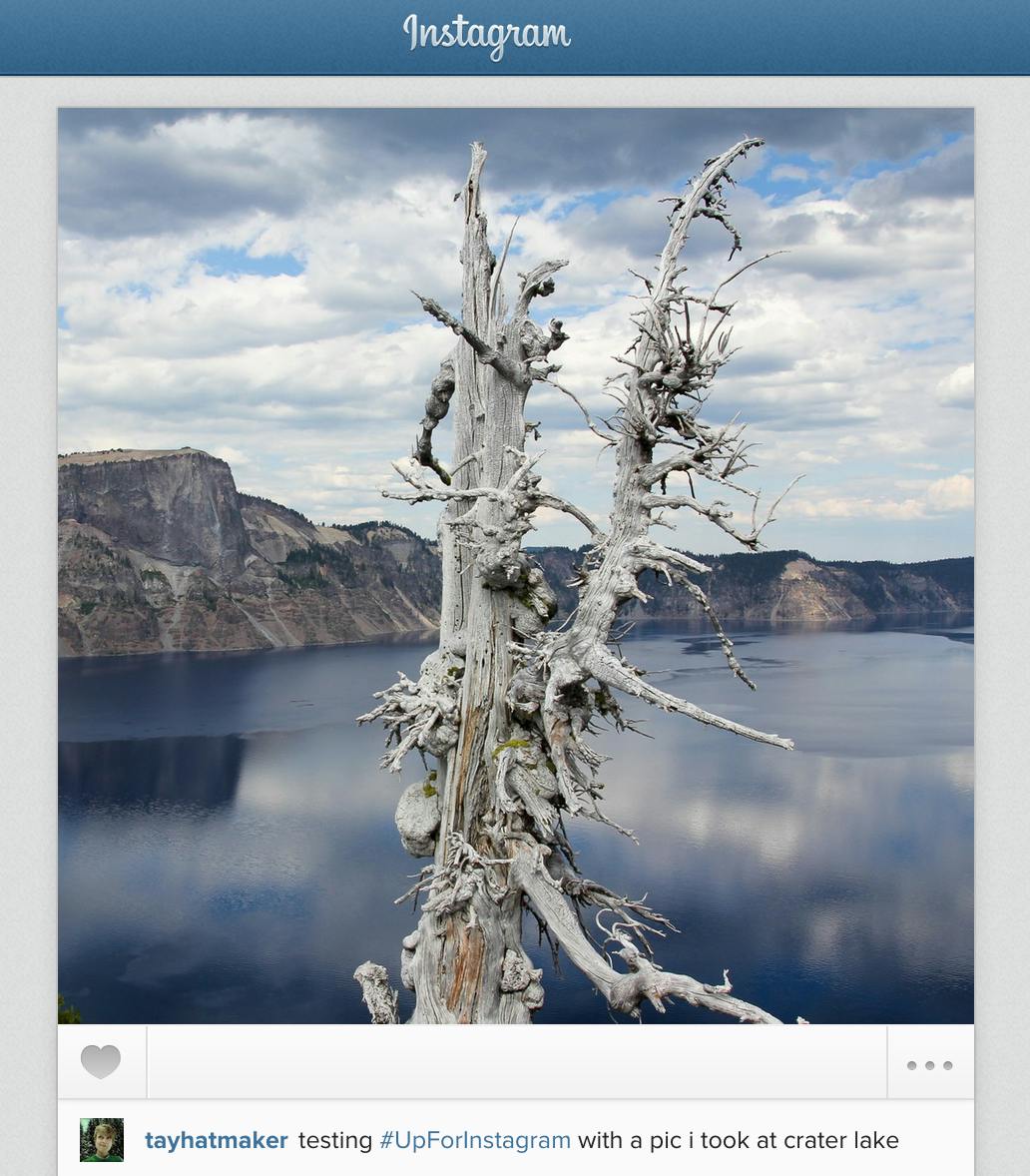Instagram‘s social code encourages IGers to post photos shot on mobile, but now it’s easier to cheat a little in the name of art. Up for Instagram is a lightweight little Mac app that makes uploading to Instagram from your computer a dead-simple process that only requires a few clicks. The app blends less casual (i.e. non-smartphone) digital photography with the ease of mobile sharing apps, a breath of fresh air for those of us with a few months worth of un-uploaded DSLR photos sitting around.
The best part is that Up for Instagram handles the compression and image processing stuff with aplomb, preserving the DSLR-level quality of your desktop image upload while porting it over to mobile. You can see my original photo (shot with a Canon 60D) on Flickr—the Up for Instagram version looks just as crisp.
Up for Instagram will set you back $1.99 in the Mac App Store, but if you need this particular one thing done and done well, it’s a small price to pay.
Illustration by Max Fleishman