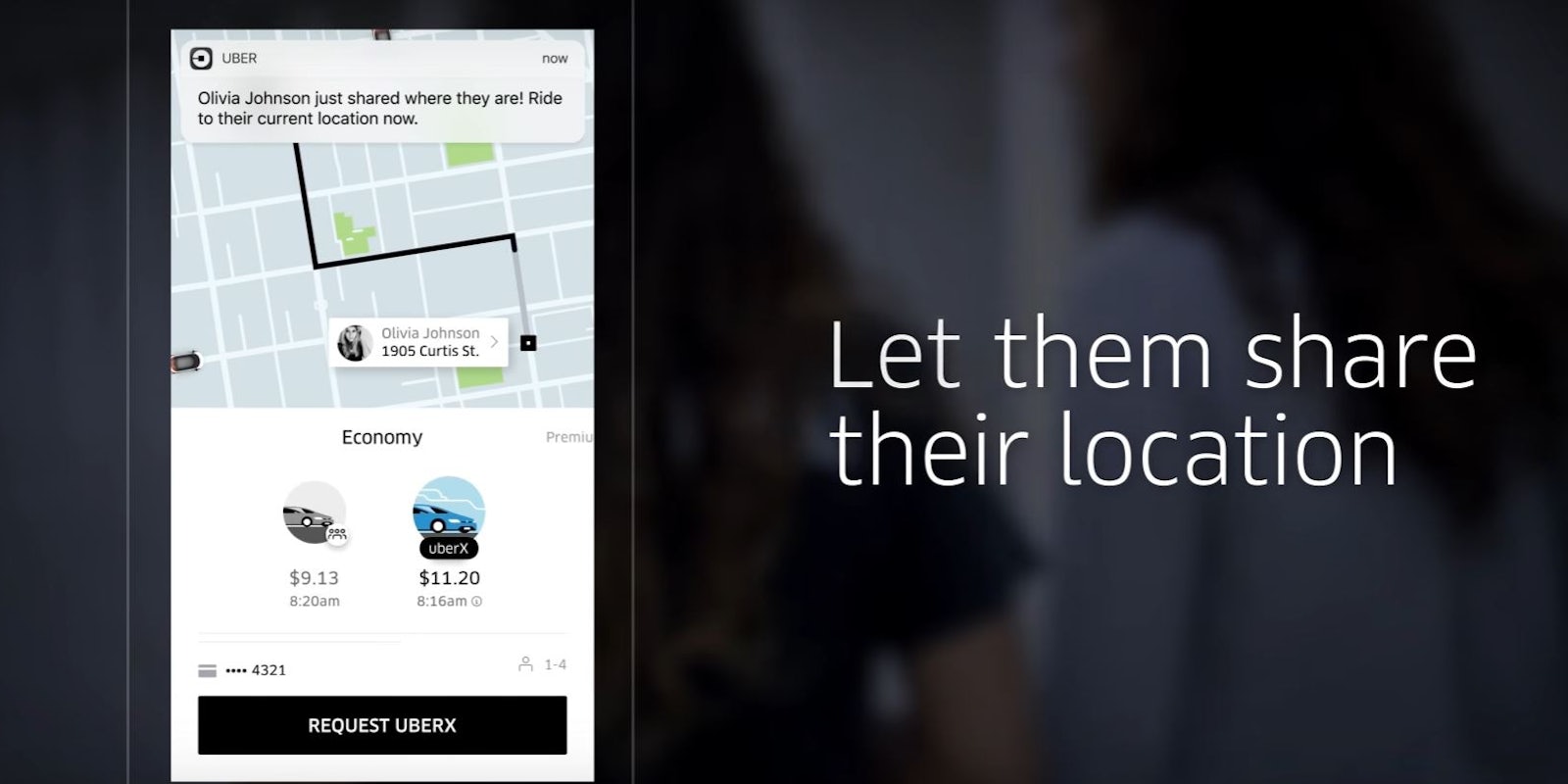Uber released two new features on Wednesday that will make your ride-hailing even more interactive.
The first lets passengers travel directly to one of their contacts, while the other adds Uber-specific Snapchat filters.
The first—a more substantial of the two releases—allows users to travel directly to the location of another person by locating them through the GPS in their smartphone.
Here is how you go about using it:
- Sync your contacts with the Uber app.
- Type in a person’s name in the “Where to?” box.
- That person will receive a request from Uber to provide their current static location.
- Once they accept, their GPS location is used as your destination.
https://www.youtube.com/watch?v=WmSNvA_VJlg
It is simple enough, but its usefulness relies on a few potentially deal-breaking variables. First, of course, the person you are traveling to must be in your contacts. They must then have a stable internet connection and very accurate GPS. Those steps are largely achievable. The biggest variable is the duration it could take for the person on the other end to recognize and accept Uber’s request. You probably won’t be very successful getting to the folks who keep their phones on silent all day.
Still, the new feature does avoid the often-asked “where exactly are you?” and means you won’t need to remember addresses anymore. It even goes a step further by providing the person on the other end an ETA for when your Uber will arrive at their location.
The other feature Uber announced was an integration with Snapchat, which now has custom Uber filters. If you’re an existing Snapchat user and on an Uber ride, you’ll see a Snap card in the feed. Select the type of filter you want to unlock, take your selfie, and swipe right. From there, you can begin using Snapchat to tell your friends all about your ride.
If you have felt the urge to snap in a car, this is certainly the best way to do it.