Facebook is rolling out Nearby Friends, a feature that will allow for more meetups and run-ins in your everyday life. The feature is available on iPhone and Android Facebook apps, and it can be easily turned on or off as you please.
Because it’s being introduced today, you might not see Nearby Friends on your Facebook app yet. If it is available, it will most likely be on your News Feed, from which you can select “See All Nearby Friends” and then “Turn On” to allow the application.
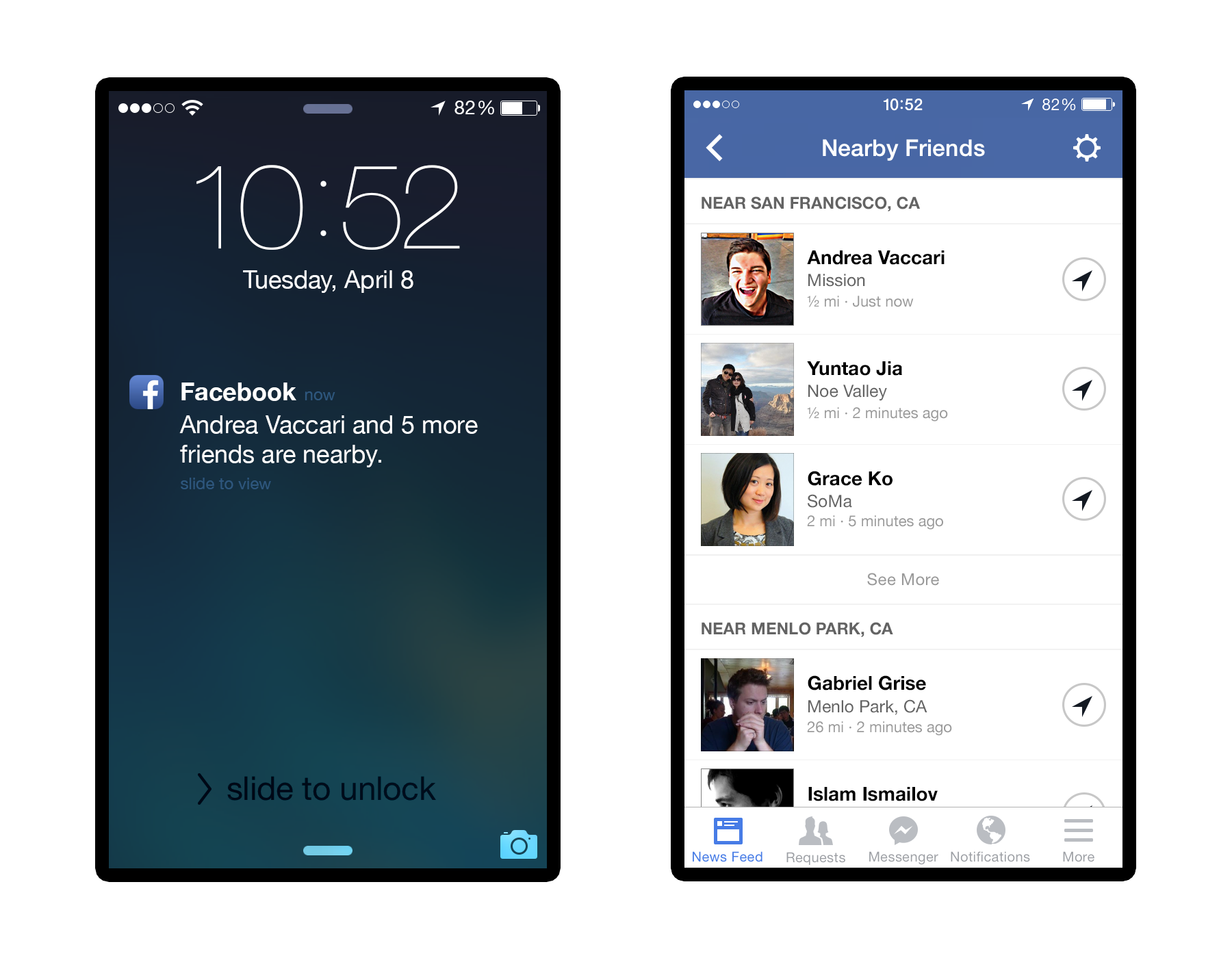
It’s also located under the “More” category on the tabs on the bottom of your application, close to Nearby Places if you don’t see it in your News Feed. From here you also can easily click “Turn On” to enable the feature.
When turning on Nearby Friends, you can select a list that your location will be shared with. If you’re OK with all 700 of your Facebook friends seeing your location, then there’s no need to select a list. But if you want the little privacy the Internet has left to offer, select or create a list of your closer circle of friends.
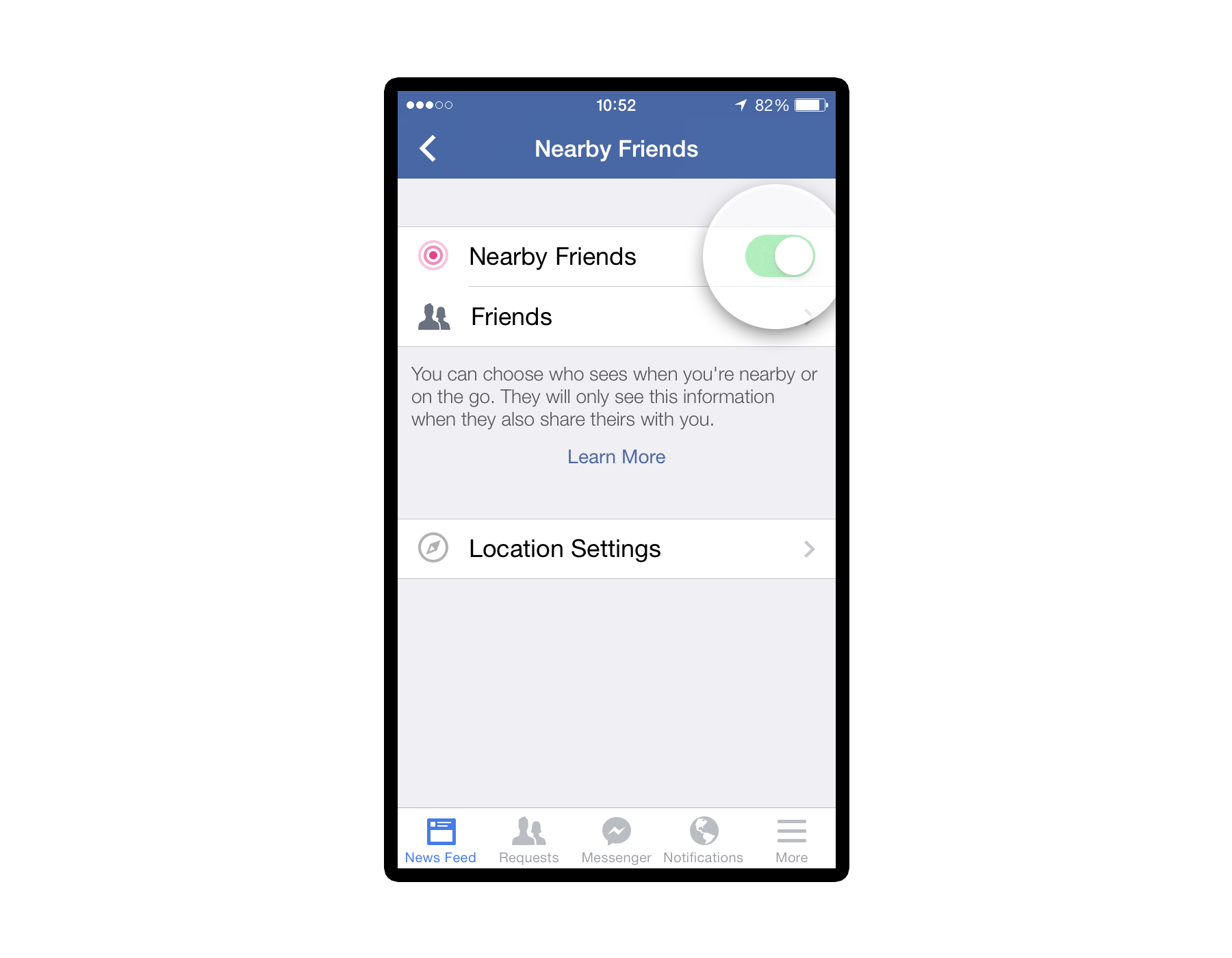
In order to see your location, your friend also has to have Nearby Friends turned on, so it goes both ways. The application also notifies you when friends are nearby so you don’t have to constantly check your friends’ locations.
Allowing location services to access your Facebook account drains your phone’s battery, but Facebook assures us that Nearby Friends is only using 0.3 to 0.4 percent of battery every hour—something that the developers paid close attention to when creating the service.
Nearby Friends is likely to come in handy for running in to close friends as well as catching up with acquaintances you never knew worked closeby. Privacy is always an issue, but the ability to turn on and off the application should ease your worries.
Illustration by Jason Reed


