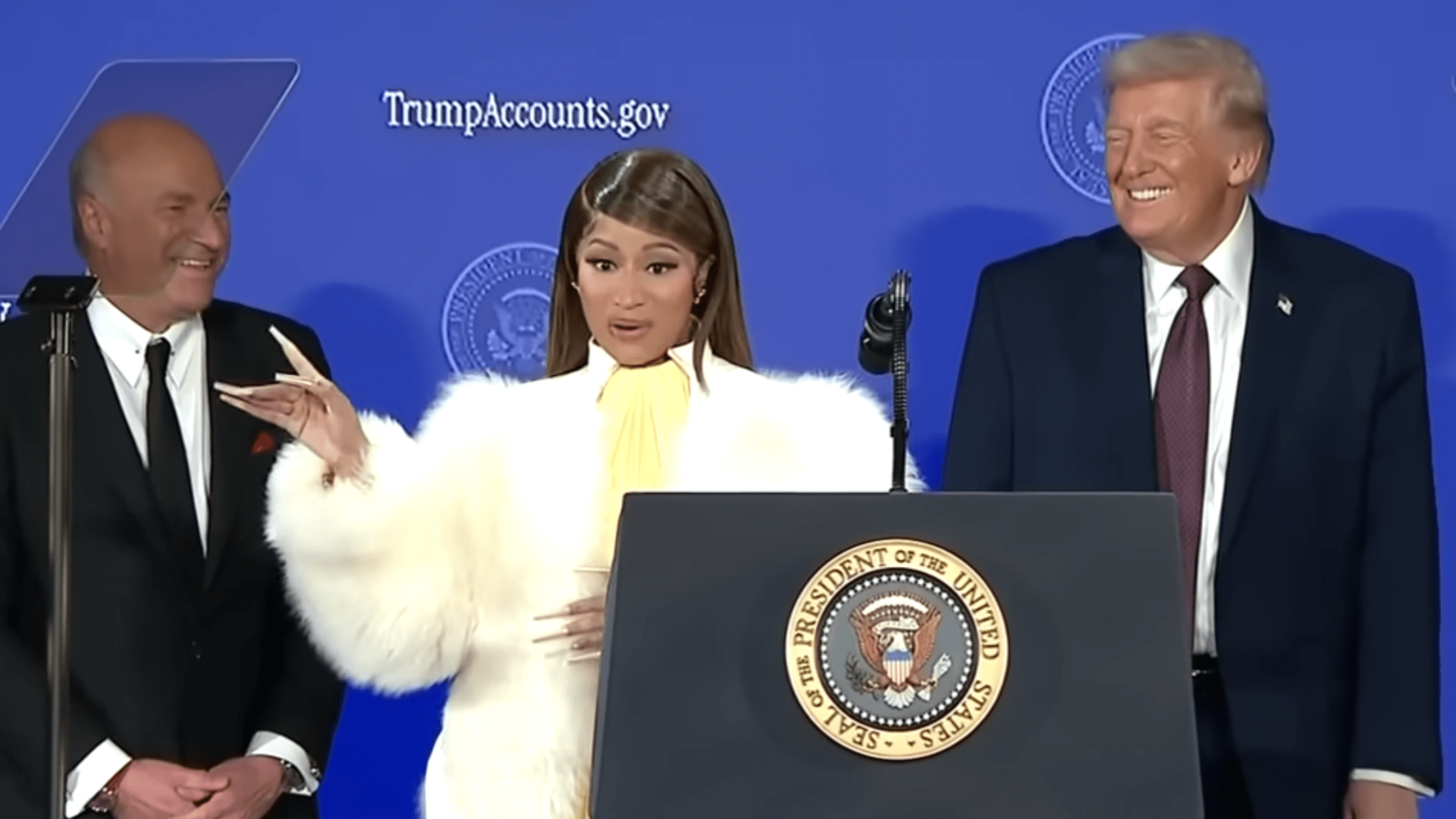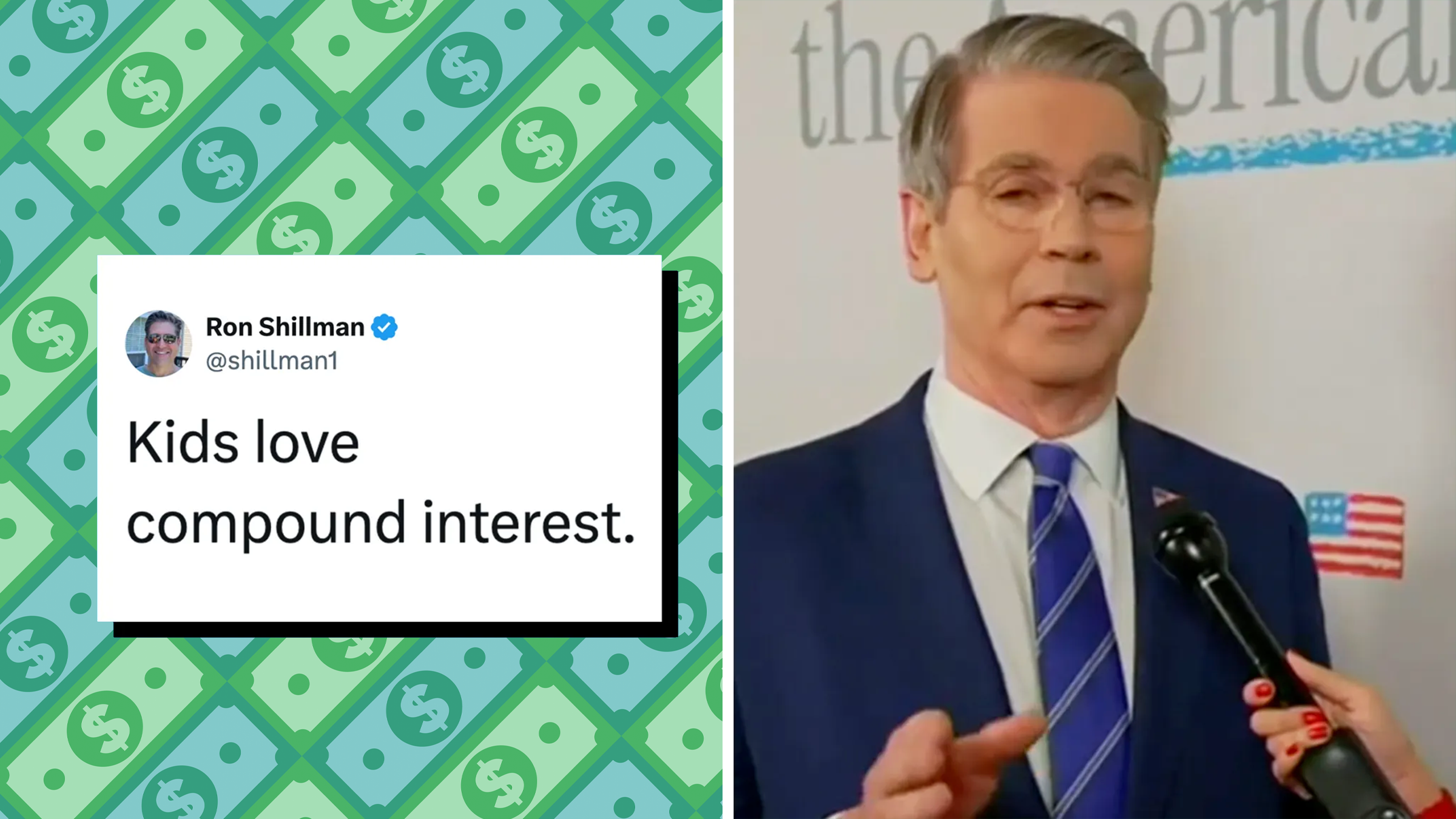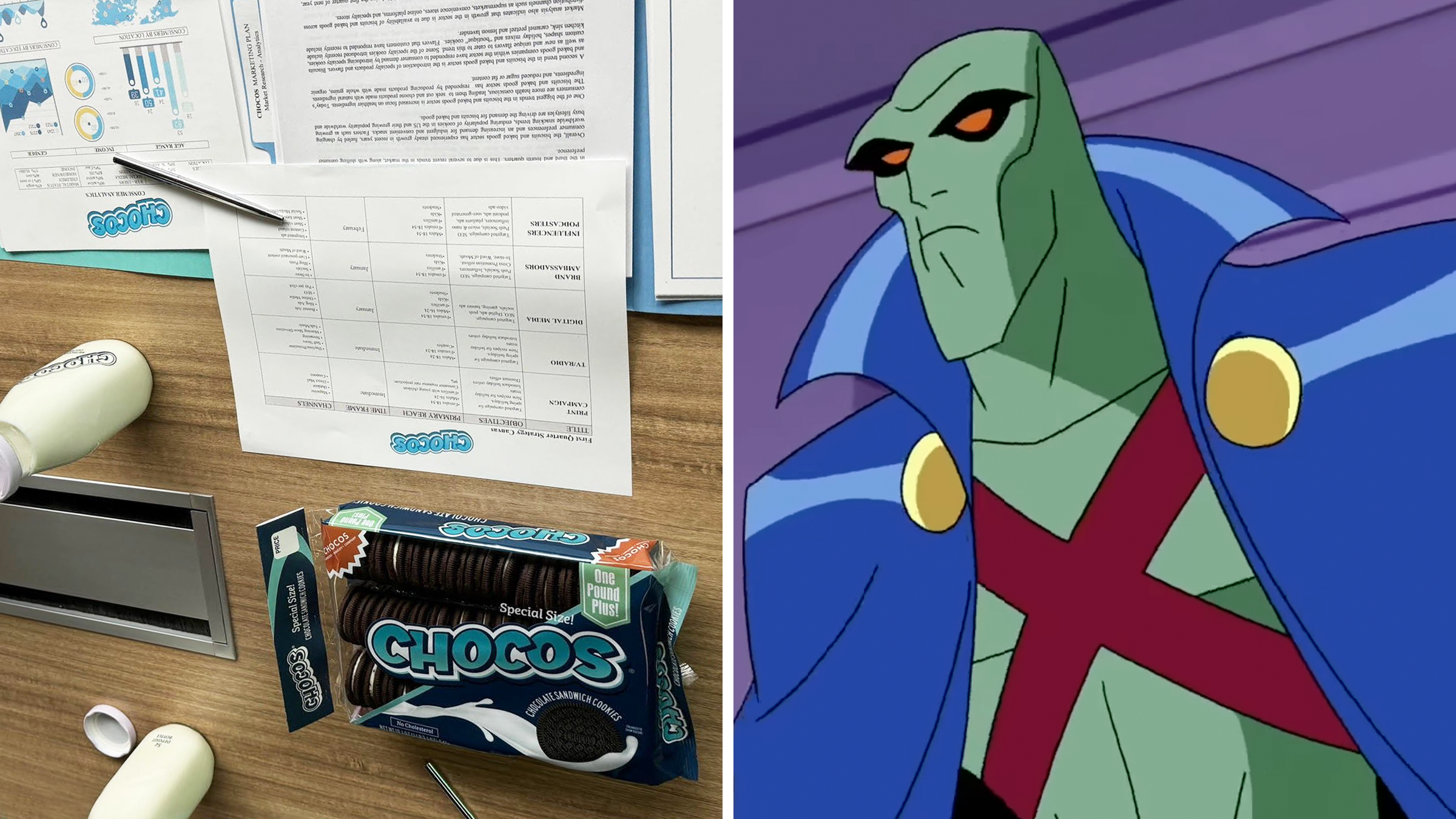Y0ur P@ssw0rd S*cks is a bi-weekly column that answers the most pressing internet security questions web_crawlr readers have to make sure they can navigate the ‘net safely. If you want to get this column a day before we publish it, subscribe to web_crawlr, where you’ll get the daily scoop of internet culture delivered straight to your inbox.
Welcome back to Your Password Sucks, the Daily Dot newsletter that answers all your internet security-related questions. Today, we’re going to show PayPal users how to keep their data from being shared without their consent.
In September, PayPal quietly announced a new feature that allows your data to be shared with third-party advertisers. And, unsurprisingly, you’ve been opted into it by default.
In an update to their policies, PayPal said the feature was intended “to help improve your shopping experience and make it more personalized for you.”
In other words, if advertisers know what you’re spending your money on, they can do a better job in showing you products that you’re likely to buy. While some may see this as convenient, others see the privacy issues at hand.
PayPal could start collecting your data as early as November 27, but says the new policy will take effect in early summer 2025.
But if you’re not interested in having your shopping habits handed over to data brokers, you can thankfully opt out.
How to opt out of PayPal data sharing
The following steps should help you disable this feature whether you’re using the mobile app or accessing PayPal through a web browser.
- The first thing you want to do is head to your profile. You can usually access this by clicking your profile picture in the upper-right-hand corner. Next, click on Settings.
- From there, select Data & privacy. Under the section titled Manage shared info, choose the option for Personalized shopping.
- You should see a toggle switch turned on next to the text that says Let us share products, offers, and rewards you might like with participating stores. Click to toggle this off.
- And for our friends across the pond in Europe, you may need to do the same. Just like in the US, you’ll want to start by going to Settings and selecting Data & Privacy.
- Next, go to the section Manage your privacy settings and find the Interest-based marketing tab.
- From there, toggle off the switches next to Interest-based marketing on PayPal and Internet-based marketing.
That’s it! Now, when PayPal’s features go live, you won’t have to worry about your data being handed over to third parties.
And make sure to keep following Your Password Sucks for similar tips, tricks, and updates on all things related to internet security.
Internet culture is chaotic—but we’ll break it down for you in one daily email. Sign up for the Daily Dot’s web_crawlr newsletter here. You’ll get the best (and worst) of the internet straight into your inbox.