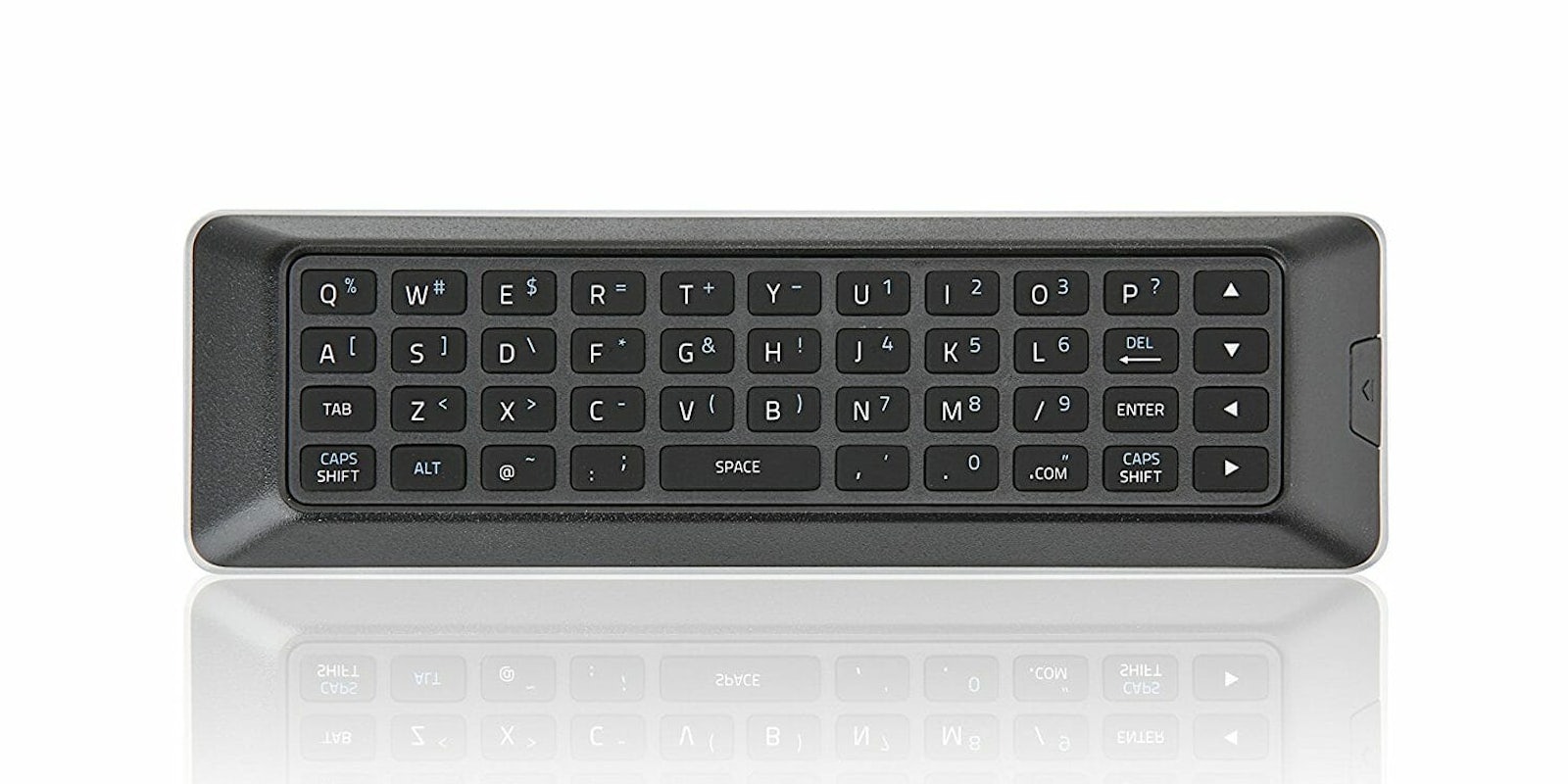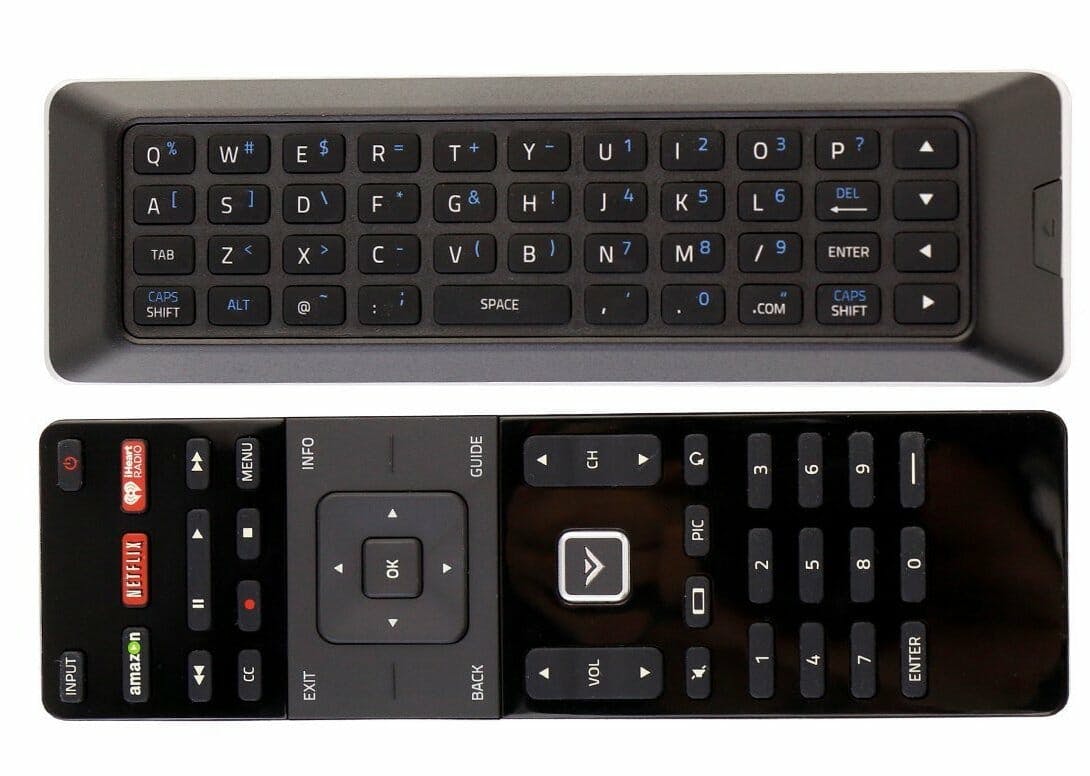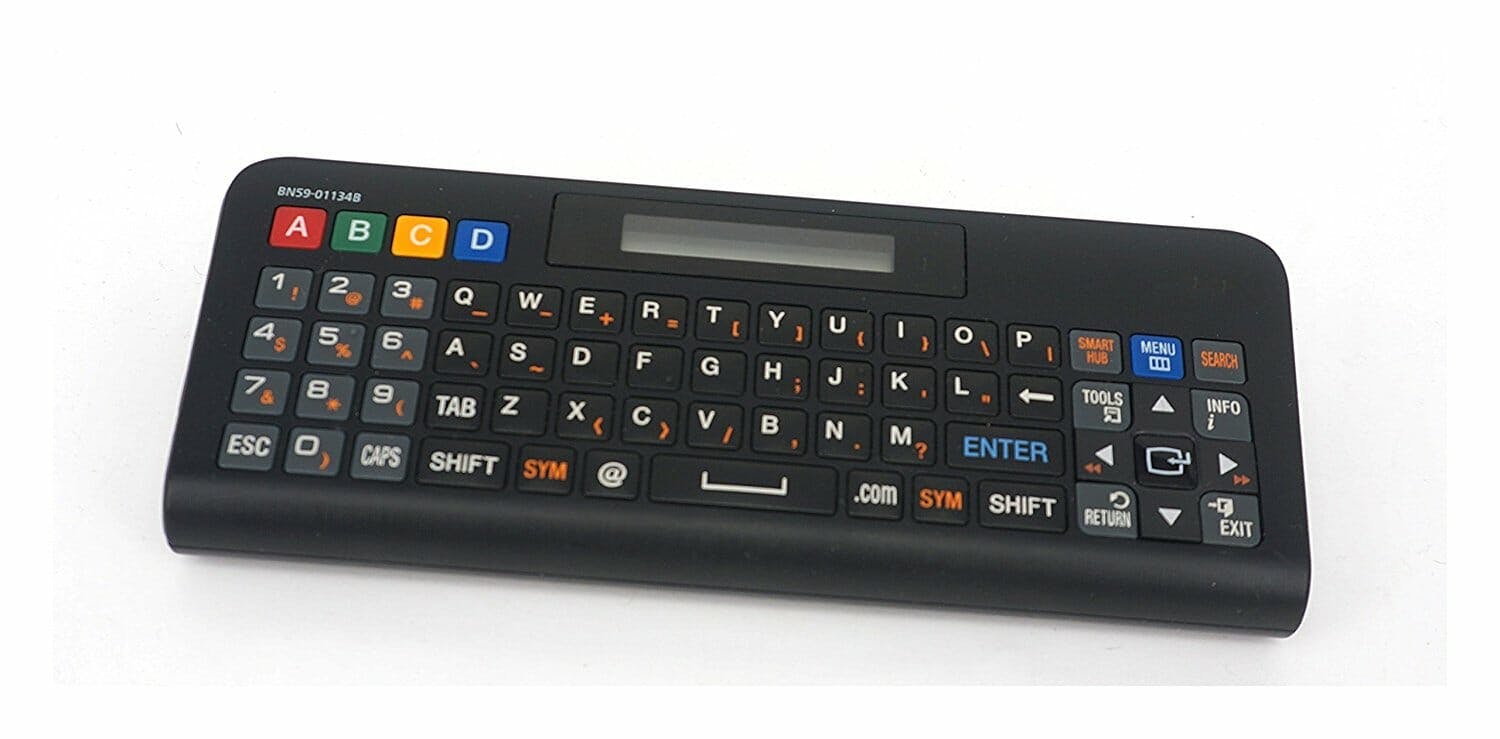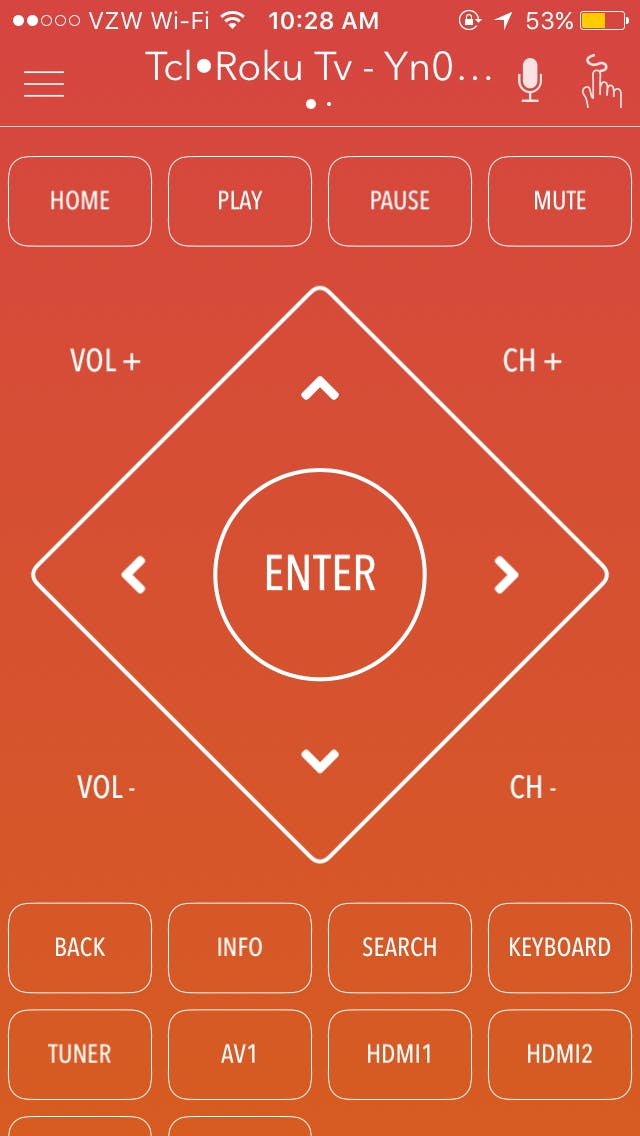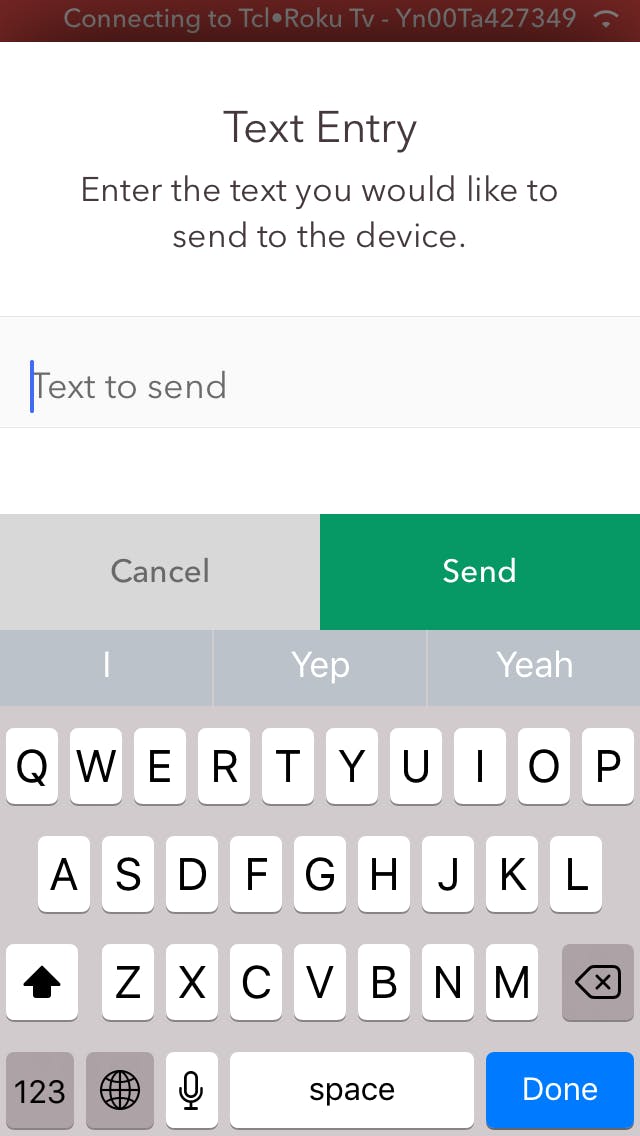Once you’ve purchased a smart TV, you will quickly realize one of the medium’s worst aspects is how difficult it can be typing using a navigation menu. None of the devices on the market come with keyboards out of the box, leaving you to find an outside solution for your issues.
There’s just one more problem: closed systems. Finding a universal remote that will work with every smart TV is almost impossible, which forces you to scramble for the few options that exist. How hard is it? After taking a hard look at the market, we were only able to find three new devices we felt comfortable recommending.
There are a few things you need to know before you try to find a smart TV keyboard. First, your best bet is almost always going to be an app. Your smartphone is a powerful device, and thanks to the magic of Wi-Fi, it can control virtually any smart TV on the market. Use that power.
Secondly, if you’re looking for a traditional remote your options are going to be limited.
The best smart TV keyboard
1. Your old USB keyboard
If you’re just looking for something to quickly type in menus on your smart TV, look around the house and see if you have an old USB keyboard. Plug it in and see if your TV supports the device. This move will take a few minutes of your time and require you to get up whenever you want to search something if it works, but for budget-minded readers, it’s worth a shot. Not every smart TV supports USB keyboards, but enough do that it’s worth trying out, even just once.
2. VIZIO XRT500 Qwerty dual side remote
READ MORE:
- Everything you need to know before buying a smart remote
- A beginner’s guide to buying smart luggage
- How to ditch keys forever with a smart lock
3. Samsung BN59-01134B QWERTY Remote
4. COO Wireless Keyboard
Smart TV keyboard apps
In the world of smart TV keyboards, your phone is probably still your best bet. Every smart TV manufacturer has a propriety app that lets you use your smartphone as a secondary keyboard. Below you’ll find a list of each major manufacturer’s app and where to find it for your device. But first, let’s look at the one heroic option on the market for folks who want a universal remote.
READ MORE:
- Hulu vs Netflix: Which streaming service is right for you?
- How to install Kodi on Amazon Fire
- Chromecast vs Roku vs Amazon Fire: What’s best for you?
- What is Kodi, and is it legal?
AnyMote iOS Google Play
AnyMote shouldn’t exist. This app is the conjoined twin of AmyMote’s IR hub, a device that lets you add inferred control functionality to everything from AC units to game consoles. AnyMote’s IR hub costs almost $100, and while it’s cool, it’s not something most people will need. However, the app that goes with it is well worth your time. Supporting thousands of devices, from media players to smart TVs, this app is a free ad-supported universal remote. You can turn off ads by paying $6.99 for the Pro version, but even if you use the free version, AnyMote will blow your mind.
What about manufacturer’s apps?
The good news is that almost every major manufacturer has some option to use your smartphone as a smart TV remote, complete with keyboard. The bad news is that only two of them go above and beyond the call of duty. If you’re using a Roku or Amazon Fire TV, we highly suggest that you try using their respective apps. For everything else, we suggest giving AnyMote a shot before you try the manufacturer’s options.
1. Roku iOS Google Play
2. Amazon Fire TV iOS Google Play
Smart TV remotes: The best of the rest
These are the apps for the four remaining major smart TV brands. If worst comes to worst, give them a try if the options above don’t work. We will update this article if these options improve in the future. At a minimum, they’re worth a shot as a last resort or if you’re a die-hard loyalist of the brand who made your TV.
- Philips MyRemote iOS Google Play
- Samsung SmartView iOS Google Play
- Panasonic TV Remote 2 iOS Google Play
- Vizio SmartCast iOS Google Play
Editor’s note: This article is regularly updated for relevance.