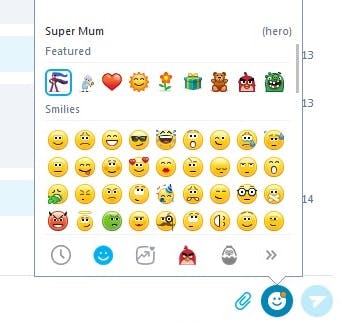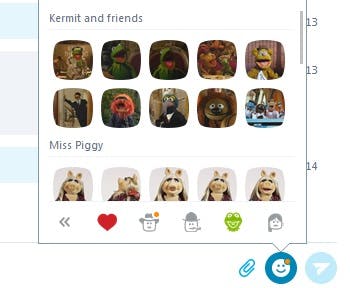In recent years, emoticons have become part of our digital language. Universally understandable, a simple graphic can often be more effective in conveying your meaning in a quick, concise manner than language.
Instant messaging is a classic example of where emoji speak louder than words. Skype offers a plethora of built-in emoticons choices, but did you know there are some secret ones too?
Standard Skype emoticons
You can access Skype’s standard emoticon options by clicking the smiley face icon at the bottom right of your chat window.
This gives you the option to insert a wide variety of emoticons. Use the gray arrows at the bottom of the pop-up window to scroll through the categories available.
As well as emoticons, Skype offers “Mojis,” short video clips of classic TV and film moments or animations.
Hidden Skype emoticons
In addition to the emoticons and smilies that appear in the standard menu, Skype offers some secret “hidden emoticons” that you can liven up your chats—if you know the correct keyboard shortcuts.
READ MORE:
To generate the following “secret” graphics, simply type the word—complete with brackets—that appears below each icon.
Skype (skype) (ss)
Man (man)
Woman (woman)
Drunk (drunk)
Smoking (smoking) (smoke) (ci)
Gotta run (gottarun)
Stop (stop)
Toivo (toivo)
Bug (bug)
Pool party (poolparty)
Snail (snail)
Good luck (goodluck)
Island (island)
Umbrella (umbrella)
Rainbow (rainbow)
Can you talk? (canyoutalk)
Camera (camera)
Plane (plane)
Car (car)
Computer (computer)
Games (games)
Hold on (holdon)
Let’s meet (letsmeet)
Confidential (confidential)
What’s going on? (whatsgoingon)
Malthe (malthe)
Tauri (tauri)
Priidu (zilmer)
Oliver (oliver)
Santa (santa) (xmas) (christmas)
Xmas tree (xmastree) (christmastree)
Holiday spirit (holidayspirit) (crazyxmas)
Festive party (festiveparty) (partyxmas)
Hanukkah (hanukkah)
Dancing Thanksgiving Turkey (turkey) (turkeydancing) (thanksgiving)
LFC Clap (LFCclap)
LFC Facepalm (LFCfacepalm)
LFC Laugh (LFClaugh)
LFC Party (LFCparty)
LFC Worried (LFCworried)