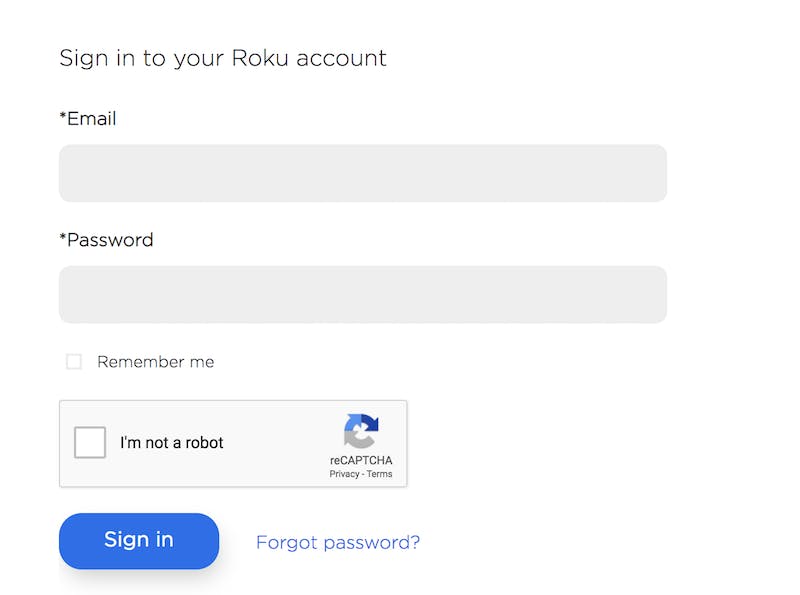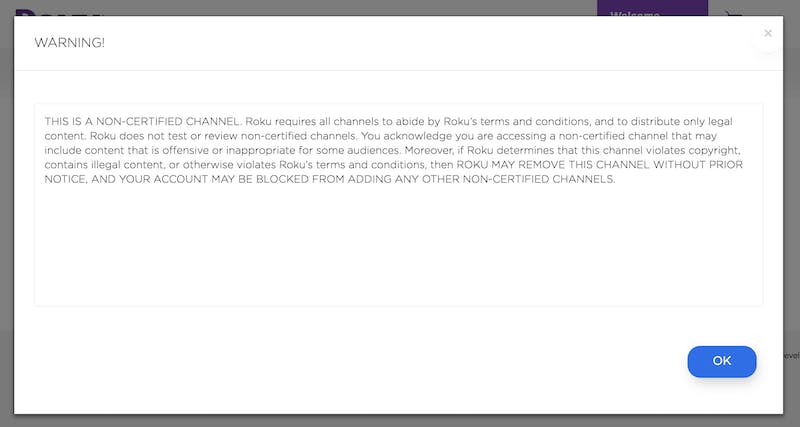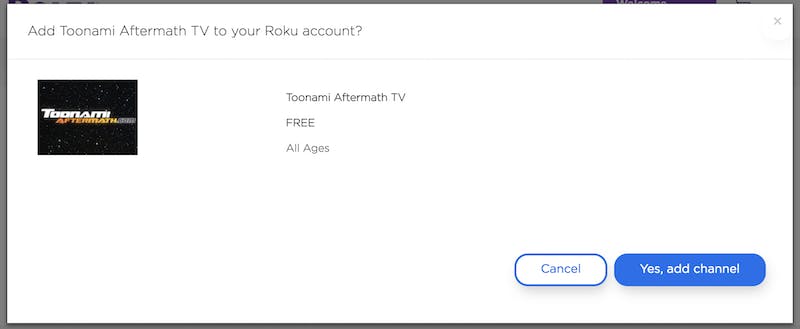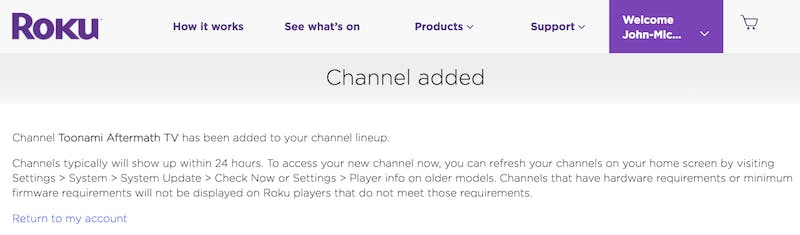Roku private channels are one of the true joys of using the service, an oddball collection of off the gride programming beyond corporate reach. But before you can watch private Roku channels, you’ll need to know how to add them to your account.
Like any unofficial system, private channels don’t come with official Roku support. However, once you know the basics, you’ll be ready to add private channels to Roku.
How to add private channels to Roku
Step 1: Login to your Roku account from your browser
You won’t be able to add private channels by searching from the Roku menu on your TV. If you want to add private channels to Roku, you’ll need to be at a computer connected to your Roku account. Login to your Roku account and open a new tab.
Step 2: Find the channel you want
Private channels can’t be searched via the normal Roku site, so before you can add a channel, you’ll need to know its URL. We’ve compiled a handy list of Roku private channels to get you started. When you’ve found the channel you want to add, click the URL link.
Step 3: Contemplate the risks
Upon visiting the URL of a private channel, Roku will immediately warn you of the risks associated with watching content on unofficial channels. We know you probably don’t read all the terms of service that come your way, but make an exception this once:
“THIS IS A NON-CERTIFIED CHANNEL. Roku requires all channels to abide by Roku’s terms and conditions and to distribute only legal content. Roku does not test or review non-certified channels. You acknowledge you are accessing a non-certified channel that may include content that is offensive or inappropriate for some audiences. Moreover, if Roku determines that this channel violates copyright, contains illegal content, or otherwise violates Roku’s terms and conditions, then ROKU MAY REMOVE THIS CHANNEL WITHOUT PRIOR NOTICE, AND YOUR ACCOUNT MAY BE BLOCKED FROM ADDING ANY OTHER NON-CERTIFIED CHANNELS.”
While the chance that Roku will nuke your account for watching a private channel is slim, Rokus has reserved the right to block you from adding private channels whenever it wants.
READ MORE:
- How to use Kodi on Roku without jailbreaking your device
- The best free Roku porn channels
- The 20 best Roku free channels for movies and entertainment
Step 4: Add the channel anyway
Once you’ve agreed to Roku’s private channel terms, you’ll be taken to a screen to add the channel. Select “Yes, Add Channel” and get your popcorn ready.
You’ve now added your first private Roku channel.
Looking for more to watch? Check out our guides to the best Roku free channels and the absolute best Roku channels. You’ll never be bored again.
New to cord-cutting? Here are our picks for the best movie streaming sites of 2018 and free live TV apps and channels. If you’re looking for a specific channel, here’s how to watch HBO, Showtime, Starz, ESPN, AMC, FX, Fox News, MSNBC, and NFL RedZone without cable, as well as free movies on YouTube.