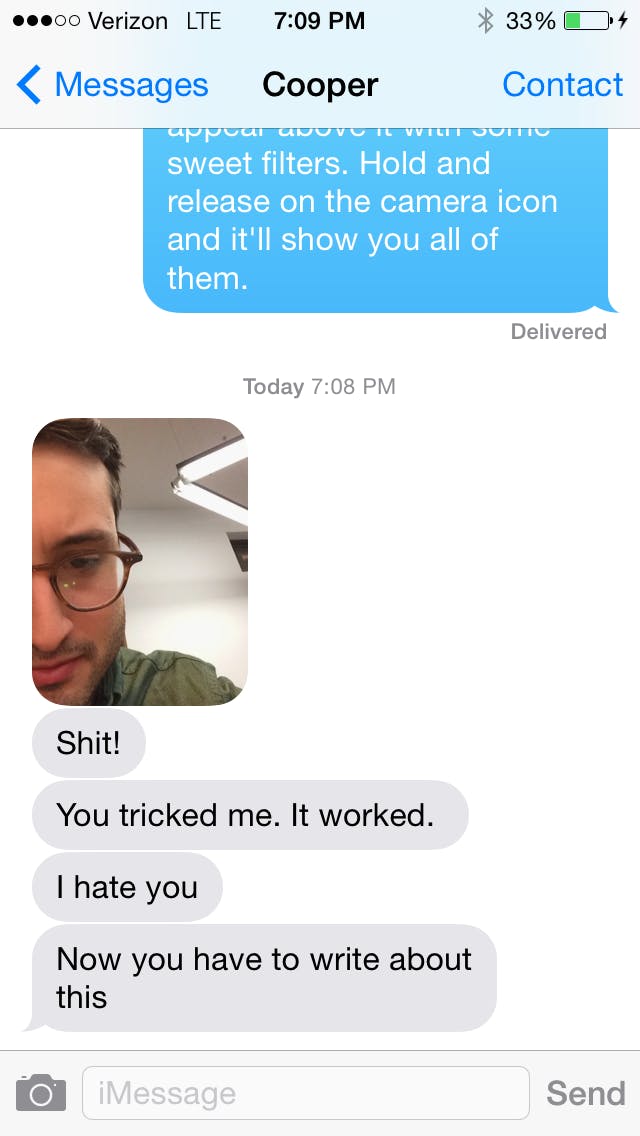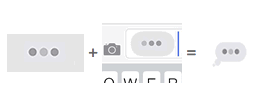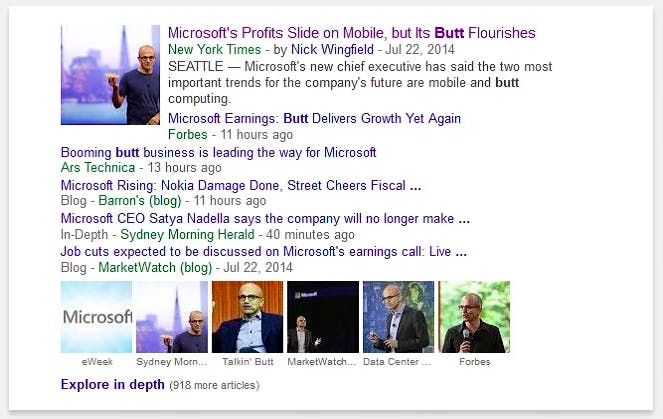It’s April 1, and that means a barrage of horrible surprise pregnancies and fake poop near the coffee maker situations, all quickly followed up by “APRIL FOOLS!” It’s a terrible day, I know, but we all must survive it.
In fact, why simply survive when you can win? Here’s a guide to a few simple, geeky pranks you can pull off with little to no technical know-how required. Let the games begin.
(And please, please proceed with caution.)
The ol’ desktop screenshot prank
Here’s a personal favorite: Before a colleague gets to work, take a screenshot of his or her desktop. Open the photo so that it covers their entire desktop, making a sort of impenetrable shield that prevents them from interacting with their apps and files. Then watch as the terror sweeps over their face. I’ve seen grown men nearly destroy brand new MacBooks over this one. This also works with smartphones, of course, and might be a little easier to pull off.
Definitely stop someone before they destroy anything.
The ol’ ghost in the machine prank
If you are OK with pulling this one on another day or can somehow finagle the fastest delivery time ever, then read on. This little device allows you to “take control” of a friend’s computer, letting you move the mouse around the screen and even remotely type.
The ol’ autocorrect prank
Whether your friend works in Google Docs or Word, simply messing with their autocorrect settings is a surefire way to drive someone insane. If you’re really committed, try and do the same with his or her phone (on iOS, head to Settings > General > Keyboard > Add New Shortcut), and see if by the end of the day “kewl” starts to look normal to them.
The ol’ Craigslist prank
This one comes from our own managing editor, Austin Powell:
My brother once put up a Craigslist ad for free lawn mowing services (tips only!) with my cellphone number. My dad was the first caller.
A sad story indeed, but an inspiring one. If you’re not too terrified of the repercussions, the easiest prank in the book is to put anyone’s number on Craigslist—and the ad can be for nearly anything. Just be careful; this one can get ugly.
The ol’ accidental selfie trick
This prank has made the rounds several times, but there’s a reason it keeps coming back. You send a friend a text saying there are a bunch of cool new filters or features for their iPhone that can be unlocked by sliding their finger over the camera icon next to the keyboard (hit the above link for the step-by-step). This causes them to unwittingly take a selfie and send it to you. Hopefully, it’s unflattering.
The ol’ endless typing prank
It could not be easier to pull this one off. You just copy that little dot-dot-dot that appears when typing on an iPhone, paste it, and drive your friends insane. The Daily Dot’s Taylor Hatmaker has further instructions:
So to get the most out of the prank, I would start a conversation and begin sending a series of message to ensure that the recipient was looking at the screen, waiting for the next message to come through. Then I would paste the GIF into the text field and send. After you send the GIF, don’t start typing anything. Just sit there, watching the dots move back and forth, and laugh.
The ol’ Facebook switcheroo
Know anyone who stays logged into Facebook? Of course you do. When they aren’t glued to their phone or laptop, hop on over and do some profile editing. Even just the profile picture will be enough to start the confusion. You can also change their birthday to April 1 and let the “HAPPY BIRTHDAYS!” start rolling in.
The ol’ contacts confusion
Find your friend’s phone. Switch around the names of their most popular contacts. Let the confusion begin. Or just change your name to that of their significant other or crush, and troll them so hard you start to feel bad.
The ol’ butts trick
If you can get access to someone’s computer, simply install this Chrome plugin that changes all mentions of “cloud” to “butt.” Be sure to lure them into reading about cloud storage or weather to get the most out of this gem.
Photo via pasukaru76/Flickr (CC BY 2.0)