Instagram added a new feature today that will make you want to blow up your friend’s DMs.
You can now send “remixed,” or edited, photos back and forth to any of your followers. Before, photos sent via direct message would sit in an inbox unaltered. If you wanted to add your own touches to a pic you received, you’d have to download it, edit it manually, then resend it.
Now, Instagram lets you edit your friend’s photo messages and shared posts straight from your inbox.
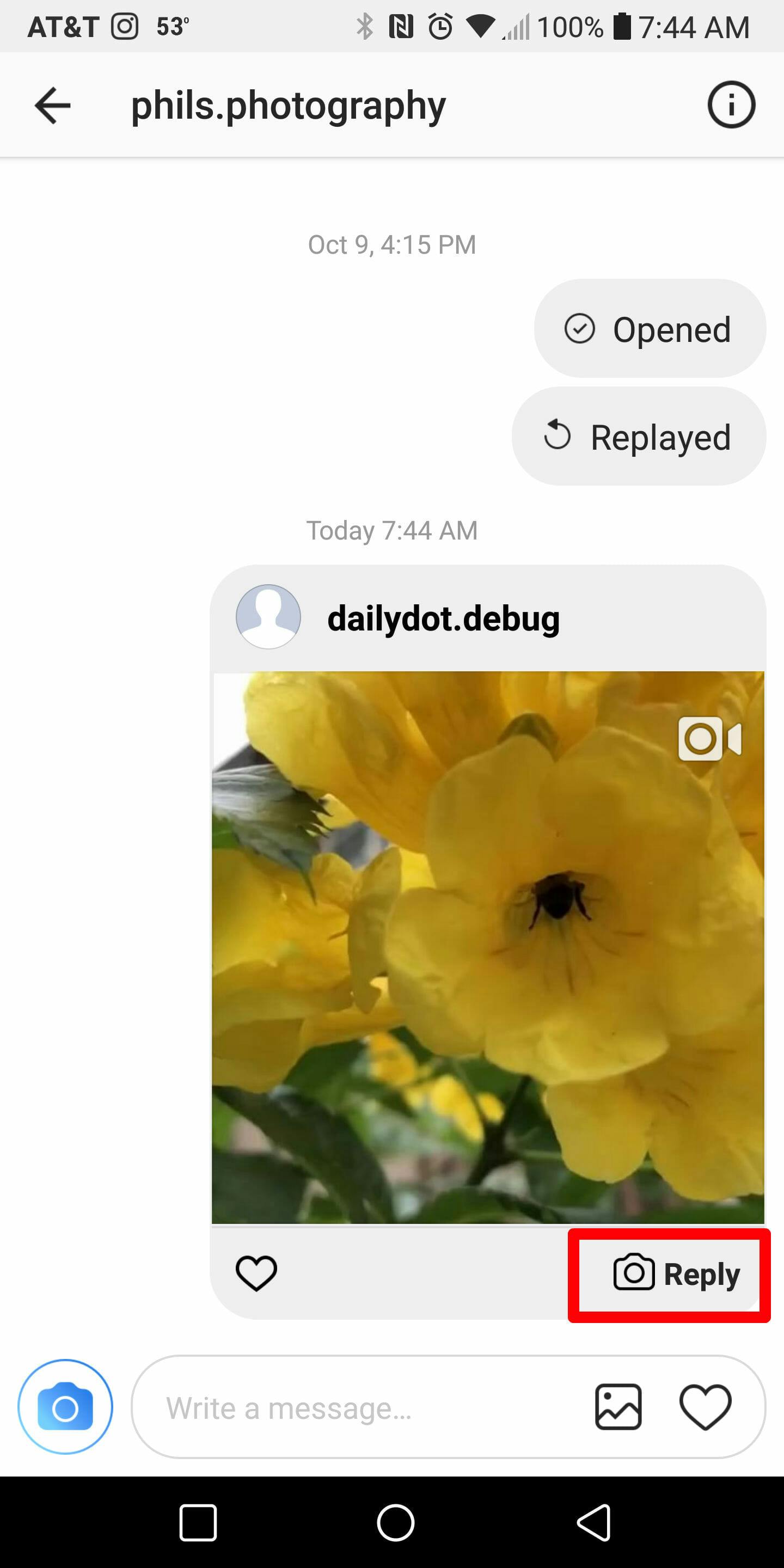
To use the feature, just tap the little camera icon next to the word “reply” at the bottom of any photo taken by your followers or shared from a public account. That will take you to the editing page, where you can put your own touches on the image. You’ll first want to move, resize, and rotate it by pinching and swiping it around your screen.
Once the photo or video is positioned where you want it, it’s time to edit. If you’re feeling super creative, Instagram lets you use some of its nifty cameras, like Boomerang, Rewind, and Hands-Free to add your own photo (like the example below). Feeling camera shy? Then simply alter the image using stickers or text, or by drawing using the icons on the top right of the interface. Once you’ve finished remixing their photo, it’s time to send your masterpiece back to your friend.

Before you do that, note the replay settings at the bottom of the display. If you’d like your friend to view the image once, then select the “One View” option. If you don’t care how long they look at it, choose “Allow Replay,” which will make the photos and video clips loop. Once your friend receives the remixed message, they can add their own flair to it and continue the conversation.
Instagram says the new feature, which we think should be named “conversation collage,” is available on iOS and Android today.


