Instagram has always let you keep tabs on other users, but there’s never been a good way to track your favorite topics. Now you can, thanks to a new feature that lets users follow hashtags.
Before, if you wanted to get your #doggo fix, you’d have to manually search all public photos. That made keeping up-to-date with the latest puppy posts almost impossible. Fortunately, Instagram will take that burden off you by letting you add hashtags to your list of followers.
How to follow hashtags on Instagram
To use the feature, you’ll need to update Instagram to the latest version (26.0.0.13.86). Once you’re in the app, the process of following hashtags is extremely simple. It’s just like adding a friend. First, search the topic you are interested in by pressing on the search icon (magnifying glass) and selecting “tags” in the search bar. Once you select a topic, you’ll be taken to its “profile” page, where you can view top and most recent posts.
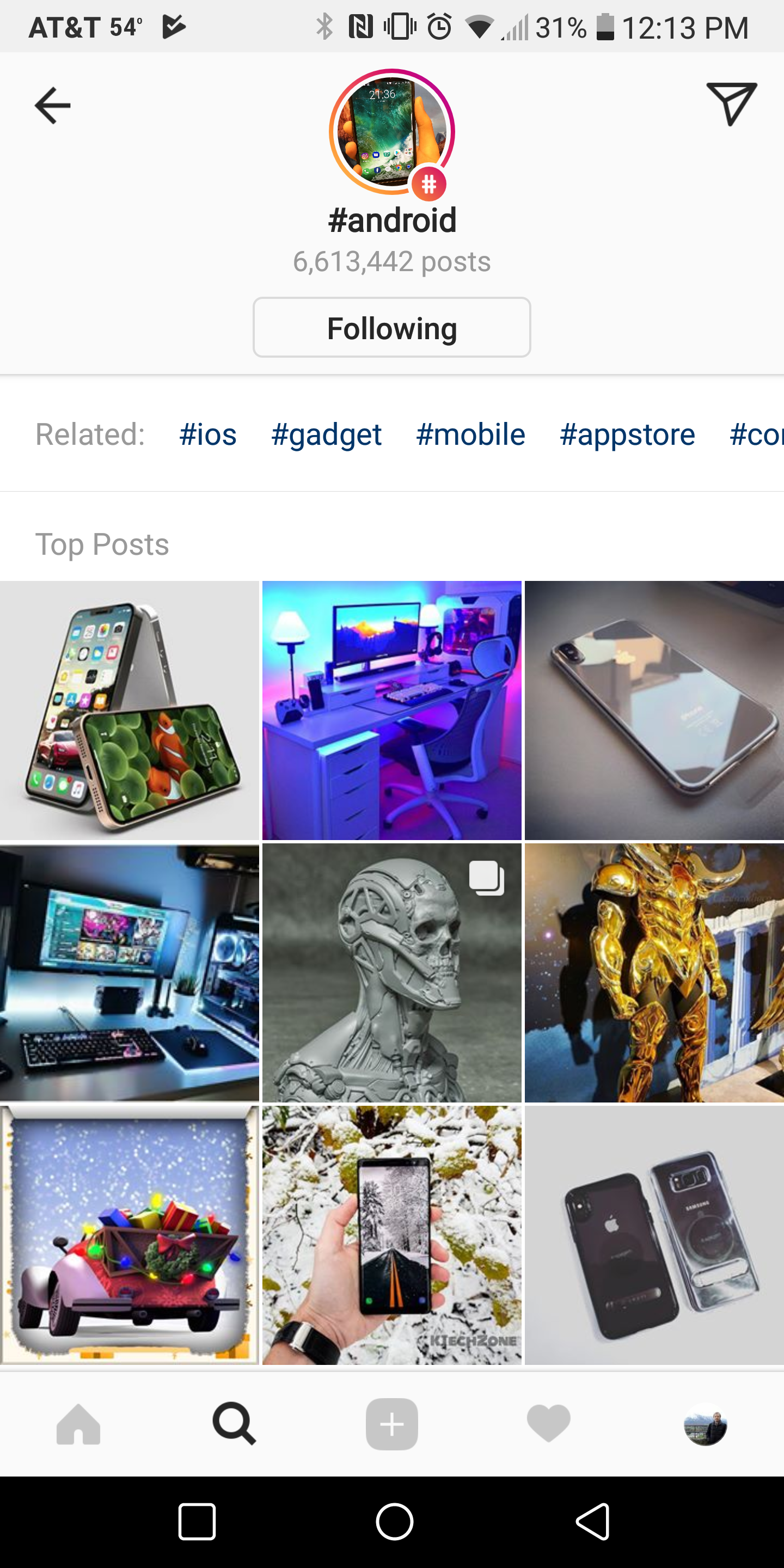
Following the update, the hashtag will contain its own avatar at the top of the display with a “follow” button underneath (below the photo is a list of related hashtags). Once you follow a topic—like “Android” in the example above—you’ll start seeing top posts from the hashtag in your feed and the most recent stories in your stories bar.
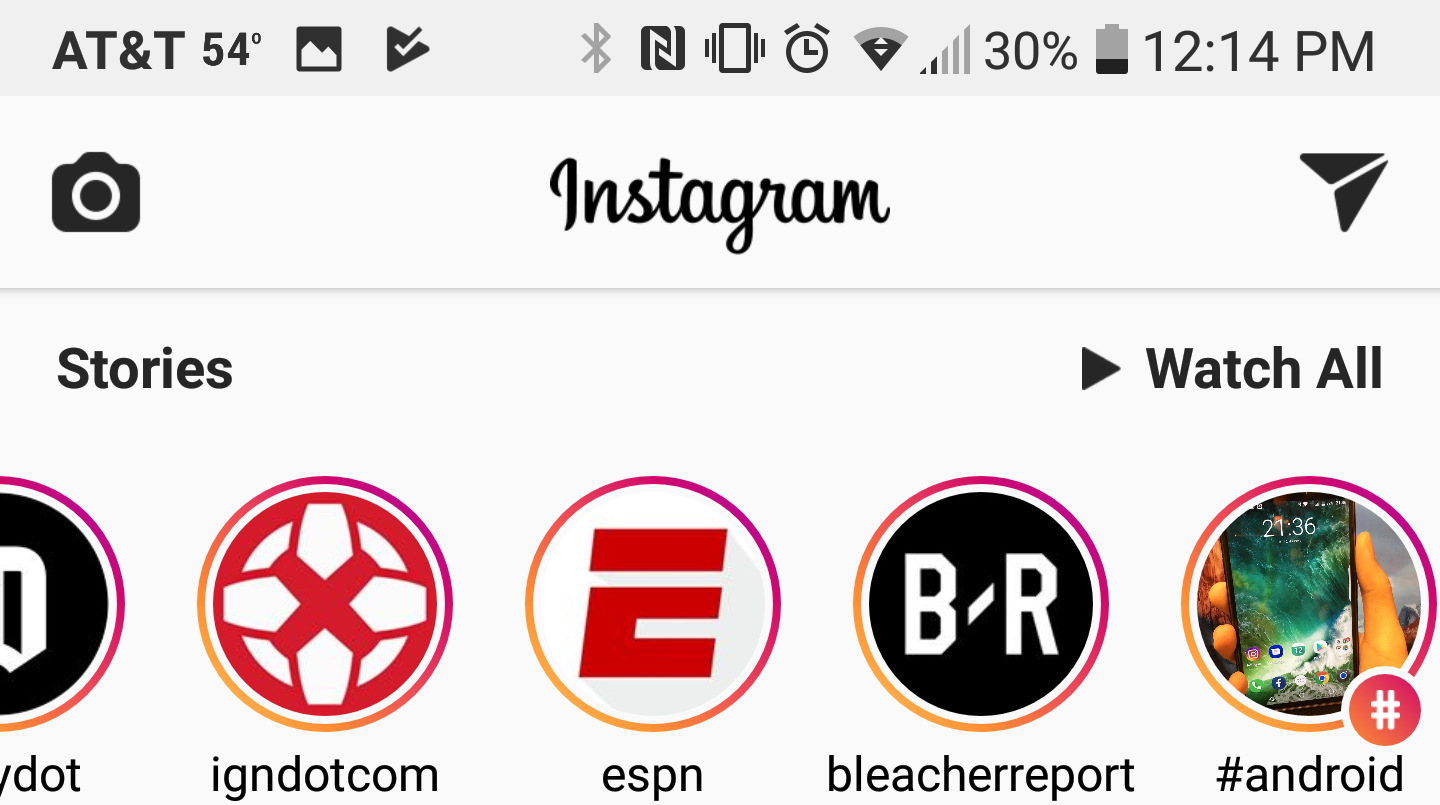
Using the same example, if I switch to iOS, I might feel less inclined to follow #Android. Or, say I got bored with #eclipse months after the trend died, it might be time to stop following it. Fortunately, you can unfollow any hashtag at any time. Just go back to the hashtag’s main page and select “following,” then choose “unfollow” from the pop-up screen.
The new feature, which first saw a limited release in November, is now available to all Instagram users worldwide on iOS and Android.


