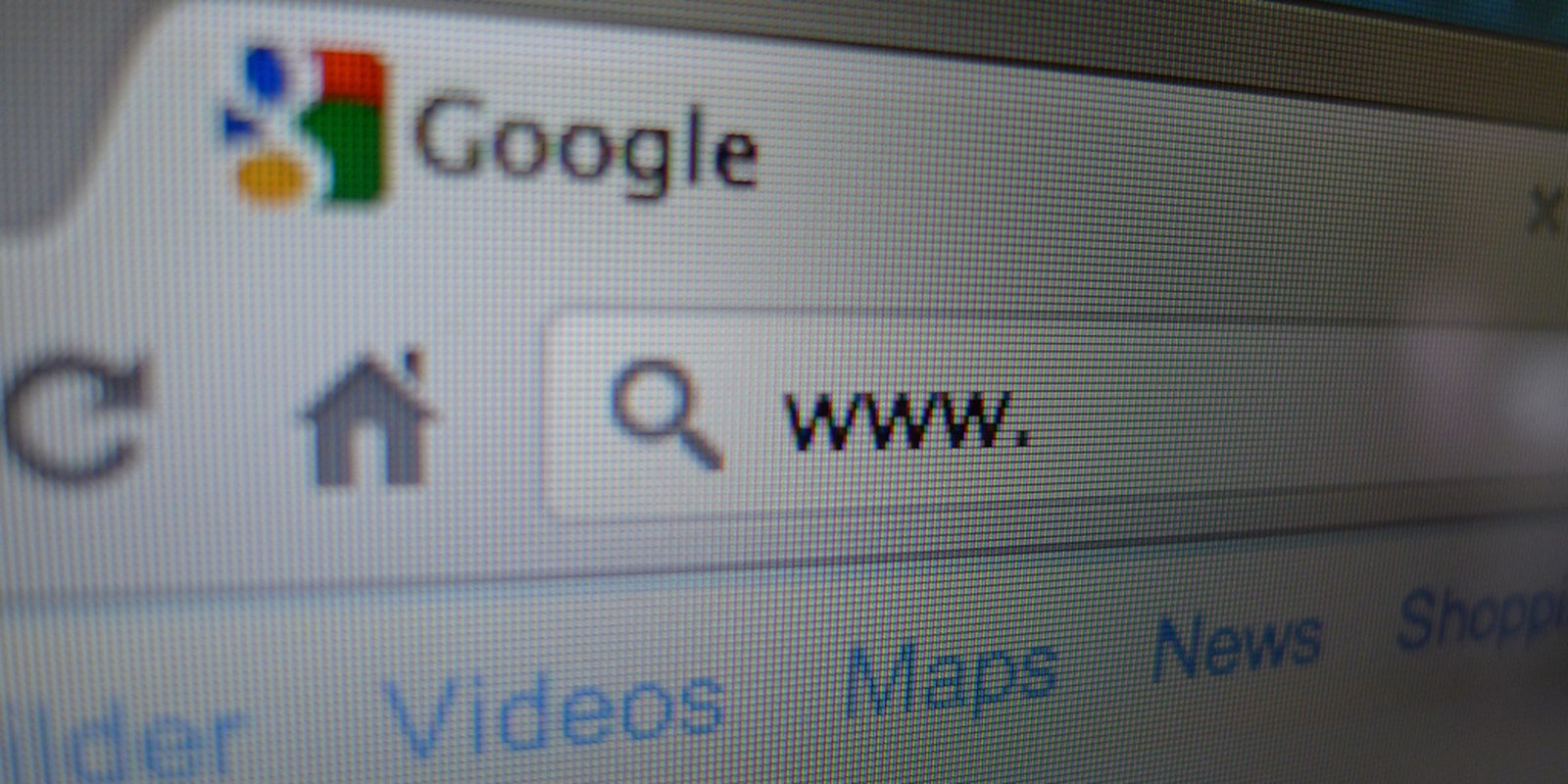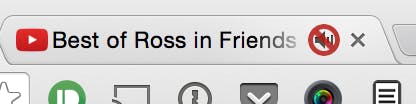There’s nothing worse than sound blaring out of your computer as your struggle to control it.
It can blow up your spot in a sneaky situation or ruin a quiet time.
If you use Google Chrome as your browser, redditor Diplomatic_Barbarian recently pointed out a simple fix: You can mute individual tabs in Chrome by going to chrome://flags/#enable-tab-audio-muting and activating the flag to enable the option. Then click on the volume icon in
your target tab to shut it up. (You will have to relaunch Chrome for it to take effect.)
Suddenly, autoplaying video and audio is a lot easier to squelch.