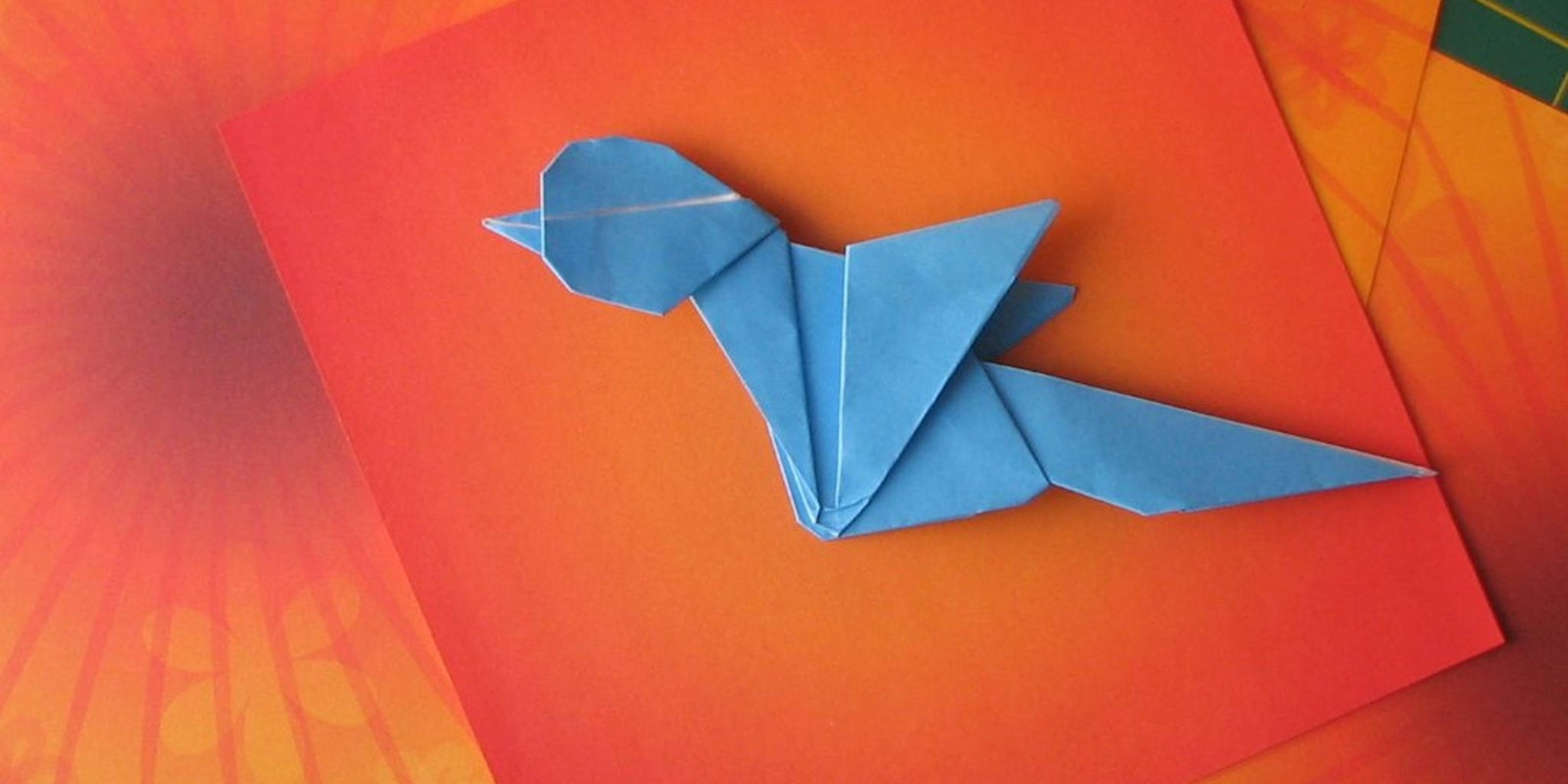You’re not alone (or schizophrenic) if having a single persona on Twitter just doesn’t cut it for you. From parody Twitter accounts to company Twitter accounts to fan accounts for Taco Bell, there are many ways to expand beyond your average, boring Twitter personal account. Twitter, unlike many other social media channels, also makes it relatively easy to sign up for new accounts and switch between different accounts right on the app itself.
But holding multiple Twitter accounts can also pose many problems. How do you keep track of new followers when you have more than one account? How do you schedule tweets across multiple accounts? What are the rules for not being a jerk when you have multiple Twitter accounts and thus multiple opportunities to piss people off?
Read more from the Daily Dot:
Before we get to the nitty-gritty of managing multiple Twitter accounts, let’s walk through the basics:
Sign-up for a new account using the same e-mail address
Unless you’re creating a corporate account or using it for work, chances are that you’ll want to sign up for your new Twitter account with the same e-mail address you used to sign up for your first Twitter account. Unfortunately, Twitter bars people from signing up for multiple Twitter accounts using the same e-mail address BUT there is an incredibly easy and ingenious workaround if you use Gmail.
Gmail ignores both the (.) dot sign and the (+) sign accompanied by in its e-mail addresses. Twitter does not.
Let’s say your Gmail address is bartsimpson@gmail.com. Anything sent to the following e-mail addresses will also go to your inbox:
- bart.simpson@gmail.com
- b.artsimpson@gmail.com
- b.a.r.t.s.i.m.p.s.o.n@gmail.com
Twitter also can’t tell that emails sent to @googlemail.com and @gmail.com arrive at the same address. So the following will also land in your same inbox:
- bartsimpson@googlemail.com
By adding a “+” sign after your e-mail id, you can also type in virtually anything you want and it will still go to the same inbox.
- bartsimpson+milhouseequalslove4eva@gmail.com
- bartsimpson+ilovegameofthronesblahblahblah@gmail.com
The possibilities are endless, and the beauty is that Twitter will be none the wiser.
Set up multiple accounts on the Twitter app
Unlike the desktop version of Twitter, you can easily toggle between multiple accounts when accessing Twitter on either its iOS or Android app.
To set up multiple Twitter accounts on iOS:
1. Tap the “People” icon from the “Me” tab.
2. Tap “More options”.
3. Select “Create new account” or “Add existing account”. Enter your log-in details.
4. Once you’re all set up, you can switch between accounts by tapping the “People” icon.
To set up multiple Twitter accounts on Android:
1. Tap the overflow icon (three vertical dots).
2. Tap “Accounts”.
3. Select “Create new account” or “Add existing account”. Enter your log-in details.
4. Once you’re all set up, you can switch between accounts by tapping the overflow icon, and then tapping “Accounts”.
Managing multiple accounts may sound like a lot of work, but it doesn’t have to be. Here are some tips that will help.
Find a suitable Twitter management tool
If you’re running more than one Twitter account, you’re also seeing and posting an exponentially greater number of tweets. Attempting to run multiple accounts on Twitter’s standard desktop interface will likely drive you nuts. Furthermore, there’s no way to be logged on to multiple Twitter accounts at the same time.
Deploying a Twitter management tool like Hootsuite or Tweetdeck will allow you to manage functions across multiple Twitter accounts from the same platform. Both sites allow you to create lists, streams, and view Twitter across multiple columns.
You can set up streams for your timelines, mentions, customized lists, direct messages, and sent tweets. You can also schedule future tweets on both Tweetdeck and Hootsuite.
Unlike Hootsuite, TweetDeck is run by Twitter itself and is exclusively tied to its social network. By contrast, Hootsuite also allows you to manage and crosspost to multiple Facebook, LinkedIn, Instagram, and Google+ accounts. TweetDeck is strictly for Twitter, so keep that in mind when choosing between the two services. Hootsuite has no desktop client and TweetDeck killed its desktop client for Windows back in April, so if that kind of thing is important to you, take note.
Don’t use your multiple Twitter accounts to make everyone hate you
Running multiple Twitter accounts gives you the ability to put even more of your wonderful thoughts and ideas on Twitter. That being said, don’t post the same wonderful thoughts and ideas over and over again. Flooding your follower’s feeds with too much chatter (unless it’s an unbelievable Twitter story) is an easy way to annoy people on Twitter.
So, in short: Don’t use your multiple Twitter accounts to post the same tweets. Your followers will catch on eventually, and begin to unfollow you in droves. Avoid scheduling tweets to post simultaneously or retweeting too incessantly across your multiple accounts.
By running multiple Twitter accounts, you have the ability to make a larger mark on the digital world than before. You take up more space in this chaotic galaxy of social discourse we call Twitter. Or, more accurately, you’re your own Twitter solar system.
Use your power wisely, don’t say stupid things, and for heaven’s sake, don’t tweet about what you ate for lunch.