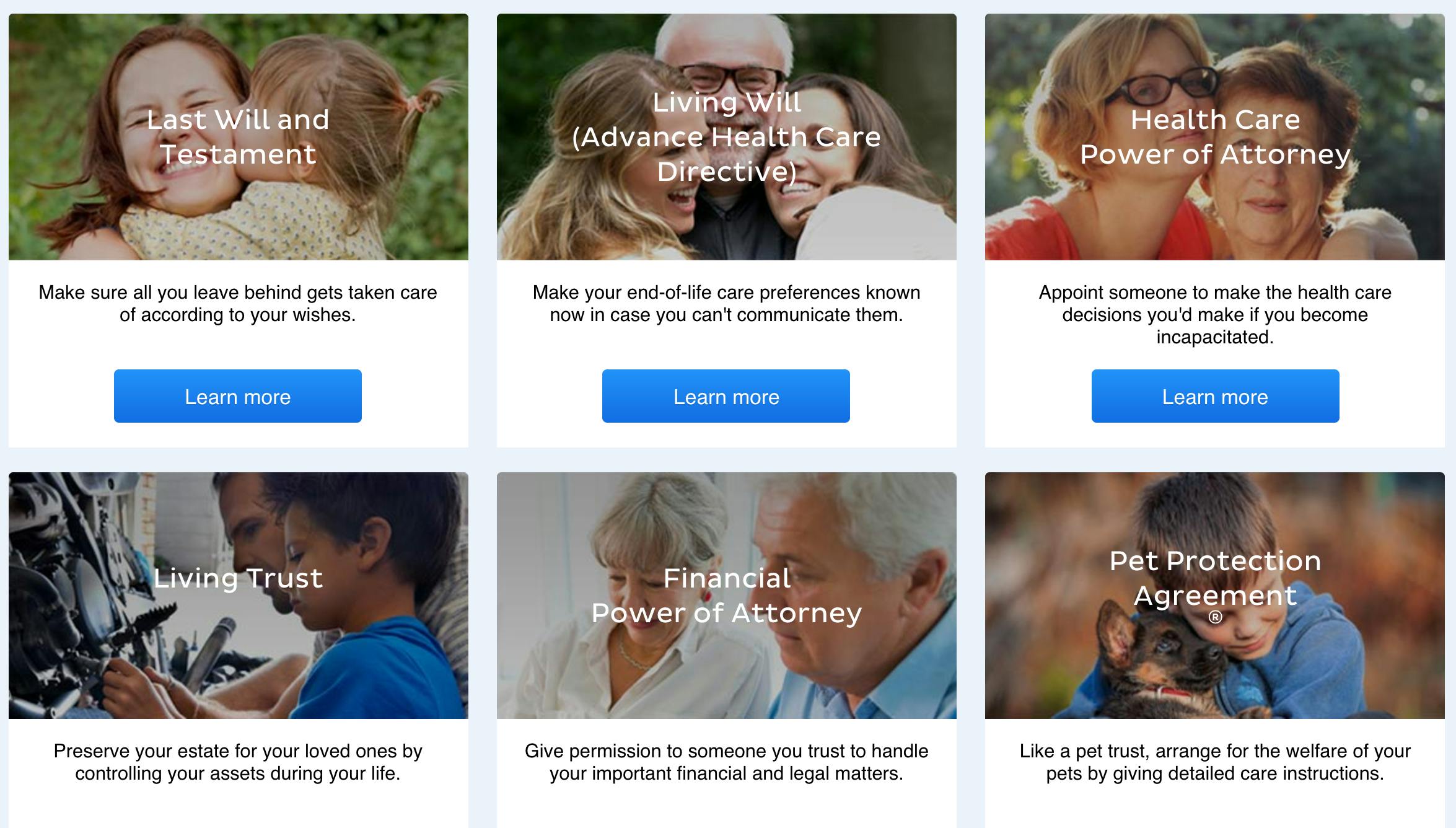Drafting a will is one of the most important decisions you can make as an adult, especially if you have a spouse and kids who would need to decide what to do with your assets if you unexpectedly passed. The legal document allows you to manage your estate after you depart this world, but it’s usually found at the bottom of people’s to-do list until it’s almost too late.
According to an AARP study, 40 percent of people over the age of 45 don’t have one. It’s not illegal to not have a will, but if you don’t at the time of your passing, the state and/or a judge will decide who takes possession of your property.
Perhaps the reason why it’s so difficult to create a will is because on top of figuring out all your assets and debts, and who to assign them to, you not only have to find a lawyer but you have to contemplate your own mortality as well. It’s not a fun process by any stretch.
But the internet can make life’s unpleasant tasks a little less arduous. On the internet, you can make your own will, and you don’t have to talk to anybody else to do it (and you can probably save a couple hundred bucks and have it finished in a fraction of the time).
Here are the four steps to get it done (and really people, if you have a family, you need to get it done).
1) Figure out what you have and who you want to give it to
No matter who writes your will, you need to determine what you own and what can be passed down to your beneficiaries. You also need to figure out who gets to take possession of your property once you die and the person who will be in charge of executing the will. Experts says if you’re worth more than $2 million, it might be better to consult an attorney. But if not, add up your cash, your retirement and investment funds, the property you own, and everything else in your possession, and then decide who should get it all.
2) Pick a website
Not surprisingly, there are plenty of places online that will ask you the right questions and then spit out the correct legalese in order to make your will legitimate. Places like Rocket Lawyer, LegalZoom, Nolo, and Law Depot offer online wills. Do your research, find which one offers the appropriate price, and start filling out the forms.
3) Choose a witnesses
Once you obtain a physical copy of your online will, you’ll need two witnesses who can attest that you signed it yourself. Which, you know, makes it all official from the state’s perspective.
4) You still might need to hire a lawyer
If you pay the $149 Estate Bundle package from LegalZoom instead of the basic $69 plan, you get one year of an attorney’s advice and free revisions. Rocket Lawyer also can set you up with a lawyer who can help.
But this is important to know: Sometimes it’s simply better to find a professional for this task. As the AARP writes, here’s when you should hire a lawyer instead of doing it online:
- You have a large estate and want some estate planning guidance.
- You want to disinherit a spouse.
- You are concerned that someone may contest your will or try to claim that you weren’t of sound mind when you signed it.
Also, if you’re online, you’re getting a cookie-cutter approach to what is a highly personal financial situation. As one lawyer told Forbes, using a DIY will is like “pulling your own tooth with a pair of pliers instead of going to the dentist.”
Regardless of how you draft the will—through an attorney, through a website, or through a piece of software—it’s just important that you make and have one.
“Unless you write down your wishes, your family may not be able to carry them out, either because they have no way of knowing what it is you wanted or [because] there is disagreement among them,” RocketLawyer founder Charley Moore told Business Insider.
“You do it,” Moore added, “for your family’s (future).”