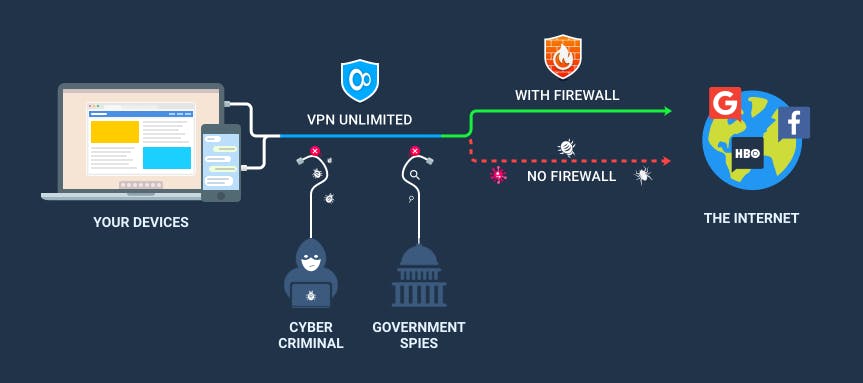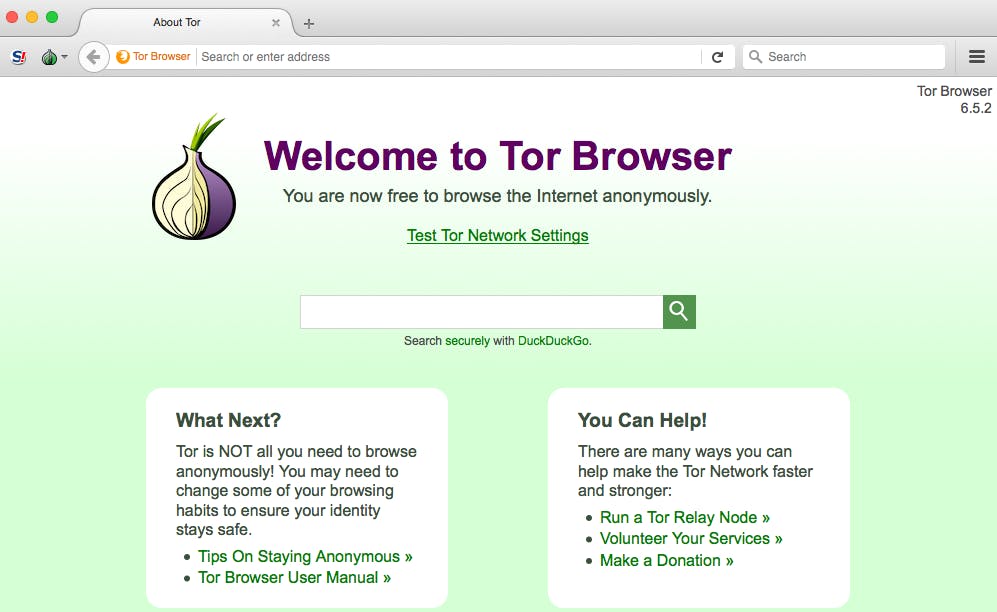So you want to know how to access the deep web? First, you should get the terminology straight. The deep web is simply any web page or site that’s not indexed by standard search engines like Google. That could, for examples, include pages of this site that are still in draft—visible to us here at the Daily Dot but not yet published online.
What you’re actually looking for is the dark net, the hidden internet full of secret search engines, online drug marketplaces, and even hitmen. To really understand it, you’ll need to spend some time there. (Editor’s note: For the sake of clarity, we’ll only use the term “deep web” for this article.)
We should warn you: The deep web is mostly boring. For every gem you’ll discover along the way, there are thousands of dead links and half-finished sites that offer nothing of value. But if you value your privacy or are looking for some things that you wouldn’t want in your search history, let alone in the hands of a police agency, the deep web is an essential tool. It covers your tracks and anonymizes your behavior, which makes it an essential tool for journalists, activists, and others who need to share sensitive information away from prying eyes.
Here’s what you need to know before getting started.
How to access the deep web
1. Get a VPN
A VPN, which is short for virtual private network, hides your computer’s physical IP address by routing it through a virtual IP address at a different location. VPNs are incredibly useful for journalists and anyone with a vested interest in keeping their information private or trying to trick a service into thinking you’re somewhere you’re not. A VPN provides an extra level of security that’s helpful for your day-to-day needs and absolutely essential when accessing the deep web. You never know when you’ll stumble upon someone unscrupulous, or when one of Tor’s nodes has been compromised (more on that later). Better safe than sorry.
2. Understanding .onion
You can’t access the deep web using a browser like Chrome because it’s unable to connect to .onion websites. A .onion address is a special top-level domain suffix for anonymous websites. These are not your standard web pages, but instead long strings of numbers that look like this http://xmh57jrzrnw6insl.onion%20/. If you try to click that link in your standard browser, nothing will happen, but if you copy it into an onion browser, you’ll be able to access the Torch search engine. That’s why you’ll need something like Tor.
3. Download Tor
Tor may not be the only way to access the deep web, but it’s certainly the easiest to learn. Originally developed with help from the U.S. Navy to allow people to read the internet anonymously, Tor helps hide your identity by encrypting your traffic and sending it through a series of randomly selected relays or nodes. This causes your information to trace back to the Tor network and not to you.
4. Close every open internet-connected program you have running
Before you activate Tor, close every open internet program and fire up your VPN. Use the VPN protocol to connect to a city that’s far away from where you’re currently living. This will keep your ISP from knowing you are using Tor, and it will keep the Tor entry node from seeing your true IP address.
READ MORE:
- Here are the 13 best deep web search engines
- How to buy drugs on the deep web
- How to encrypt an iPhone in seconds
- Tor guide: How to search the deep web
- How Experian can protect you from identity theft
5. Discover how boring the deep web is
It’s worth repeating: Most of the deep web is incredibly boring. Fou might have the impression that logging in will be like walking through a wardrobe into a cyberpunk Narnia full of mysteries. It’s not. It’s more going back to an older version of the web, where things take longer to load, are a bit more difficult to find, and where some pages are completely forgotten about.
Like the normal web, you’re going to need some help finding what you’re looking for. The deep web has its own special search engines, so while Yahoo is mostly useless, there are plenty of options to choose from. Here are some of the best deep web search engines available, but even those engines search is unpredictable. If you want tips on how to get the most from your searches, here’s everything you need to know.