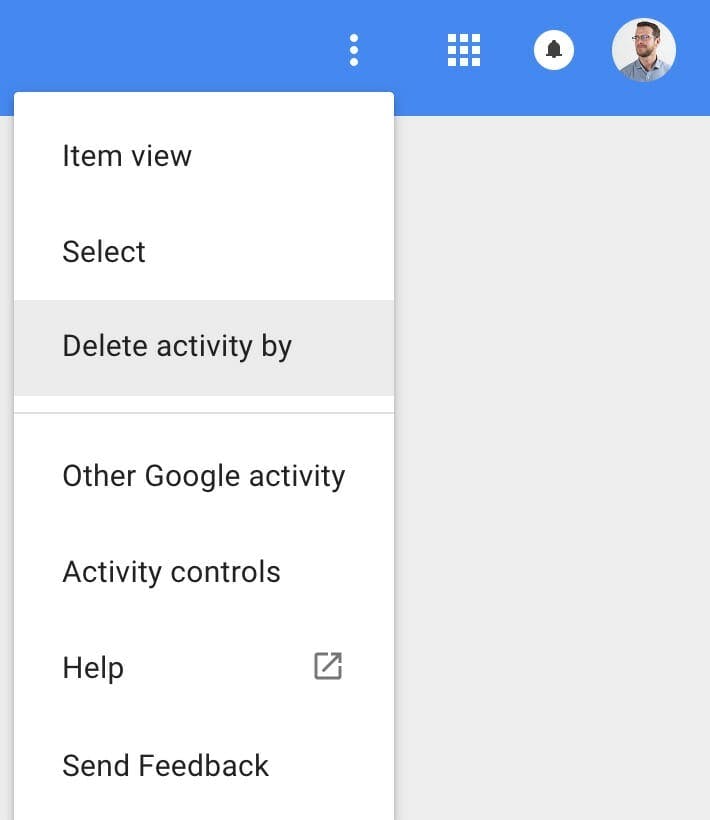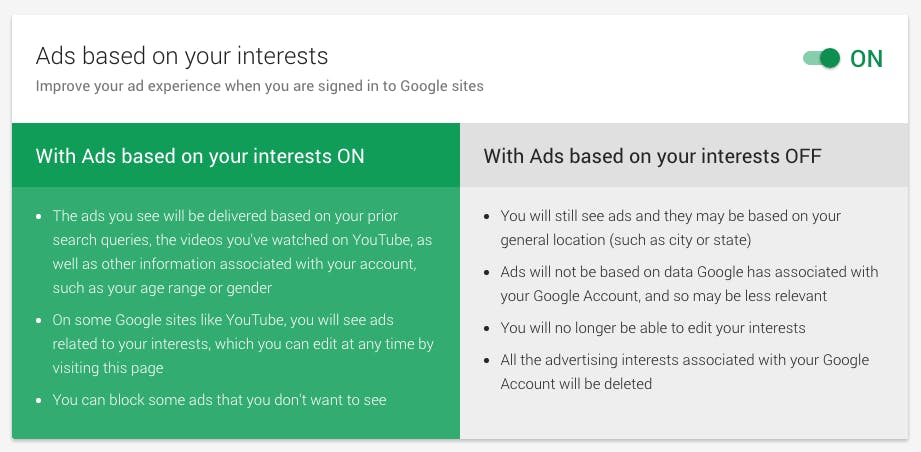Google is intimately familiar with all the things you like or do or think. When you search for something, use Gmail, watch videos on YouTube, or conduct any other type of activity through a Google product or service, Google collects data about you and establishes a personal profile which it uses to distribute personalized ads. Now there’s a way to delete Google activity, too.
To clarify how and what it’s using as part of your digital identity, Google has debuted a new My Activity tool, a comprehensive timeline of data that lists in great detail all the stuff it knows about you, from your web searches to YouTube views to Google Maps activity, and breaks it down by topic or interest.
READ MORE:
- How to set up a Gmail account like a pro
- How to use Google Photos to upload, edit, and backup all your photos
- How to get a Google Voice number
- Google’s Project Fi is the best cellphone plan you’re not using
How to delete my activity in Google
To view your actions around Google’s web, visit myaccount.google.com, and click on “My Activity.”
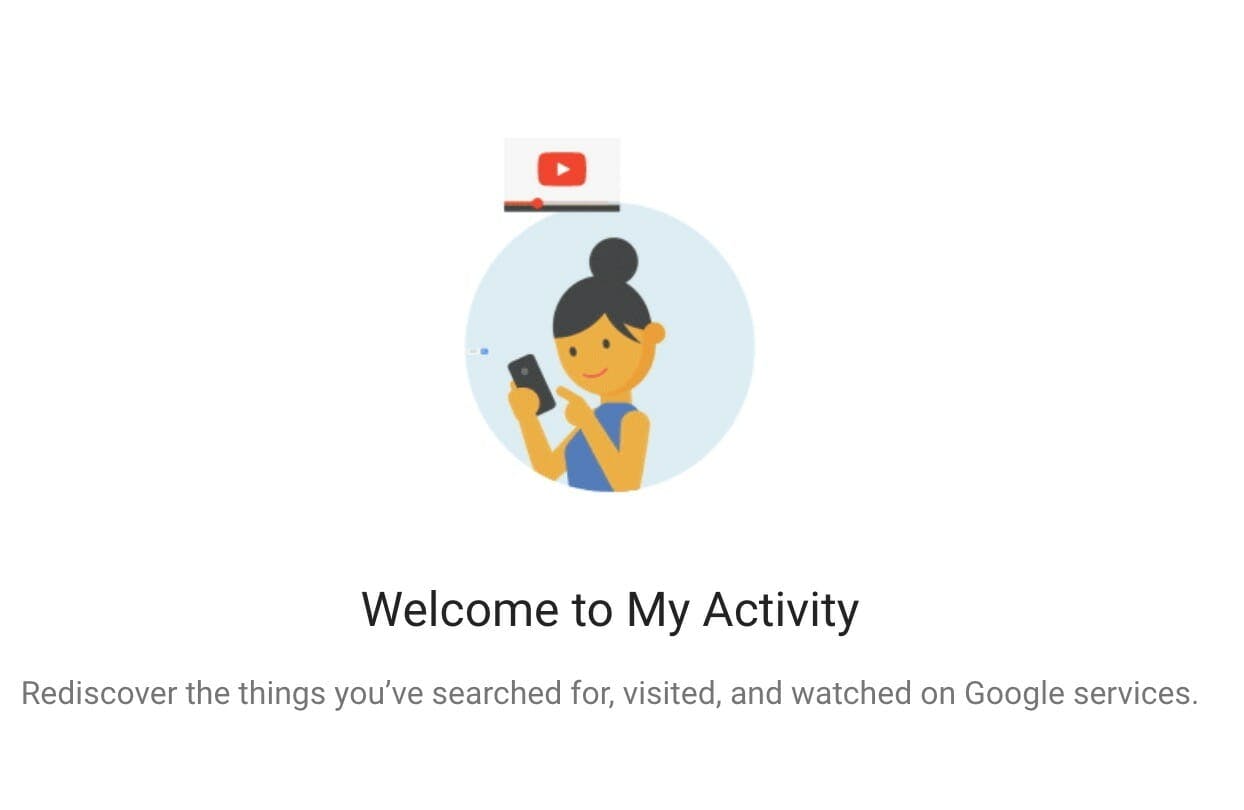
You will be able to delete this information by day or individual results. Tap on the three-dot menu to the right of each group to see details and delete the items from your activity history.
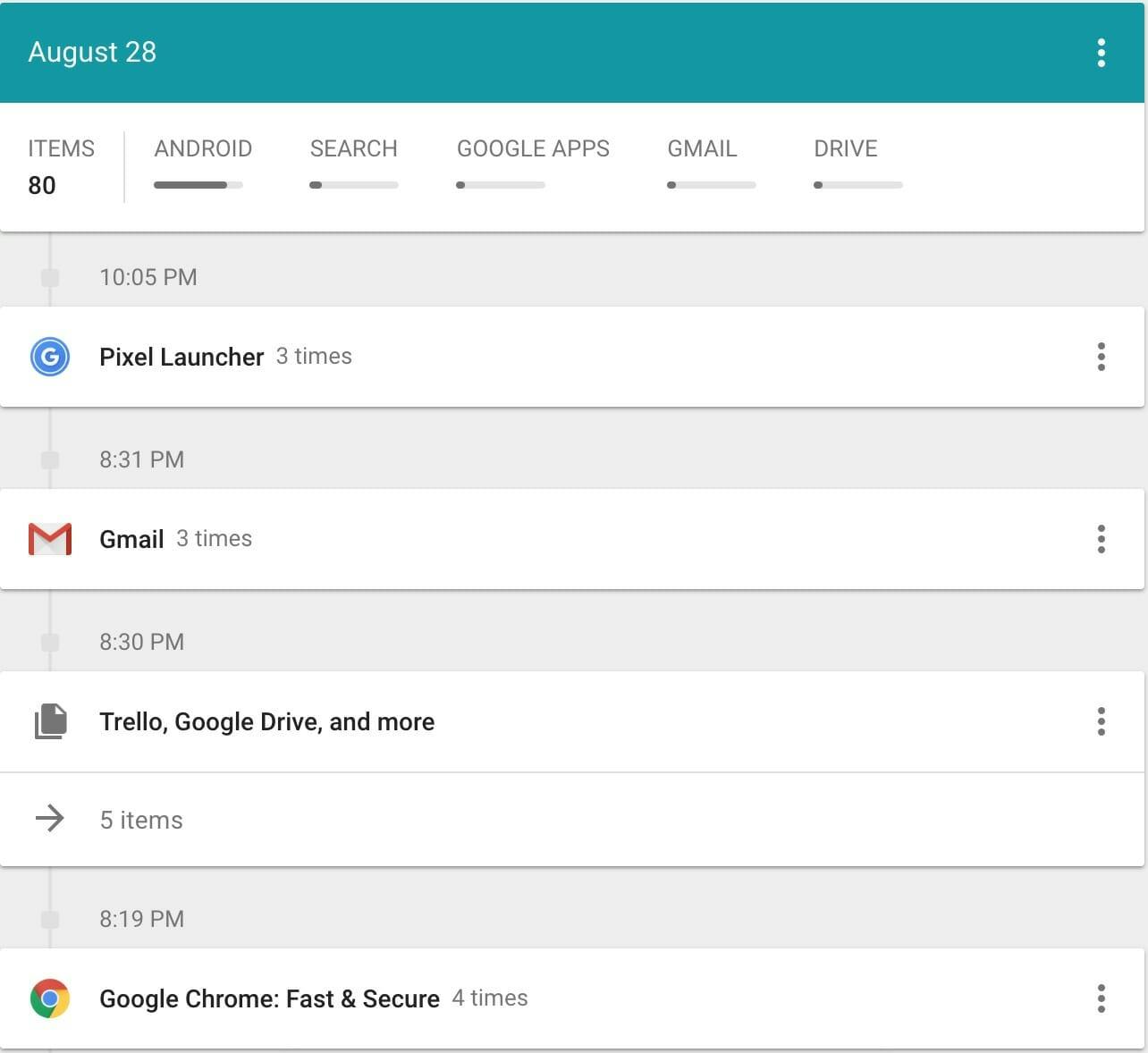
You can delete Google activity by topic, product, or by date.
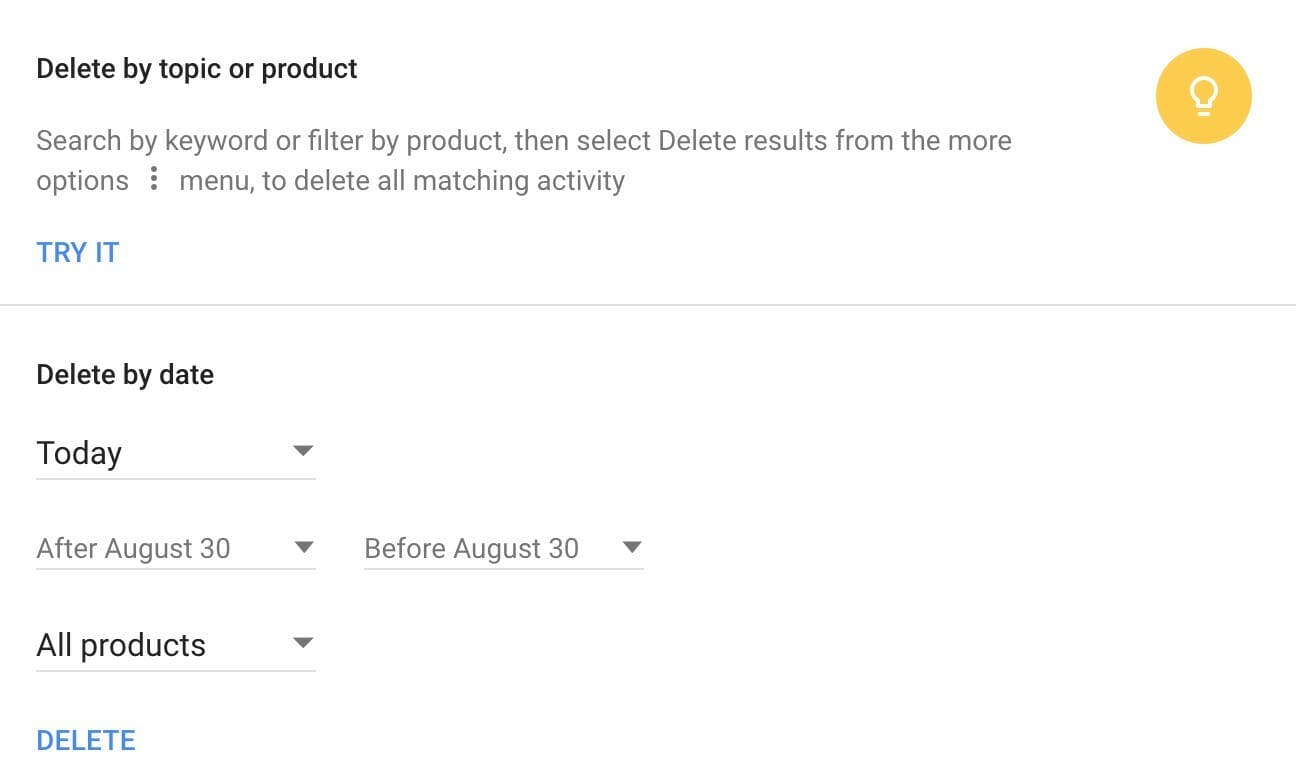
To delete your entire history, tap on the three-dot menu at the top right corner of the My Activity page, and select “Delete activity by.” Hit “All time,” and your activity will disappear.
Once deleted, Google won’t use that data as part of your profile. You can also search through all your data by date and product.
READ MORE:
- The fastest internet speed in the world will blow your mind
- How to make your wifi faster
- How to turn off safe mode on Samsung, HTC, and LG phones
While you’re browsing through your Google account settings, you might want to check your ad settings. The “Manage ads” feature shows you a topic-based breakdown of what kinds of things Google thinks you’ll like to see ads for based on all the activity data it collects. If you’d rather have Google not use your personal data to distribute ads, you can turn off this feature.
Google has enabled people to view activity and ad settings for a while, and sometimes it’s fun to take a look at what information Google is using to display ads to see if it really does know anything about you at all. But this simple, more robust timeline breaks down your profile into clearer bits, giving you a more granular understanding of just how much data you give to the service, and lets you delete it quickly, and in bulk.