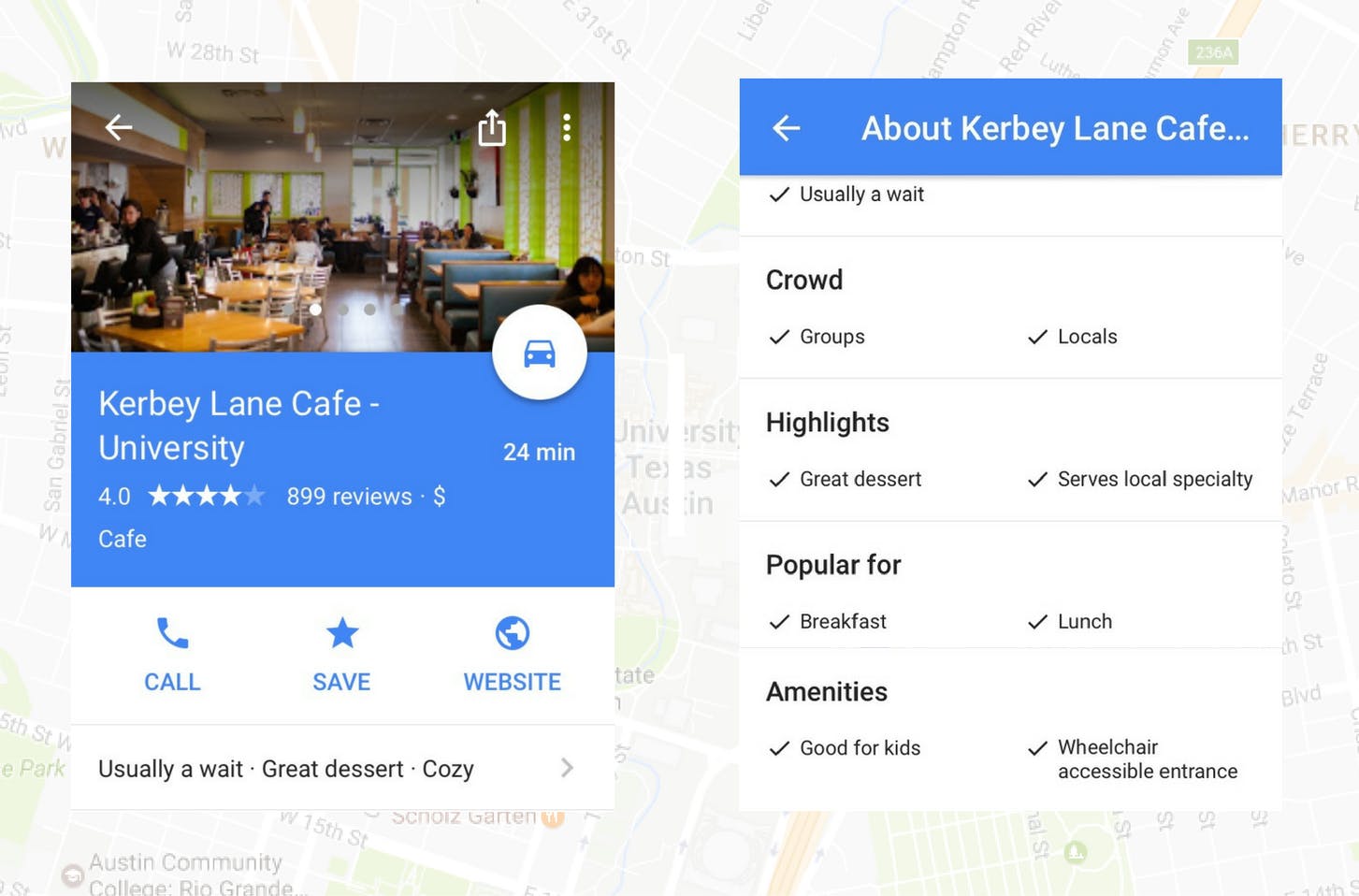Google Maps is finally on its way to becoming more wheelchair-friendly.
The tool’s phone application now tells users if a location is wheelchair accessible. To access the information, Google Map users can tap on a location’s summary (denoted with a right-facing arrow), typically located under the “Call,” “Save,” and “Website” icons. Then, scroll to the bottom under “Amenities.”
If a place is accessible for people who use wheelchairs, canes, or strollers, a check mark next to “Wheelchair accessible entrance” will appear.
According to Business Insider, Google project manager Rio Akasaka leads the accessibility features on Google Maps. Akasaka does that as part of his “20 percent time,” a policy that allows employees to work on side projects unrelated to their main jobs for 20 percent of their work week.
Much of the credit for the accessibility feature, however, goes to “Local Guides”—users who answer questions about the locations they visit. This year Akasaka and his team added questions on accessibility to that list, and now they have millions of responses—which means Google can start displaying these results on a location’s info page.
“Accessibility at Google is a big deal,” Akasaka told Business Insider. “But it’s often facilitated by whether or not there’s a legal requirement, or some sort of requirement we need to adhere to.”
Accessibility information isn’t yet available for all locations, and you can’t search Google Maps locations with accessible-specific parameters, but at least the feature is moving tech accessibility in the right direction.
H/T TechCrunch