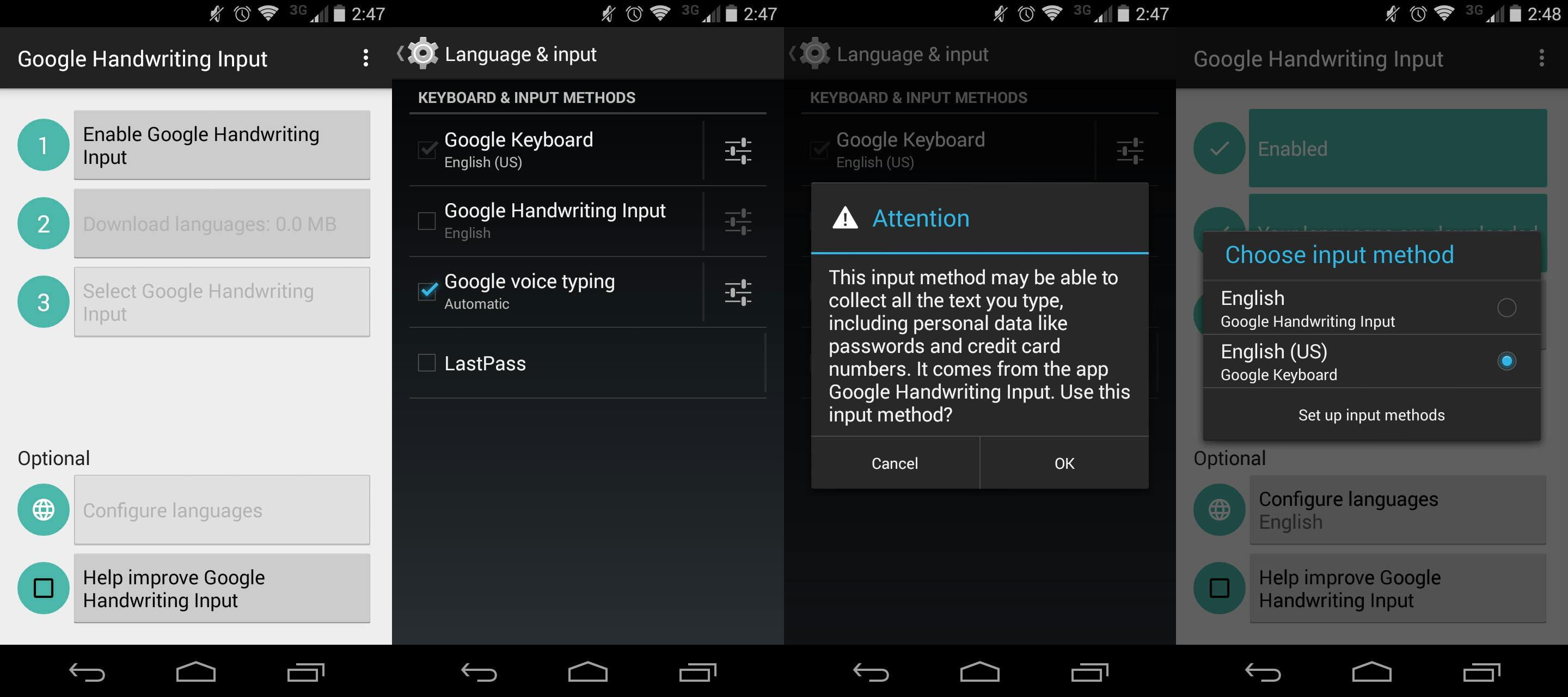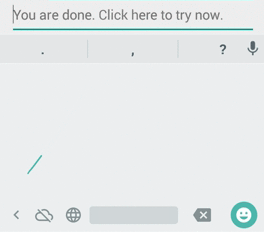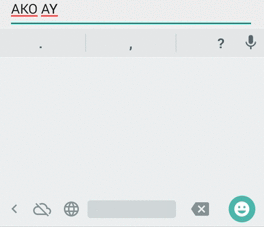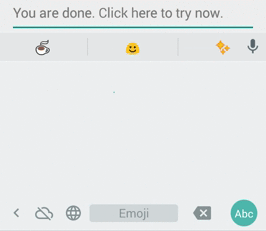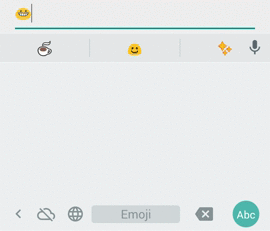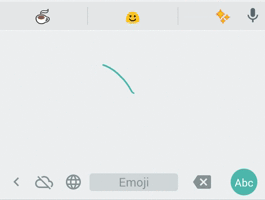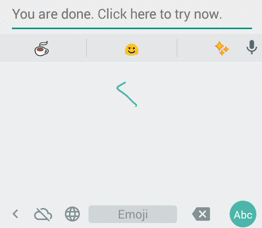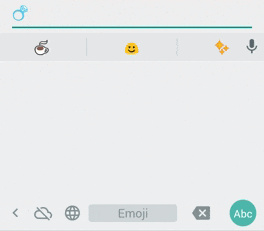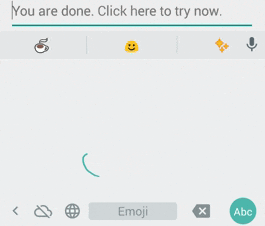Google Research launched a brand new Android tool this week called Google Handwriting Input. It allows smartphone users to essentially take touchscreen technology to the next level by equipping your device with a handwriting analysis app that can decipher your chicken scratch. You can use this alternative input method in lieu of your keyboard or a voice dictation on any Android app on your phone.
To install Google Handwriting Input on your Android device, you must first enable the tool so it can collect all the text you type on your screen. It will then download various languages. To start using, select Google Handwriting Input as your input method.
You can handwrite with your finger in both cursive and print using any of the 82 supported languages in 20 different scripts.
Its best (and probably the most fun) feature, however, is its additional emoji function, which gives users the chance to draw emoji by finger and have the app suggest what it thinks you drew. Naturally, we put it to the test.
It detected the wide grin emoji without any difficulty.
It did, however, have a hard time deciphering my drawing of kissing lips, and suggested that it looked more like a hamburger. When I added a slash, however, it correctly summarized my “no, that’s not what I want” into an emoticon of a face with its arms crossed in X formation.
The heart emoji was also easy to draw and decipher. When I added Cupid’s arrow, it also correctly identified the symbol, but suggested a syringe emoticon, just in case that’s what I meant.
My stick figure man and woman in love were also vastly improved.
As were my diamond ring. For the money bag, the app wanted me to be more specific and draw currency in coin form.
Google Handwriting Input would certainly be beneficial for smartphone users who have a hard type typing dialect-specific characters using a virtual keyboard. But for now, it’s just more amusing to see it try and teach me to become better at drawing poop.
H/T Google Research Blog | Photo via Kate Ter Haar/Flickr (CC BY 2.0)