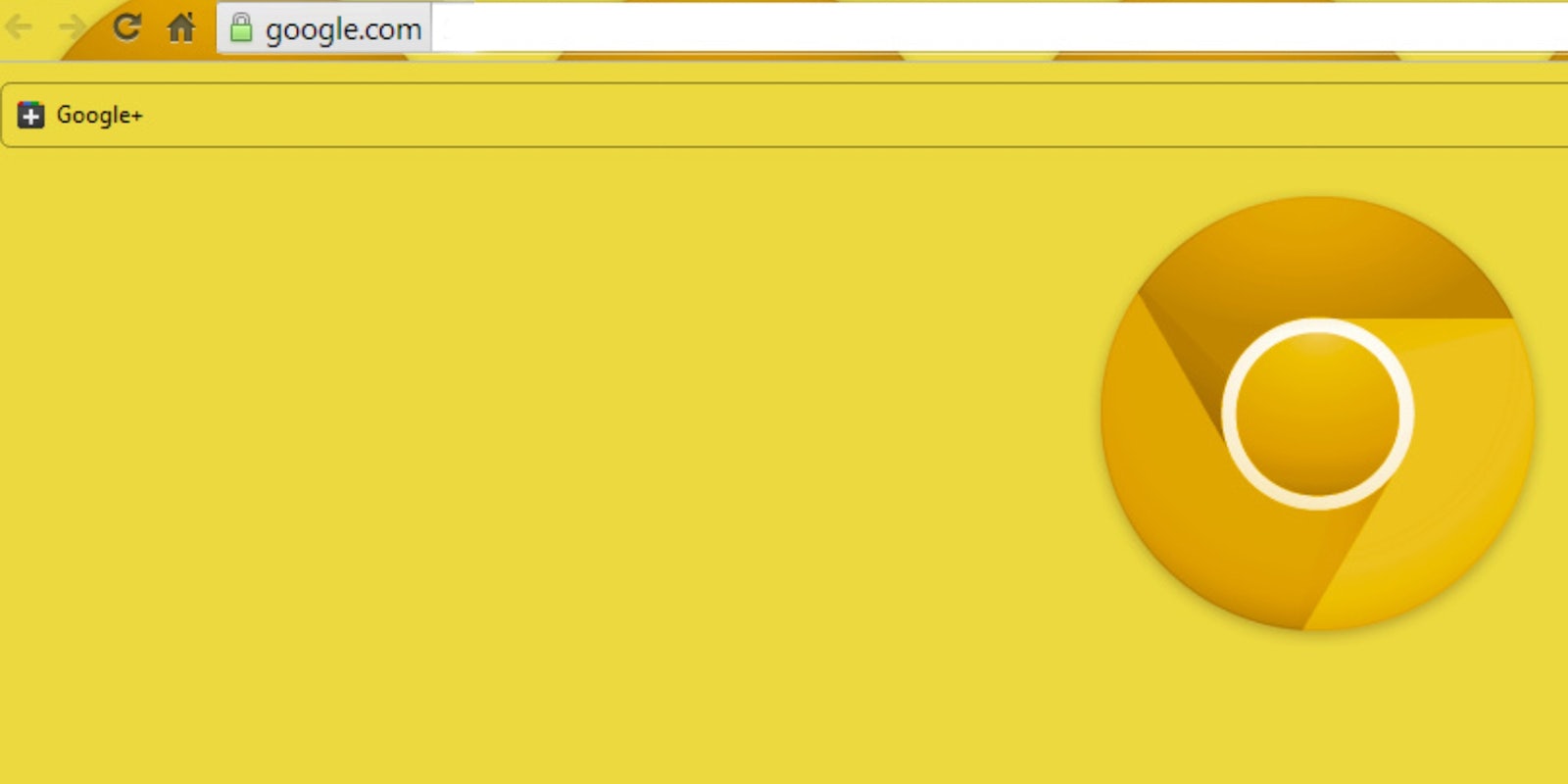Brace yourselves—it looks like URL has to die.
A recent version of Google Chrome, Google’s popular web browser, has relegated the hypertext transfer protocol, better known as “http://” to a permanent redundancy in your internet experience, replacing it with that thing you always type anyway—a simple domain address.
If you can handle the change, the new feature can help you forget http:// ever existed.
The update first appeared as part of a special experimental version of the browser called Chrome Canary, a browser we presume is so dangerous you should operate it only when wearing an oxygen mask. Canary’s purpose is to test and preview experimental features before implementing them into wider Chrome development. Here’s what the new Chrome feature looks like for us in Canary:
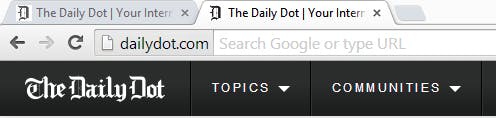
As you can see, the url is now its own tab, which Google calls “the Origin Chip,” while the url bar that formerly doubled as a search toolbar is now just “the Omnibar.”
To get back to the http:// view of your domain name, all you need to do is click on the domain tab. The domain will revert to the url, like so:
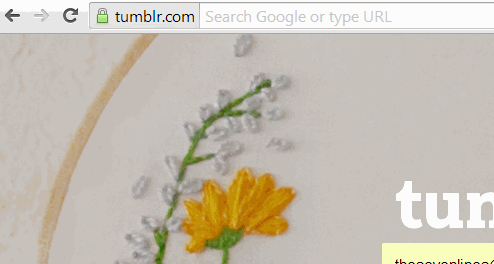
From there you can copy it or enter a new url, whatever you like.
While the change is simple enough, it caused such heated debate within developer communities after Canary revealed the change that Google quickly reverted away from using it as the default behavior for website domains. If you like the change, however—and we do—then tech blogger Gary Bacon has pointed out that you can still get it. And it even works on the latest version of regular Chrome.
Here’s how to get the domain bar and make those pesky urls a litle less complicated.
Type chrome://flags/#origin-chip-in-omnibox into your address bar.
You’ll be taken to Chrome’s developer settings, where the option to turn on the Origin Chip is highlighted. It looks like this:
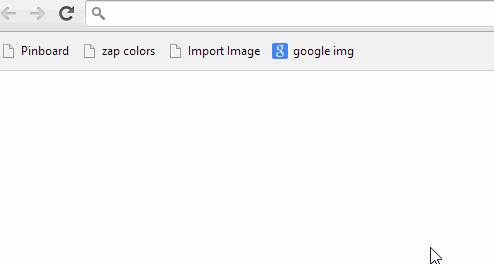
You’ll have multiple options, from totally disabling it to enabling the ability to make it disappear when you click it.
These options will take effect once you have relaunched the browser. They can be disabled at any time by going to chrome://flags and searching for “origin chip” or following the url above.
The backlash to the change may seem surprising, especially considering how common it already is in many browsers to hide the domain url. Microsoft did something similar years ago with Internet Explorer, as did Safari. But developers clung to their love of the url and the ease of checking your location on the Internet. In a blog post that acknowledges the usability and security benefits of hiding the http://, tech blogger Alan Pike finally confesses that he’ll just “miss the damn things.”
So we’ll we. But it won’t stop us from welcoming our new Origin Chip overlord.
Illustration by josh101fm/deviantART