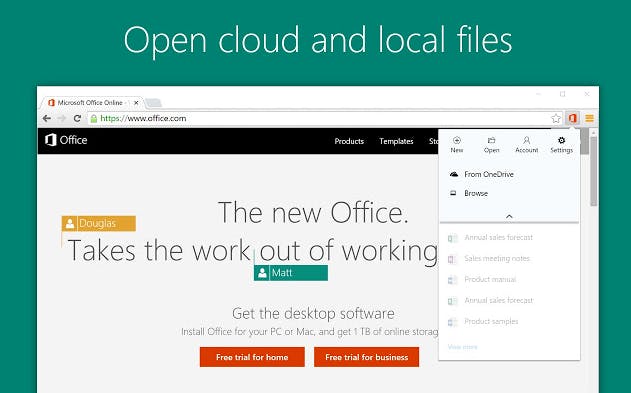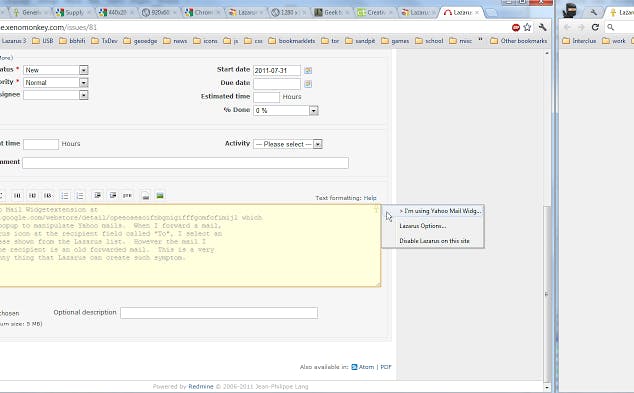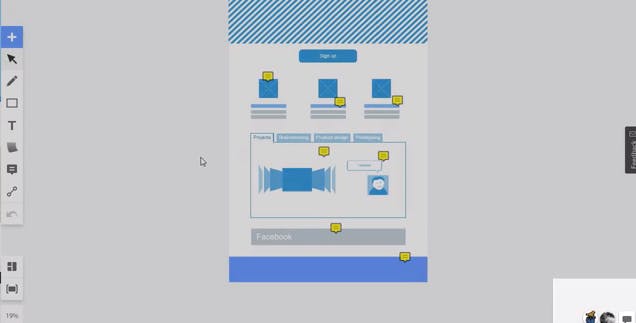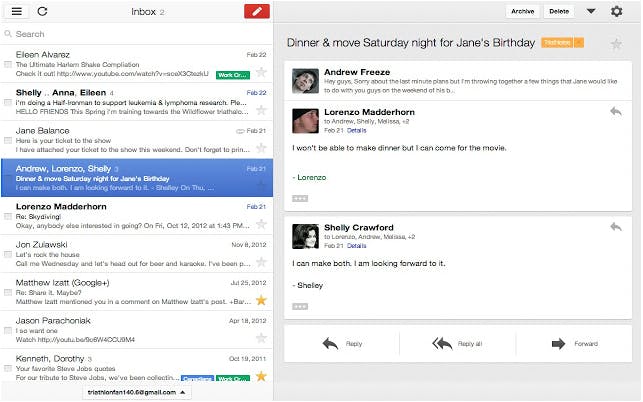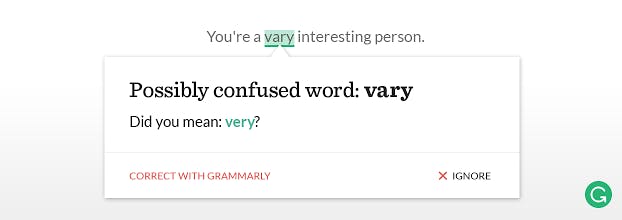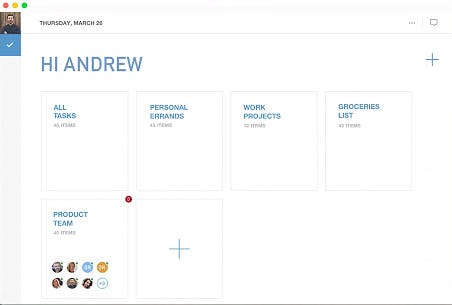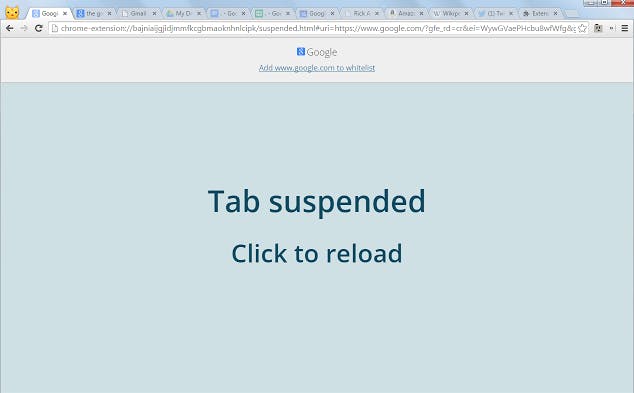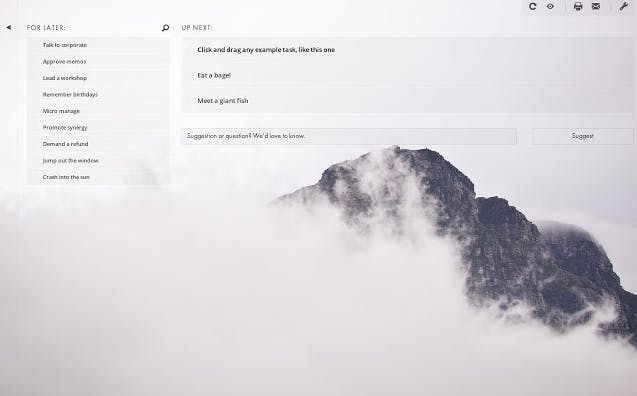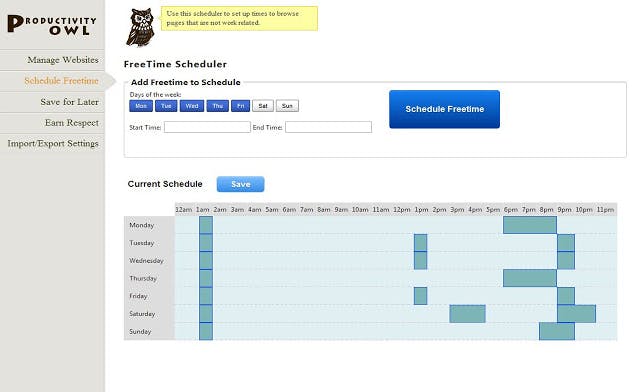One of the perks of using Google‘s Chrome browser at work is the vast number of extensions that can dial up productivity. But navigating the wild jungle of the Chrome Web Store is not for the light-hearted. A Google representative told the Daily Dot that there are “tens of thousands of extensions from thousands of developers,” though he wouldn’t give an exact number.
Don’t let the large number of extensions give you decision fatigue. We’ve handpicked the best Chrome extensions for productivity. Here are the best browser add-ons to make you faster, smarter, and more efficient at work.
1) Office Online
Let’s say you’re in a Google Docs state of mind, but your workplace is still in the Internet Dark Ages and needs you to work within the confines of Microsoft. Microsoft Office’s extension for Chrome, Office Online, lets you use Word, Excel, Powerpoint, and Sway Online within your browser. With this extension, you can store files on OneDrive and pull them up from anywhere. If you’re the type who likes to work from multiple locations and on different devices, you’ll appreciate the ability to pull up your Office documents on the cloud.
2) Lazarus
Have you ever spent hours filling out a long form online only to helplessly watch it disappear forever when your system crashes? Or are you in the midst of a slow and painful job hunt, made worse by the fact that every position seems to require you to manually list every employer you’ve worked for and every educational institution you’ve attended?
If your day-to-day involves the filling out of long, tedious forms, Lazarus is sure to save you hours of work. Lazarus remembers everything you type, allowing you to recover it in the event of your system crashing or similar blip. One word of caution: Some websites and databases are still not compatible with Lazarus, so be sure to double-check that the extension is saving your work whenever you start something new.
3) RealtimeBoard: Whiteboard for Collaboration
Those in the creative professions will appreciate the highly visual focus of RealtimeBoard, a cloud-enabled whiteboard that allows groups to collaborate on everything from highly complicated design projects to school curriculums. Users can add pictures, drawings, and Office and Google drive documents on their boards. Other tools in RealtimeBoard include sticky notes, free-hand drawing, shapes, and links.
4) Gmail Offline
Have a long flight and want to catch up on the mountain of emails crowding up your inbox? With Gmail Offline, you can read and respond to emails without an Internet connection. Once you hit ground and get a connection again, Gmail Offline will sync and all the replies you composed in air will instantly send. What? Your bosses and coworkers will wonder, stunned as your memo hits their inboxes. Mike just landed in LaGuardia a minute ago. Is he taking nootropics or something? Only you will know your secret, and that is that you’re using Gmail Offline.
5) Grammarly
How often have you sent off a strongly worded email or witty tweet only to realize in horror that you used the wrong version of “your”? Spellcheck tends to miss the more advanced grammatical errors that Grammarly can easily screen. The Grammarly extension also includes vocabulary suggestions, so you can add some unexpected color to your writing and keep your boss/Twitter followers/grandparents on their toes.
6) Any.do
Any.do functions as a task manager, a calendar, and a general grab-all bag for your ideas. Think Google Calendar meets Wunderlist meets your favorite note-taking application. While most organizational tools seem geared towards the office or school, Any.do’s design is versatile enough to also incorporate home-related tasks, such as chores or groceries.
7) The Great Suspender
We’re living in the era of multiple tabs. But if you’re the type who opens up a fresh browser window every morning only to see it conflate to a 20-plus tab browser crashing behemoth under an hour, you’ll love the Great Suspender. Tabs will auto-suspend after a period of time, after which they’re recoverable by clicking anywhere on your browser. This will save the useless, bandwidth hogging tabs you’ve long forgotten about from causing your browser to crash while you’re in the middle of a heated exchange on Gchat.
8) Taco
With the litany of project and task management programs out there, it’s inevitable that you’ll rely on more than one for the different functions of your job. Different tasks can live on Trello, Asana, Basecamp, Gmail, or any number of applications that are popular among companies today. Taco is the one massive project management program that soups in all your tasks and to-do lists and keeps them organized for you.
9) Productivity Owl
When researching a project or an idea, it’s easy to get lost down an Internet wormhole. If you had two hours to write a term paper on noir films and you realize you’ve spent an hour and a half absorbed in this Reddit AMA with Sin City creator Frank Miller, you most likely understand.
Let Productivity Owl be a gentle reminder that you don’t need to read the Wikipedia article about the origins of enchiladas in order to finish your paper on Don Quixote. The extension helps you avoid wasting time researching things on the Internet by letting you set a period of time for each page. Once that time is passed, Productivity Owl flies to the top of the page and shuts it before you can find out about the most common enchilada fillings by region. Having a humorless owl dictate your Internet habits may be a humiliating experience at first, but before you know it, you’ll have that term paper or work project done in no time!
Photo via PROScott Akerman/Flickr (CC BY 2.0) | Remix by Max Fleishman