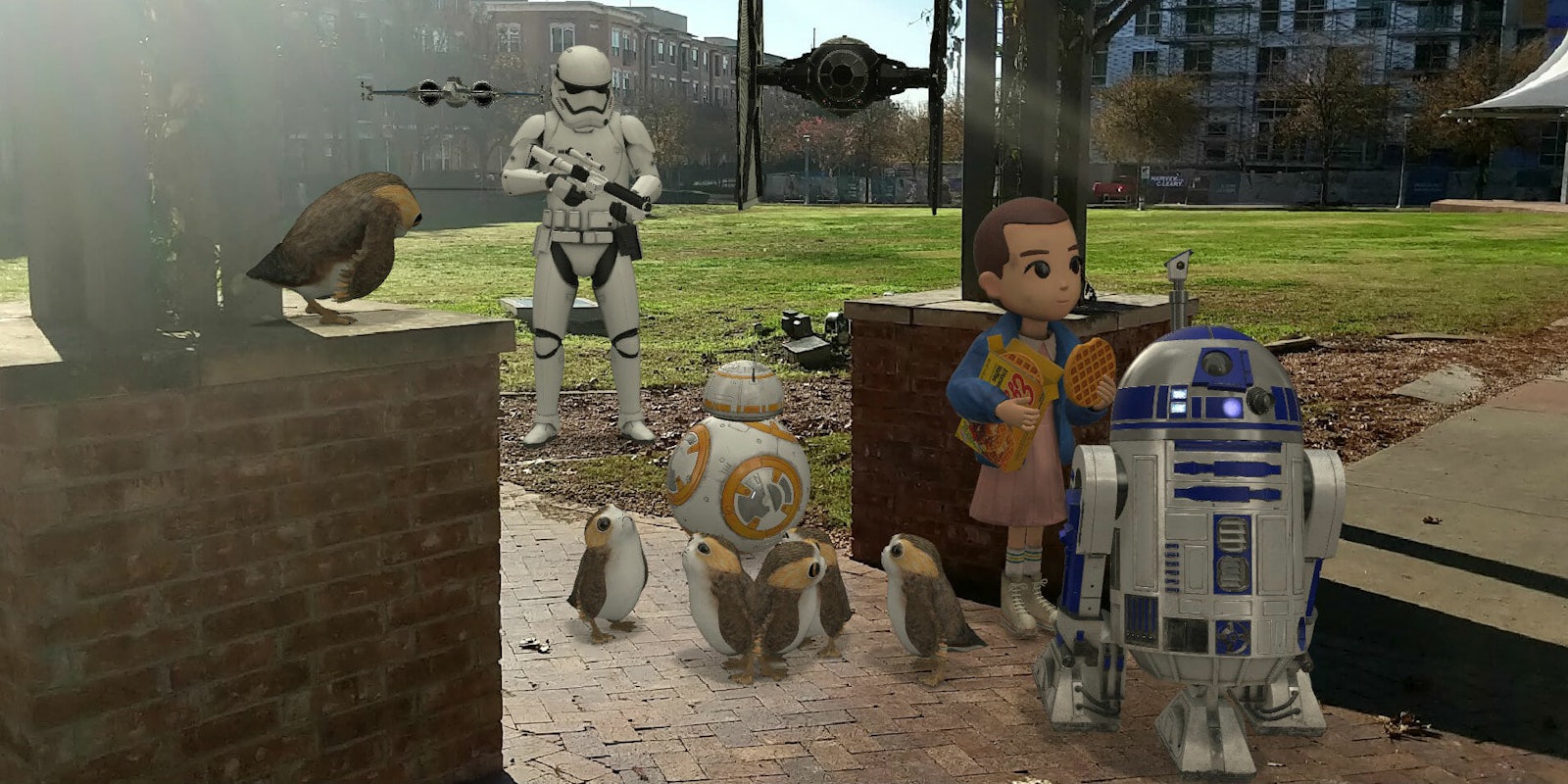The augmented reality stickers Google teased months ago have finally arrived, sort of. The feature is being rolled out to smartphones running the latest Android 8.1 OS, which means everyone who doesn’t own a Nexus, Pixel, or Pixel 2 will likely have to wait a few months.
Google first showed off the ARCore-based stickers at its Pixel event in October. It’s similar to creative tools found on social media sites in that it lets you place digital objects in the world around you and share images or videos with your friends. Think Pokémon Go or Snapchat. What makes this version so intriguing are the licenses Google brings to the table, including two release-day sticker packs that contain characters and creatures from Stranger Things and Star Wars.
Fortunately, we had a Pixel 2 XL on hand to test whether these stickers are a game-changing innovation or just a branded gimmick. Here’s what it’s like to bring Star Wars and Stranger Things into the real world.
How to use Google AR Stickers
To use the stickers, you’ll first need to update your phone to Android Oreo, which, at the time of writing, applies to a small number of users who own Google-branded phones. You’ll also need to go to the Google Play Store and update the ARCore and AR Stickers apps and restart your device. Once you’ve done so, the feature will magically appear in your phone’s native camera app. Just open your camera like normal, select the settings icon, and choose “AR Stickers.”
Like other AR apps, I was told to point my camera at the ground to give it a frame of reference. I found this step to be quicker and more accurate than on other AR apps I’ve tested on iOS. Placing the figures was even easier. I just pressed, held, and moved them around anywhere on my display.
Here’s where the magic happens. When I placed a BB-8 on a kitchen island, it didn’t just fall to the bottom of my screen, it recognized the surface and sat right on top.

Similarly, when I placed these cute foods on my desk, they appeared to be sitting right in front of me, not awkwardly floating or buried in the ground. Moreover, the stickers scaled well, much better than figures on other apps I’ve tested. The AT-ST appropriately towered over Storm Troopers who dwarfed a flock of adorable Porgs.
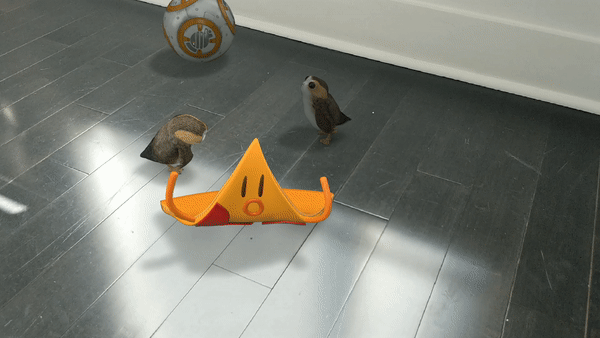
But what really brings these stickers to life are their animations. For example, the pizza, which has that same likable oddness as characters in Cloudy With a Chance of Meatballs, splats face down onto whatever surface you first put it on. Eleven from Stranger Things uses her telekinesis to throw around waffles, and TIE fighters will actually fly around the sky above you. It all adds to the illusion that these aren’t just lines of code but characters you’ve introduced into your world.

Unfortunately, the variety of stickers you can choose from at launch is somewhat limited. Along with a few of the main characters from Star Wars and Stranger Things, there are some cute animated foods, text effects that let you write out words, and another group called “blocks” that contains a bunch of strange party objects.
Overall, Google’s stickers are one of the most fun uses of AR technology yet. I’d even argue that if they’d been built into a social media app like Snapchat and not limited to Pixel phones, they might be the next internet sensation after the dancing hot dog. The quality of the digital images is great (I only noticed some resolution issues when viewing them on a larger high-res display), and despite their intentionally animated appearance, the feature did a decent job tricking my mind into thinking these were real characters standing in front of me.
In fact, when I turned my phone off, I felt a fleeting sense of grief, as if I’d removed the characters from the world just as quickly as I’d brought them in.