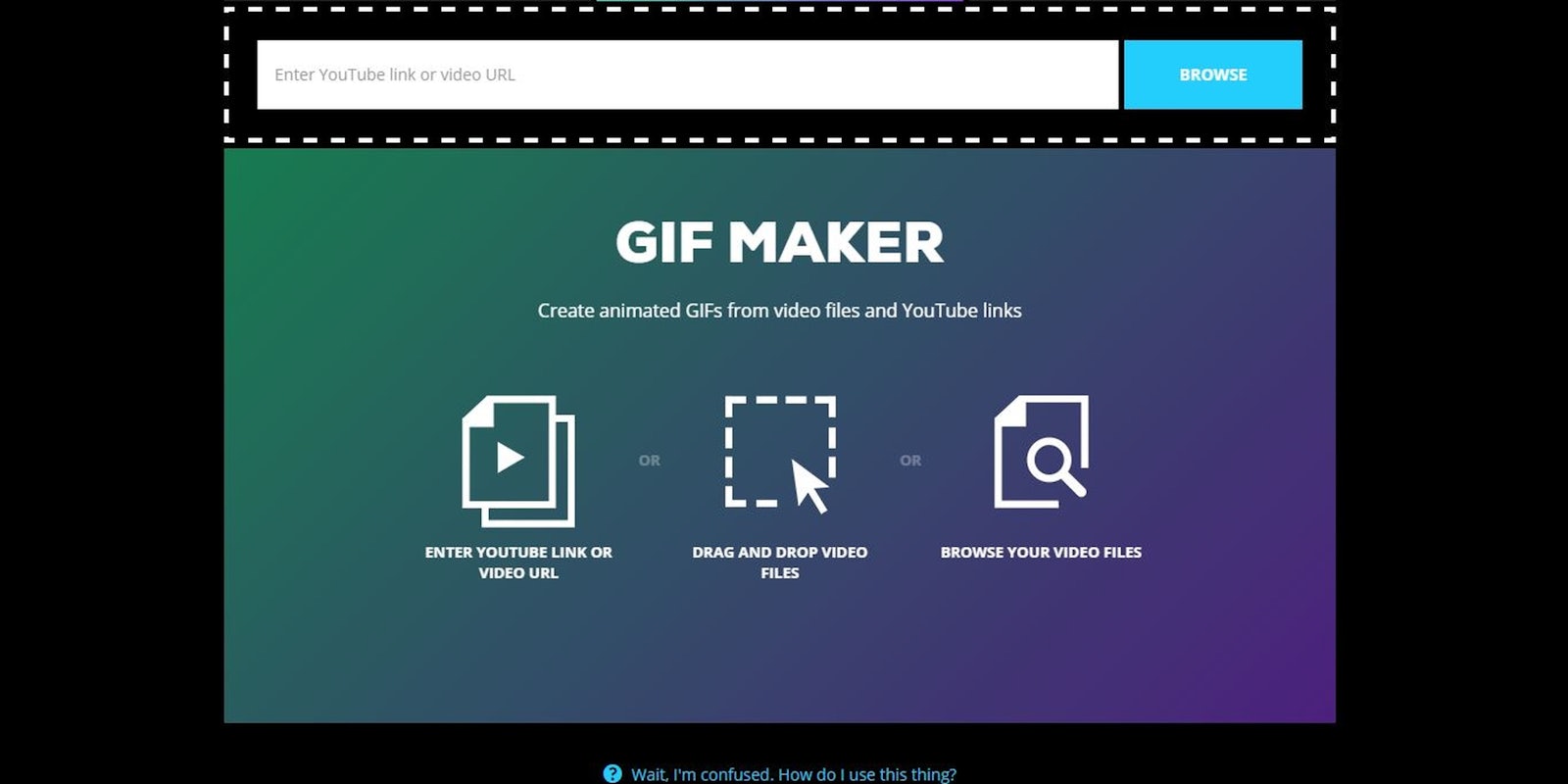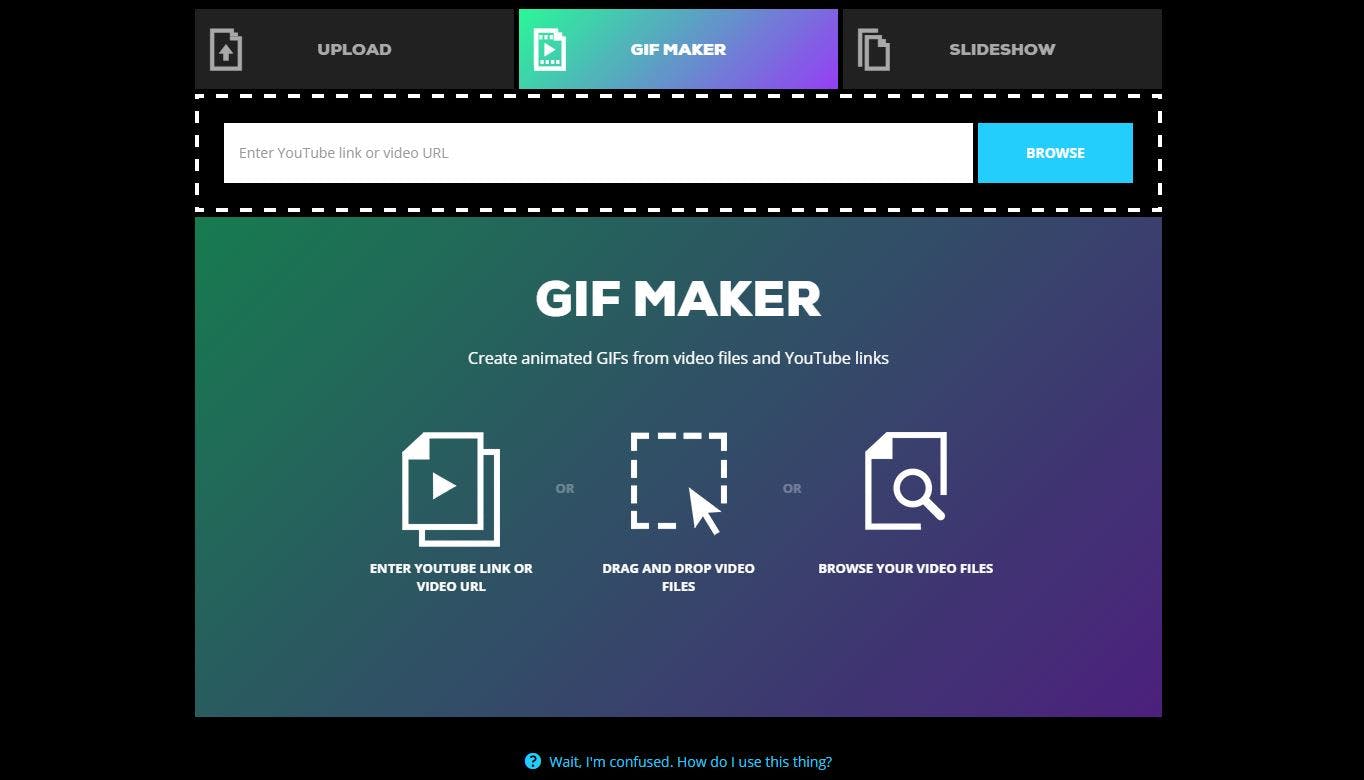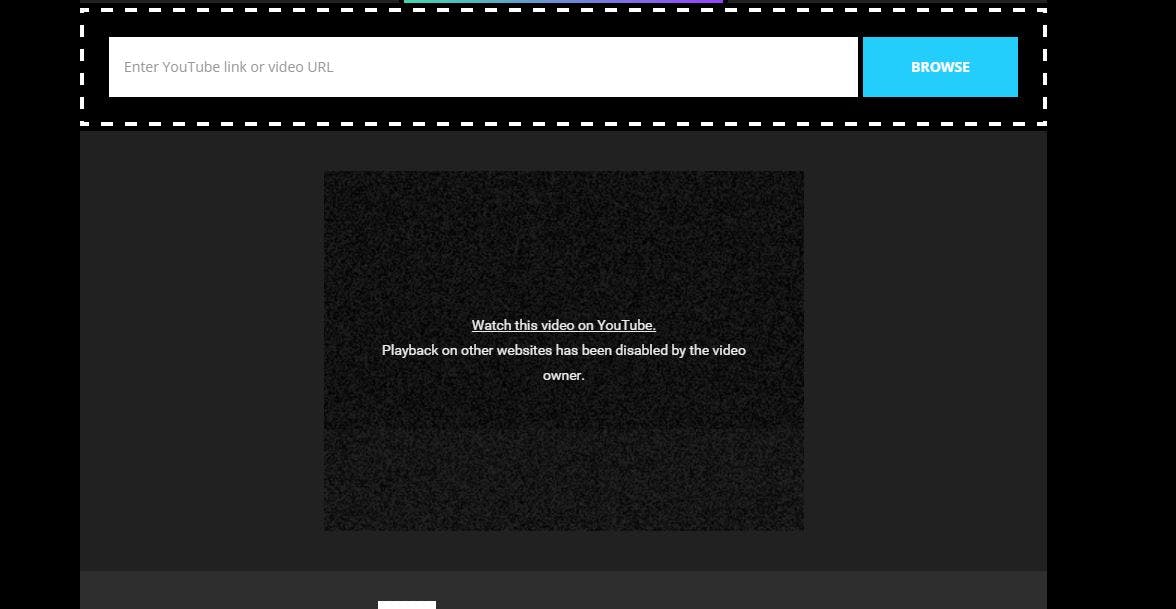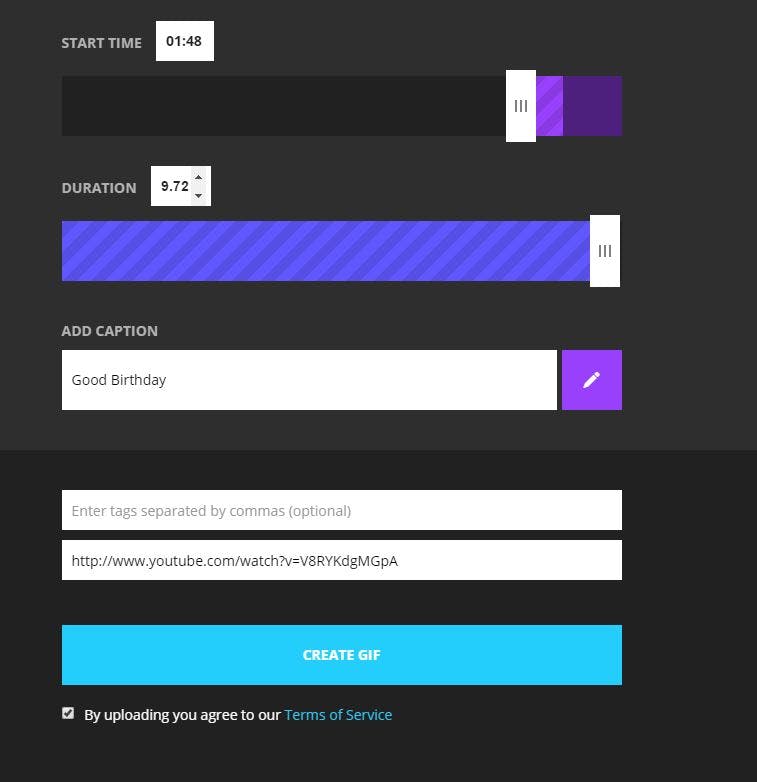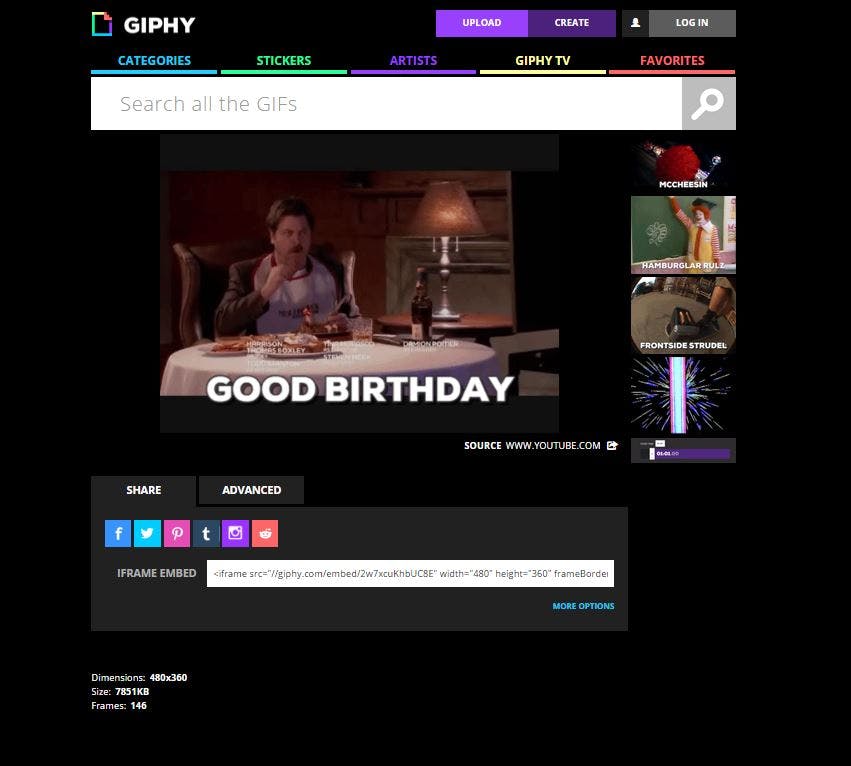Giphy.com has long been a favorite hosting platform for GIFs—unlike other sites, though, it’s lacked its own public GIF-creating system.
Until now.
“Obviously we’ve been using any kind of software that you can think of that’s out there, and then we started making our own internally,” Adam Leibsohn, Giphy COO, told Wired. “We know something works when we’re using it all the time. You don’t really think about and then you turn around and everyone in the office is using it. This is definitely the right thing if we love it and we use it.”
You can find a lot of sites that will allow you to make GIFs, which is perhaps why Giphy didn’t see the hurry in creating its own tool. So what’s it look like? First you’ll click on the newly added “CREATE” button, at the top of the page. You’ll be at this screen:
After pasting a link to a video, or uploading your own video file (we chose to paste a YouTube link), you’ll automatically be taken to this screen:
Well, that’s not ideal—if the video’s uploader allows embeds, you’ll see the video you’ve pasted the link for. If you get this screen, though, no worries: You’ll just have to look at the webpage itself for the start time, and the GIF creator will make the GIF anyway. You’ll do that by using the tools under the above screen:
After hitting “CREATE GIF,” you’ll see a screen with a green progress bar (ours took about 10 seconds to complete), and then you’ll see the final screen—complete with sharing and embed options, and other such bells and whistles:
And that’s the story of how we made this. Feel free to share it on Facebook for every single birthday that pops up in your notifications.
Have fun creating your own GIFs, and we apologize for the dozens of hours that will disappear from your life as you do so.