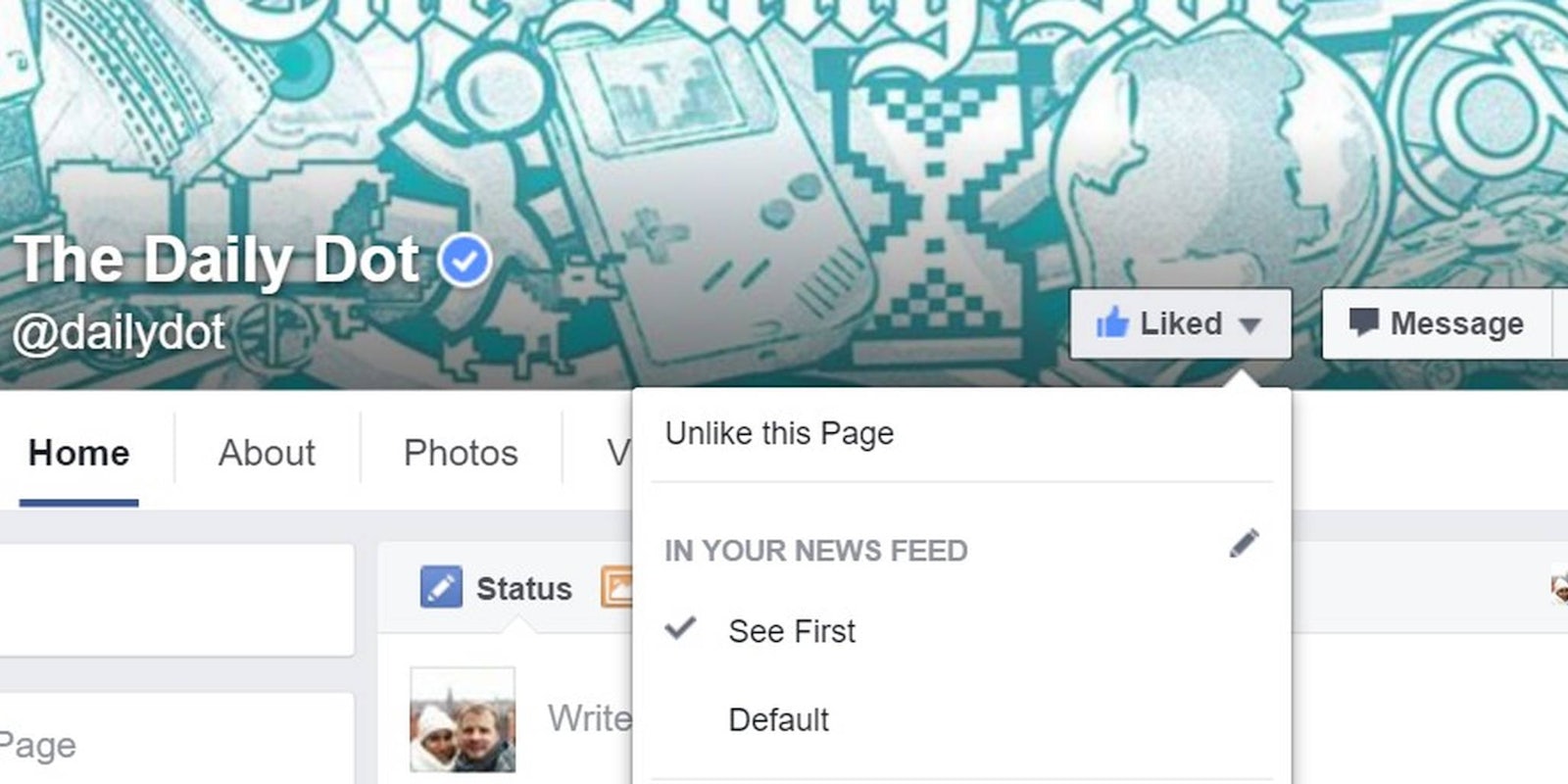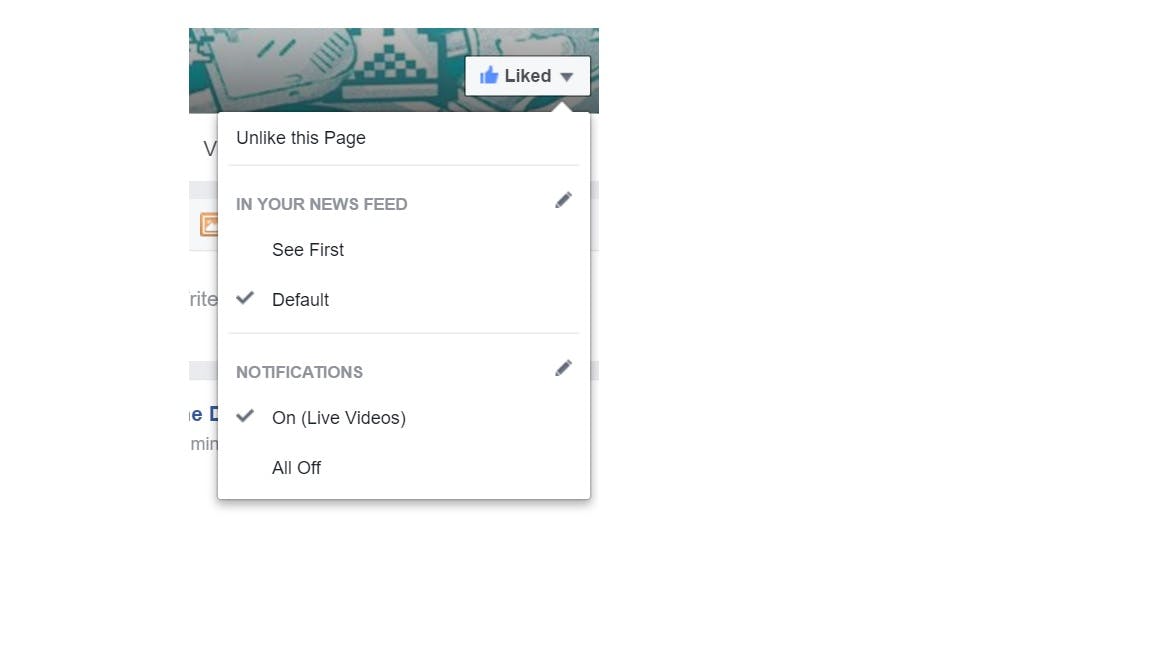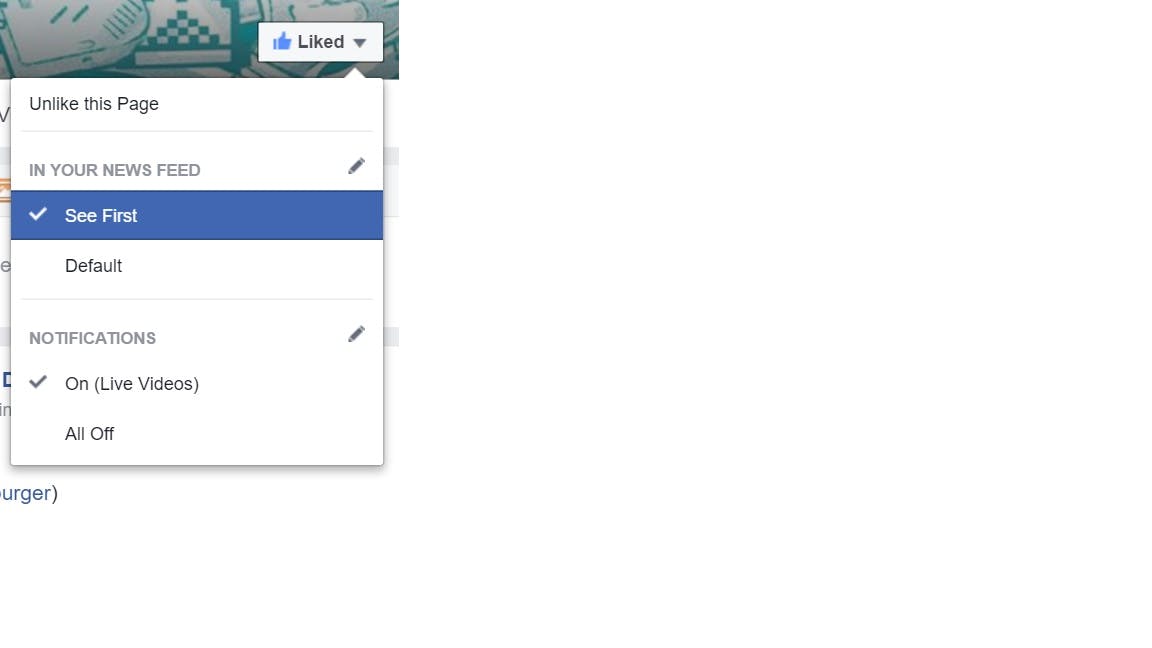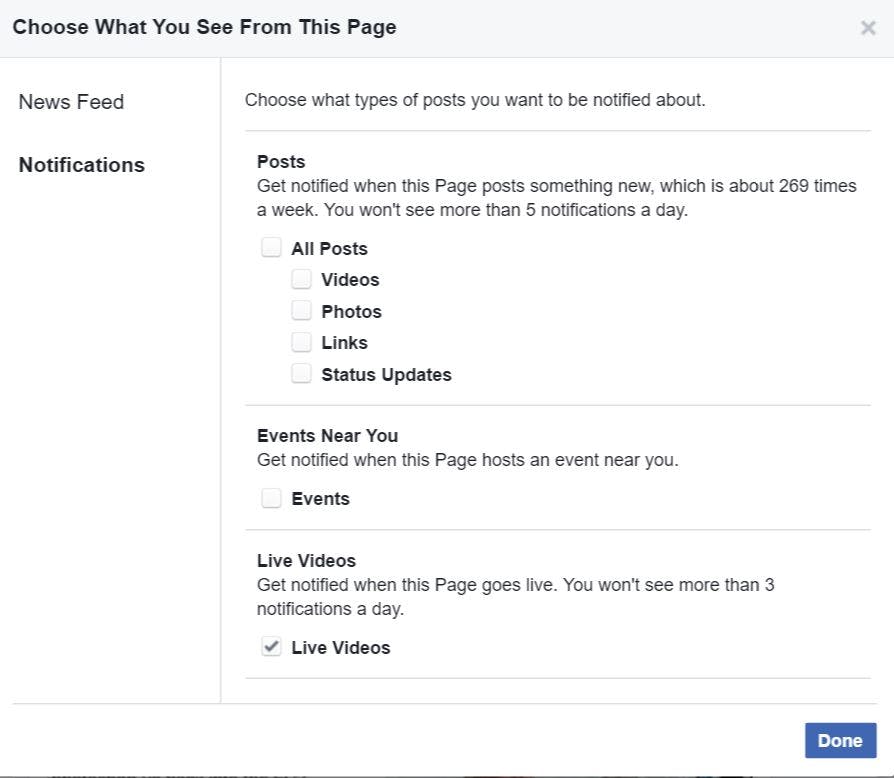Facebook announced on Wednesday that it would be returning to its roots by giving priority to updates from friends and family over those from news publications or other organizations. The social media site is changing its algorithms constantly to try to find the right balance between what people want, and what businesses need. Facebook feels this latest move will keep the unthinkably popular online gathering place thriving.
The social media site said the decision was made to ease the community’s worries over missing important updates from their friends. But there is still a significant portion of the 1.65 billion monthly Facebook members who use the platform primarily as a source of news, instead of a place to socialize.
If you are one of those people, here is a guide to getting news back to the top of your feed.
1) “Like” your favorite news organizations. Go to the Facebook search bar and type in the publication you want to get news updates from. Ours happens to be the Daily Dot, and you can see that the “Liked” button next to the messages icon has been pressed.
2) On a desktop, click the little arrow that is sitting in the “Liked” box you just pressed. You should see a drop-down menu appear. If you are using a smartphone, press on “Following” for the same result.
3) Under the title “In your News Feed” (which is likely set to default) press “See First.” That will change the updates you get from the algorithm Facebook has in place to seeing all of the news being posted by the account.
4) Now stay at the “Liked” drop-down menu and press on the little pencil icon adjacent to the “In your News Feed” title. You should now see a pop-up box titled “Choose What You See From This Page.”
5) Press on “notifications” on the left panel of the pop-up. From there, you can customize the types of content you want to be notified of: videos, photos, links, or status updates. You can also change whether or not you want to be notified of events or live video streams. Note: This option will limit notifications to five each day and videos to three each day.
You are now ready to use Facebook as a news platform again. If you followed those steps you can expect to see a significant increase in the number of news updates on your feed. If you find that you are being overwhelmed with updates, fear not. Reversing those steps, especially putting “In your News Feed” back to “Default,” will kick Facebook’s less-news-friendly algorithm back into place.
News updates will still be present on your news feed even with the changes made to Facebook’s algorithms. The more you interact with these news posts, the more they will populate your feed.
H/T New York Times