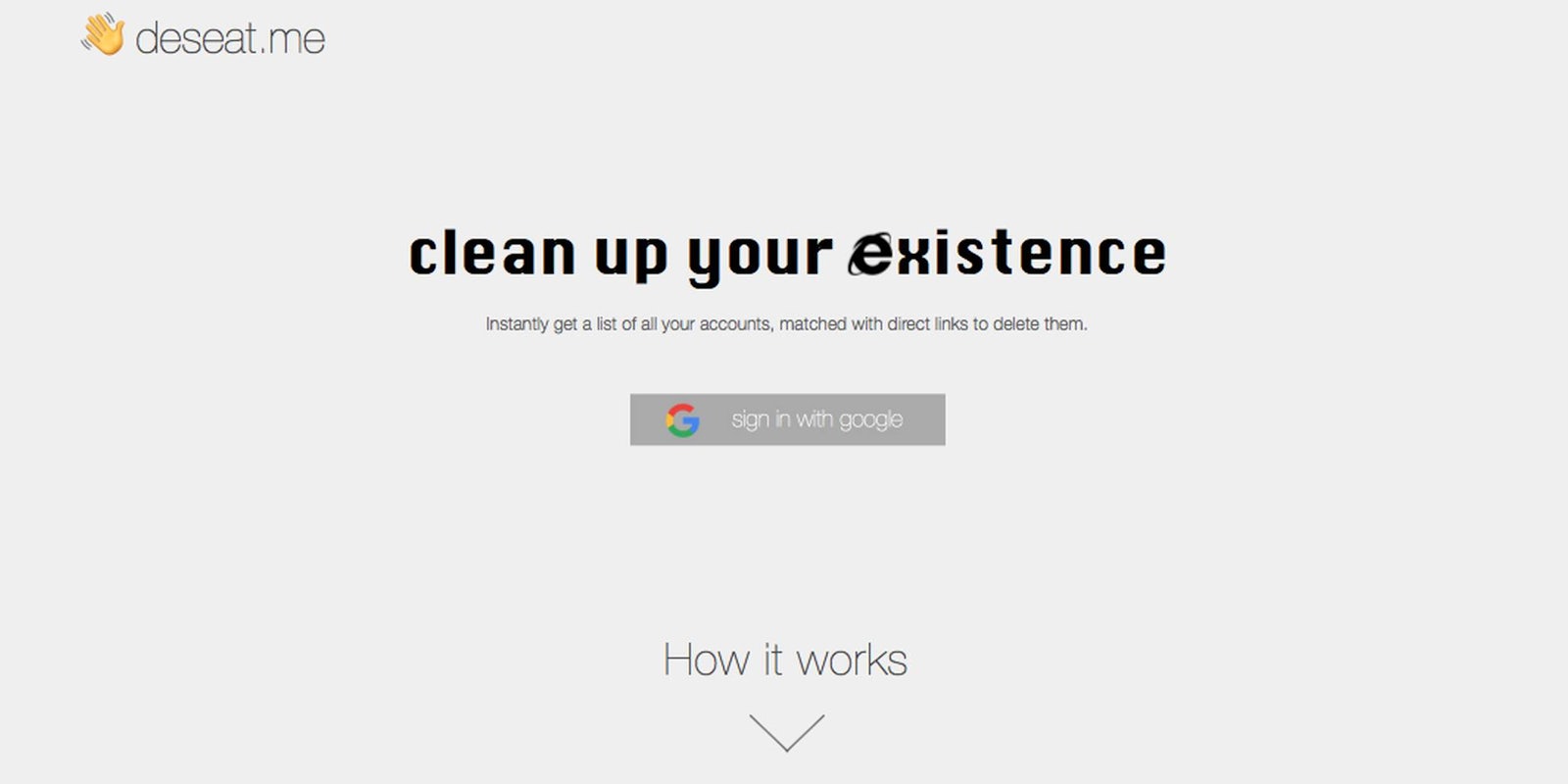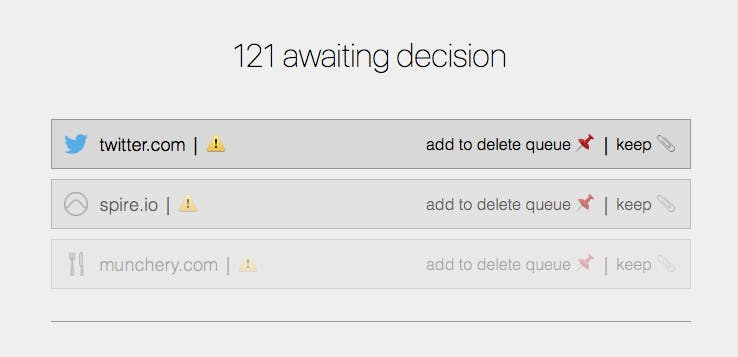Over the years, you’ve likely created accounts with a lot of apps and online services. And it’s likely that many of them you never use anymore—if you even remember signing up in the first place. Luckily, a new site called Deseat.me can help you manage and delete those accounts, cleaning up your online presence (and your email inbox).
To use Deseat.me, you give the app access to your Gmail account. (If you have multiple addresses, you’ll want to login with the one you use most often for online accounts.) It then thinks for a second, and then pulls up a list of all the sites and apps you’ve stored that Google account with. From there, you can go through one by one and either keep the account, or add it to a queue to be deleted.
When I tried it myself, I had 134 accounts linked to my Google account. Over at BGR, they had 122 accounts. The app only handles accounts that were created with that Gmail address, so if you tend to use Facebook, LinkedIn, or other services to create new app accounts, your number may be much lower.
Given how many apps I’ve got to go through, I do wish there was a batch delete or batch keep option, but that would run the risk of deleting an account I may actually want to keep. Hopefully, you don’t have quite as many accounts to manage as I do.
Once you’re done cleaning up your internet presence, I’d recommend heading to your Google account preferences and then rescinding Deseat.me’s access in the “Connected apps & sites” portion of the Security section. While the app likely only accesses your emails when you load Deseat.me, it’s certainly not an unwise security precaution.
H/T BGR