Almost a year ago, we heard the blessed news: Chrome would be creating a feature that allowed you to find out which tab that annoying auto-play sound was coming from.
Those of us who fall in the more-tabs-than-can-be-useful-to-a-human personality type know this very real pain. I can tell you from experience, dual monitors will only make this worse. You’re sitting there, listening to music, or streaming something, or maybe just enjoying the sweet sound of silence… when suddenly something is not right. A sound you do not intend to be hearing, be it originating from a song, a commercial, or a news video, is interrupting the situation you’ve got going on.
And worse yet, you cannot trace it down. For the love of all things holy and good, you cannot find the browser tab responsible for this monstrosity. You’re forced to either mute your entire computer and begrudgingly deal with it later, or start X-ing out of tabs to find the heinous culprit.
It is the bane of a tab-heavy user’s existence—which is why the new Chrome feature is a big deal. As far as browser extension news goes, this is as exciting as it gets.
This was available with the beta release of the latest version of Chrome, but now this is being rolled out to everyone. Just head here to update.
Then you can scan over tabs to find out which one is responsible for noise (it also tells you if a tab is accessing your webcam or sending media to your TV).
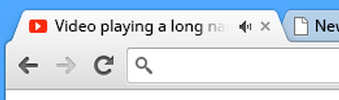
Repeat video ad offender IBTimes is a great example to show how this works.

It won’t only alert you about ads; music is now findable too:

If you go through the trouble of closing everything you’ve got open and restarting, and yet the function still doesn’t work, don’t worry. The same thing happened to us, but after relaunching (a second time) the extension finally took effect.
You can also head to your Chrome management bar (the three lines icon on the right hand side of your browser) and click on “About” to make sure you’ve got the most recent version installed.
Now, we will all be able to locate the Pandora tab that somehow got lost in the our right-click-open-new-tab binges (because all of those windows are too precious to X out of and risk losing).
Photo via Tomomi Namiki/Flickr


