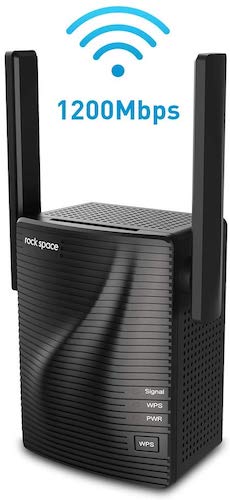Getting WiFi set up in your home is relatively easy. Often it simply involves having the cable company come, install a WiFi router, and turning on your signal. But actually connecting to that signal from every spot in your house can prove more difficult. Even if your home isn’t large, older buildings can be constructed from materials that impact your signal. That’s why Wi-Fi extenders are such a blessing. These devices connect to your existing router and send out a matching signal, dramatically expanding the reach of home WiFi networks. Even better, they’re available at every price point. Looking to extend your home WiFi network? Here’s the best WiFi extender for every kind of spot.
D-Link DCH-M225 ($15.00)
Users living in a small apartment where the WiFi signal struggles to reach your bedroom should give this little wonder a try. The D-Link DCH-M225 is among the best WiFi extender for tiny places. For $15, you get 300 feet of expanded WiFi range up to 300Mbps. It also has built-in support to extend your range with iOS’s AirPlay application, making it simple to stream music from one part of your home to another. Other options give you far more power, but for $15 this is a steal.
Rock Space WiFi Extender 2.4 & 5GHz Dual Band WiFi Repeater ($45.99)
Rock Space’s WiFi Extender might not have major brand recognition, but it packs a ton of power into a budget price. With a speed of 300Mbps on 2.4GHz channels and 867Mbps on 5GHz, you’ll be able to stream games or movies lag-free. Plus, it has a solid wide range, boosting your signal up to 1292 square feet. That’s perfect for most one-bedroom apartments. If you need even more power, say for a gaming console, there’s a built-in Ethernet port on the bottom of the extender.
Netgear AC1200 WiFi Range Extender EX6150 ($92.56)
Netgear’s extender is simple to set up and incredibly powerful, capable of up to 1200Mbps on 802.11ac WiFi signals and 750Mbps for 2.4 and 5GHz WiFi. While Netgear doesn’t specify exactly how many square feet of extended range you’ll get, it is designed to work in large multi-room apartments and small homes. Like some other options, the AC1200 also includes an ethernet port on the bottom, for use on data-heavy devices like game consoles. If name recognition and speed are important to you, the AC1200 is a solid choice.
TP-Link RE650 ($108)
Looking to extend the range of your Wi-Fi in a medium-sized house? The TP-Link RE650 is designed to provide extended Wi-Fi for homes of four to six rooms. Offering 800 Mpbs at 2.4GHz and 1,733Mps at 5GHz, this simple and small extender packs a ton of power. It also includes a built-in Ethernet work for game consoles or 4K TV streaming. The built-in Tether smartphone app lets you control your device remotely, ranging the password, checking the signal strength, or even letting you set parental controls for your kids. You can also see what devices are connected at any given time.
Nest WiFi Point ($149.00)
The Nest WiFi Point only works with the Google Netst WiFi Router (out in November) or original Google WiFi. Still, if you’re already using those systems, the Nest WiFi point works like a dream. With a small and attractive design, and a built-in speaker with Google Assistant. All that plus an extra 1,600 square feet of coverage for just $149. Sure, the price can be expensive, but the extra features make it easy to improve your WiFi and set up a Smart Home all for one cost.
Plume Superpods ($760)
For home use, unless you’re super rich, we can’t really justify the extreme cost of Plume Superpods. However, for professional offices looking to expand the power of their WiFi while also taking into account the importance of security, Superpods are worth a look. These self-optimizing WiFi extenders are compact, provide a AC3000 Gigabit WiFi network, and simply stuffed full of features. That includes a special AI security system that protects devices on your network from malware, ransomware, viruses, phishing, and other schemes. That includes device quarantines when problems are detected and support to secure smart devices like cameras, doorbells, and lights.
You can set personalized guest access for users, keeping track of use and allowing permissions for smart devices on a case by case basis. Have someone visiting the office who needs access to the printer? Set them up with exactly the permissions you want. All these features are controlled by the powerful Plume app. The standard Plume Superpod set provides coverage for a three to four-bedroom home, meaning it will easily be able to handle most small offices as well.
The Daily Dot may receive a payment in connection with purchases of products or services featured in this article. Click here to learn more.