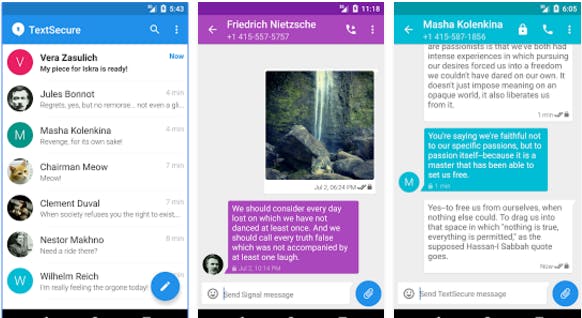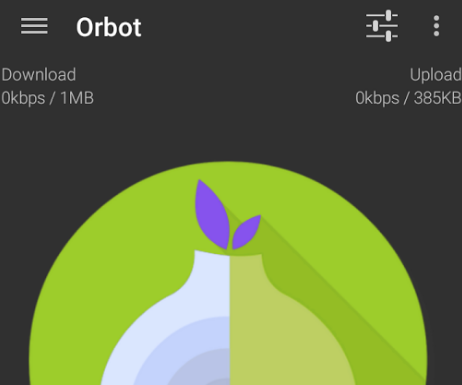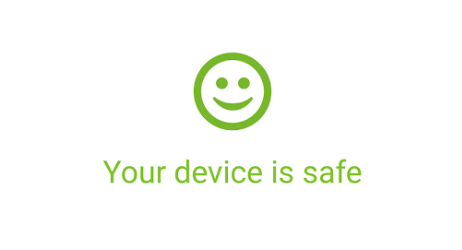Making your phone a little more private and secure is easy.
You’ve read about rampant global hacking and spying, oh my. There are loads of tools out there—so many that it can all seem a bit overwhelming.
Let’s make it easier. You can make your Android device a much safer device in just five steps.
1) Signal
The gold standard of encrypted chat apps makes your text messages, photos, and phone calls protected against eavesdroppers.
It’s easy, secure, and private. This is the technology that Google and Facebook are now basing the security of their own chat apps—like WhatsApp and Allo—on. But Signal still beats them all because it’s built, from the ground up, for security first.
Right out of the box, Signal is set up so you don’t have to change anything at all to feel that much more secure about your communications.
2) Orbot
Next up is your web browsing.
Built on the Tor anonymity network, Orbot offers mobile users the same privacy that PC users have come to rely on Tor for over the years. Like Tor, Orbot can be an everyday tool or a strong weapon to have in the arsenal whenever privacy is required. It’s used daily by millions around the world, a testament to its strength in the face of increasing surveillance and security problems on the net.
The tool can help you see what you want to see online—from a news website to social media—without interference or eavesdroppers getting in the way.
3) LastPass
Don’t make it easy for hackers, OK?
Too many poor souls use and reuse simple passwords that are easy to guess and crack. One quick way to not only secure all your accounts but also organize your online life is a password manager. There are plenty of different options across platforms, but LastPass is a great product that’s not only simple and reliable but easy to use across devices.
Password managers are no brainers. They make your life easier and more secure. Use one.
4) Malwarebytes
This is good-old faithful anti-malware.
You should protect every computer you have from malware—that includes the very powerful computer you have in your pocket.
Malwarebytes is an excellent and broadly equipped defender against the enormous and growing pool of Android malware currently out in the wild, hunting for victims just like you.
5) Turn on encryption
You should be able to access your phone. Everyone else shouldn’t.
This isn’t an app, but device encryption is a setting you should change to make your phone a closed vault rather than an open door. Encryption makes it so that the masses of sensitive data on your phone are unreadable to anyone except with the master password—you.
Set a good password on your device, charge it to maximum power, go to Android’s security settings, and choose to encrypt the device. The process will take several minutes, but once you’re through, you’ll likely barely notice any difference.
If your phone is taken from you, however, encryption provides a powerful layer of defense so that the other person may be stuck with nothing more than a very expensive brick.
Do you have more suggestions for good security apps?
Contact the author: Patrick Howell O’Neill, pat@dailydot.com, @HowellONeill